peche
Thermaltake fanboy
- Joined
- Nov 7, 2014
- Messages
- 6,709 (1.94/day)
- Location
- San Jose, Costa Rica
| System Name | Athenna |
|---|---|
| Processor | intel i7 3770 *Dellided* |
| Motherboard | GIGABYTE GA-Z68X-UD3H-B3 Rev. 1.1 |
| Cooling | Thermaltake Water 3.0 Pro + Tt Riing12 x2 / Tt ThunderBlade / Gelid Slim 120UV fans |
| Memory | 16GB DRR3 Kingoston with Custom Tt spreaders + HyperX Fan |
| Video Card(s) | GeForce GTX 980 4GB Nvidia Sample |
| Storage | Crucial M4 SSD 64GB's / Seagate Barracuda 2TB / Seagate Barracuda 320GB's |
| Display(s) | 22" LG FLATRON 1920 x 1280p |
| Case | Thermaltake Commander G42 Window |
| Audio Device(s) | On-board Dolby 5.1+ Kingston HyperX Cloud 1 |
| Power Supply | Themaltake TR2 700W 80plus bronce & APC Pro backup 1000Va |
| Mouse | Tt eSports Level 10M Rev 1.0 Diamond Black & Tt Conkor "L" mouse pad |
| Keyboard | Tt eSports KNUCKER |
| Software | windows 10x64Pro |
| Benchmark Scores | well I've fried a 775' P4 12 years ago, that counts? |
I would like to know about your temps, did you take care of them? are monitoring them ?
Im crunching on 3 machines, 1 is my Work computer, [everyday use...!], other 2 are temporal rigs that crunch 24/7 @100%
On my work computer i also crunch but i crunch on minimal settings during work time, and as soon as i leave the office i put this pretty baby to do its 100% effort!
Here is the standar setup for it:
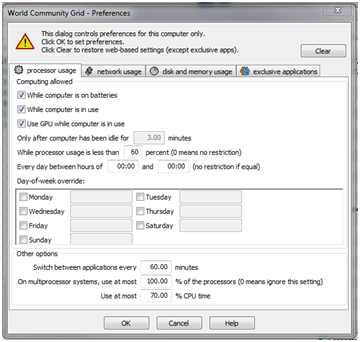
also here are my odd, Temp monitor (HWinfo64):
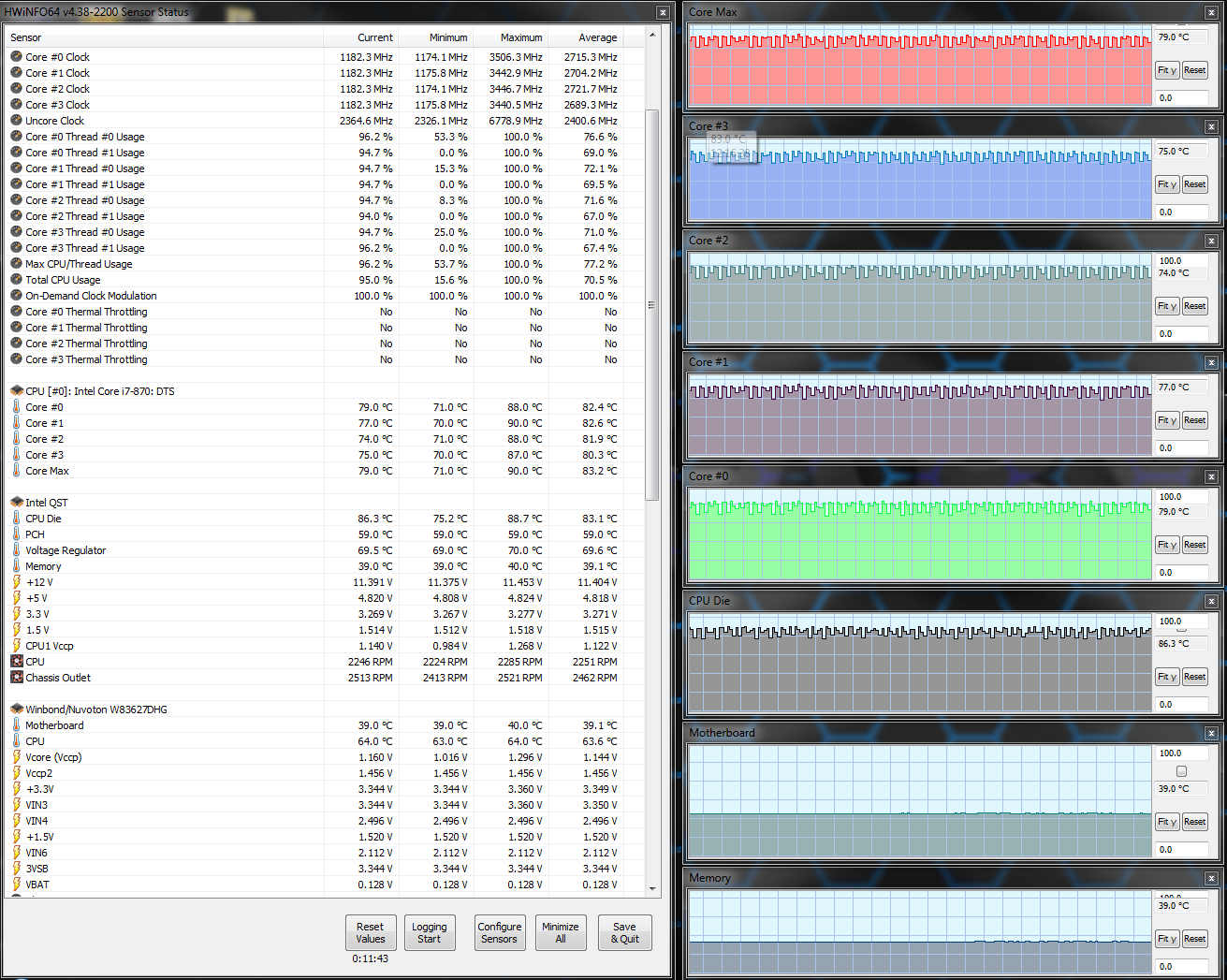
This are my temps on temporal slaves!
Crunch Rig #2
{Chruncher#2 |intel i5 3330|Gigabyteh61m-s1|Kingston 4GB @1333GHz| intel ghapics |HDD 500GB| Tt TR2430| Win7x64|}
Task setup:
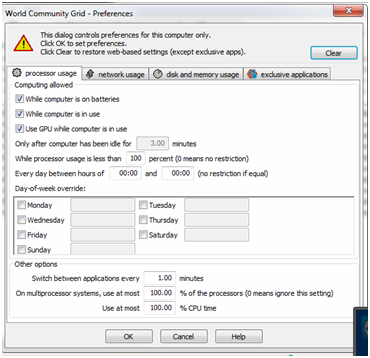
Temp monitor (HWinfo64):
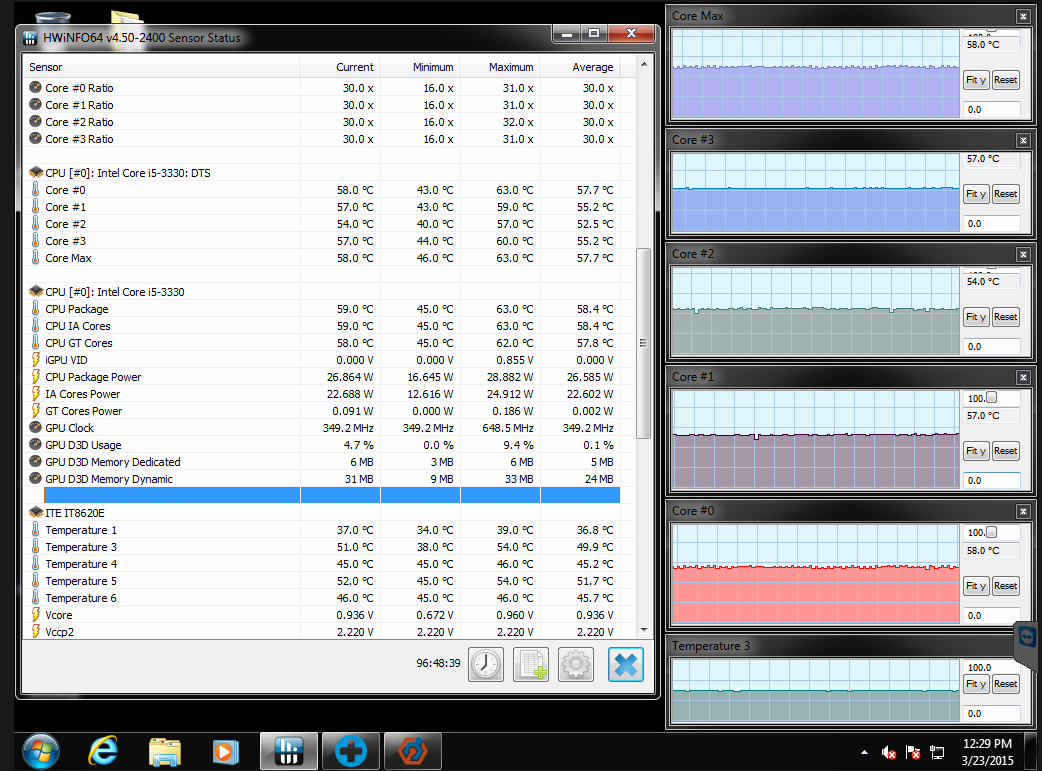
Crunch rig #3
{Chruncher#2 |intel i5 3330|Gigabyteh61m-s1|Kingston 4GB @1333GHz| intel ghapics |HDD 500GB| Tt TR2430| Win7x64|}
Task Setup:
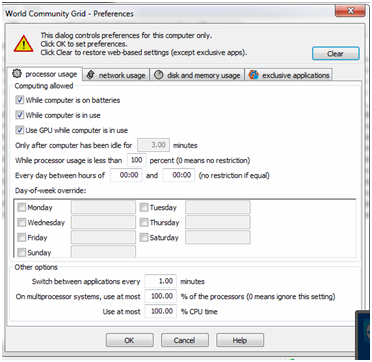
Temp monitor (HWinfo64):
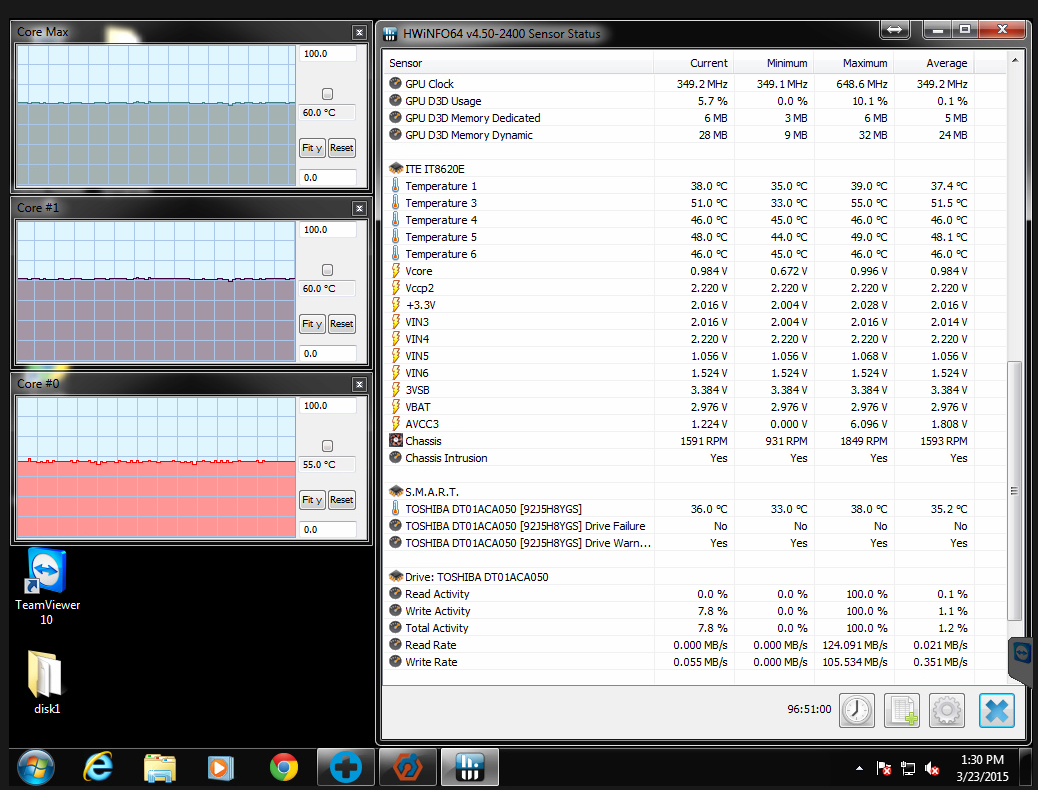
So i see that my 2 temporal rigs are pretty fine, lower temps, and those ones are just crunching, 24/7 no stops, processor is alomost always on 100% usage,
Now my question is: why my work computer has so high temps?
My own aswers are:
Ussage, work rig is crunching, and doing at least 12 other tasks more such webrousing, runing a viertual machine, itunes, and light disigning,
Because of the crappy stock cooler, thermaltake one died like a 45 days ago, so im back to intel's crap,
am looking forward to coolermaster's Hyper 212 evo, but i would like to hear more opinions and advices!
Regards,
Im crunching on 3 machines, 1 is my Work computer, [everyday use...!], other 2 are temporal rigs that crunch 24/7 @100%

On my work computer i also crunch but i crunch on minimal settings during work time, and as soon as i leave the office i put this pretty baby to do its 100% effort!
Here is the standar setup for it:
also here are my odd, Temp monitor (HWinfo64):
This are my temps on temporal slaves!

Crunch Rig #2
{Chruncher#2 |intel i5 3330|Gigabyteh61m-s1|Kingston 4GB @1333GHz| intel ghapics |HDD 500GB| Tt TR2430| Win7x64|}
Task setup:
Temp monitor (HWinfo64):
Crunch rig #3
{Chruncher#2 |intel i5 3330|Gigabyteh61m-s1|Kingston 4GB @1333GHz| intel ghapics |HDD 500GB| Tt TR2430| Win7x64|}
Task Setup:
Temp monitor (HWinfo64):
So i see that my 2 temporal rigs are pretty fine, lower temps, and those ones are just crunching, 24/7 no stops, processor is alomost always on 100% usage,
Now my question is: why my work computer has so high temps?
My own aswers are:
Ussage, work rig is crunching, and doing at least 12 other tasks more such webrousing, runing a viertual machine, itunes, and light disigning,
Because of the crappy stock cooler, thermaltake one died like a 45 days ago, so im back to intel's crap,
am looking forward to coolermaster's Hyper 212 evo, but i would like to hear more opinions and advices!
Regards,

