CAPSLOCKSTUCK
Spaced Out Lunar Tick
- Joined
- Feb 26, 2013
- Messages
- 8,578 (2.10/day)
- Location
- llaregguB...WALES
| System Name | Party On |
|---|---|
| Processor | Xeon w 3520 |
| Motherboard | DFI Lanparty |
| Cooling | Big tower thing |
| Memory | 6 gb Ballistix Tracer |
| Video Card(s) | HD 7970 |
| Case | a plank of wood |
| Audio Device(s) | seperate amp and 6 big speakers |
| Power Supply | Corsair |
| Mouse | cheap |
| Keyboard | under going restoration |
get a juniour hacksaw and cut a nice groove in the screw head, then you will get a nice big flat head screw driver in there, the bigger the better.
Hacksaws are cheap, take your time and you will do it. Be careful not to scratch anything and clean up all the filings that come off.
alternatively
give up.
Hacksaws are cheap, take your time and you will do it. Be careful not to scratch anything and clean up all the filings that come off.
alternatively
give up.

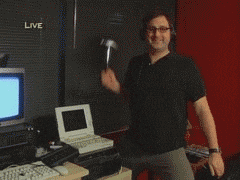




 For some reason, part of my previous post did not post. My second option should go like this:
For some reason, part of my previous post did not post. My second option should go like this:
