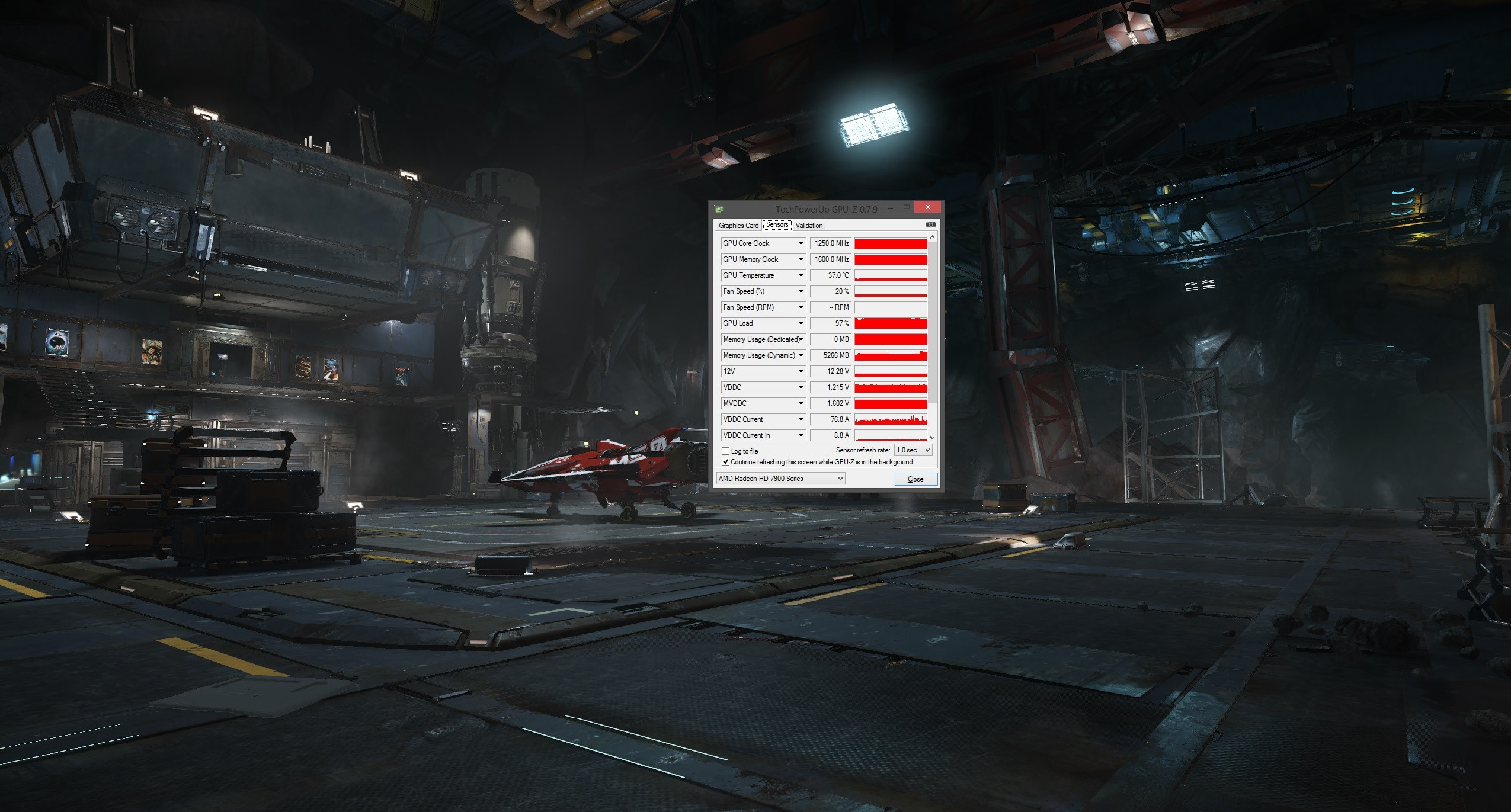- Joined
- Oct 16, 2014
- Messages
- 59 (0.02/day)
- Location
- Sydney Australia
| Processor | i7 5930k |
|---|---|
| Motherboard | MSI X99 SLI PLUS |
| Cooling | Corsair H110i |
| Memory | G.Skill DDR4 2400Mhz |
| Video Card(s) | Gigabyte GTX 1080ti FE |
| Storage | Samsung 256GB 840 Pro SSD x 2, Seagate 4TB Sata 3 HDD 64MB |
| Display(s) | BenQ XL 2420Z 144Hz 1080p |
| Case | Fractal ARC XL Full Tower |
| Audio Device(s) | Bose USB Audio |
| Power Supply | Seasonic 1050W 80 Plus Platinum |
| Mouse | Logitech G502 |
| Keyboard | Logitech 510s |
| Software | Windows 7 64Bit Home Premium |
Hi.
I have a Sapphire R9 290X Vapor-X 8gb and ran the Shadow of Mordor Benchmark in Ultra which supposedly needs 6Gb VRAM to run properly. I ran the benchmark and my VRAM as displayed in MSI Afterburner displayed a maximum of about 4.3Gb VRAM and then dropped to about 358Mb VRAM. I know that it should have been using over 5Gb VRAM but did not display properly. I have adjusted the VRAM limit in Afterburner to read 8192 so I know this is not the cause. Latest drivers are installed, Operating System Windows 7 Home Premium. Any ideas why this is happening? Thanks heaps.
I have a Sapphire R9 290X Vapor-X 8gb and ran the Shadow of Mordor Benchmark in Ultra which supposedly needs 6Gb VRAM to run properly. I ran the benchmark and my VRAM as displayed in MSI Afterburner displayed a maximum of about 4.3Gb VRAM and then dropped to about 358Mb VRAM. I know that it should have been using over 5Gb VRAM but did not display properly. I have adjusted the VRAM limit in Afterburner to read 8192 so I know this is not the cause. Latest drivers are installed, Operating System Windows 7 Home Premium. Any ideas why this is happening? Thanks heaps.