- Joined
- Apr 10, 2010
- Messages
- 4 (0.00/day)
Hello all, I am encountering the following issue when trying to install XTU, "verify that you have sufficient privileges to install system services".
I am trying to install on a newly purchased Asus ROG G751JT running Win 8.1. Please see the screenshot for details.
I have tried everything I know over the past 24 hours but to no avail and your help would be much appreciated.
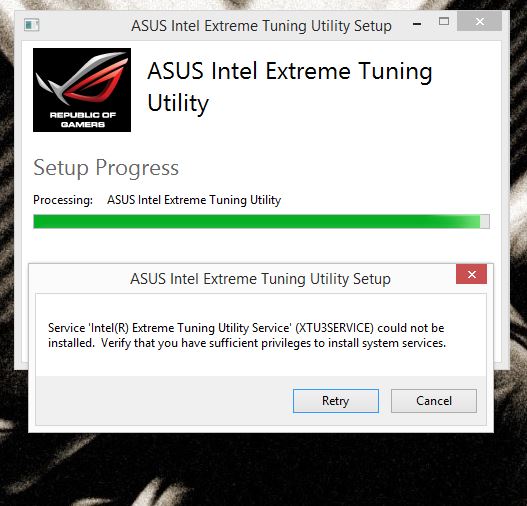
Peter
I am trying to install on a newly purchased Asus ROG G751JT running Win 8.1. Please see the screenshot for details.
I have tried everything I know over the past 24 hours but to no avail and your help would be much appreciated.
Peter




