fullinfusion
Vanguard Beta Tester
- Joined
- Jan 11, 2008
- Messages
- 9,909 (1.67/day)
Bios is good but we need some time to tweak it  . The same settings with the 1505 bios dont work all that well with the new bios
. The same settings with the 1505 bios dont work all that well with the new bios  .
.
Asus did an ok job when the original bios programmer was there but no longer works for Asus... the new guy writing code is learning, to say the least! and I say that loosely... So Step it up guy! OC OC OC!
Your company depends on it.
Oh a side note all these BSOD don't need to be re-flashed as often... It's not as flaky as the previous version so yeah keep up the good work Asus bios man!
 . The same settings with the 1505 bios dont work all that well with the new bios
. The same settings with the 1505 bios dont work all that well with the new bios  .
.Asus did an ok job when the original bios programmer was there but no longer works for Asus... the new guy writing code is learning, to say the least! and I say that loosely... So Step it up guy! OC OC OC!
Your company depends on it.
Oh a side note all these BSOD don't need to be re-flashed as often... It's not as flaky as the previous version so yeah keep up the good work Asus bios man!
Last edited: