- Joined
- Dec 16, 2014
- Messages
- 65 (0.02/day)
| System Name | Apollo |
|---|---|
| Processor | Intel Core i9 9880H |
| Motherboard | Some proprietary Apple thing. |
| Memory | 64GB DDR4-2667 |
| Video Card(s) | AMD Radeon Pro 5600M, 8GB HBM2 |
| Storage | 1TB Apple NVMe, 4TB External |
| Display(s) | Laptop @ 3072x1920 + 2x LG 5k Ultrafine TB3 displays |
| Case | MacBook Pro (16", 2019) |
| Audio Device(s) | AirPods Pro, Sennheiser HD 380s w/ FIIO Alpen 2, or Logitech 2.1 Speakers |
| Power Supply | 96w Power Adapter |
| Mouse | Logitech MX Master 3 |
| Keyboard | Logitech G915, GL Clicky |
| Software | MacOS 12.1 |
It can still pass Prime95 but not be stable under every condition. I say reset to stock because it rules out the overclock 100%. This isn't about holding on to your clocks, it's about figuring out the problem. If the problem still exists after reverting to stock, you can put your overclock back but for the sake of troubleshooting, just set it to stock. I make recommendations for a reason. You can't rule it out until you ditch it just for the sake of testing. If you don't get rid of it, you'll never know if it's a problem.Before I reset my overclocks im gunna run prime95 for 1-2 hours and I will come report back with results and screenshots.
It can still pass Prime95 but not be stable under every condition. I say reset to stock because it rules out the overclock 100%. This isn't about holding on to your clocks, it's about figuring out the problem. If the problem still exists after reverting to stock, you can put your overclock back but for the sake of troubleshooting, just set it to stock. I make recommendations for a reason. You can't rule it out until you ditch it just for the sake of testing. If you don't get rid of it, you'll never know if it's a problem.
| System Name | Apollo |
|---|---|
| Processor | Intel Core i9 9880H |
| Motherboard | Some proprietary Apple thing. |
| Memory | 64GB DDR4-2667 |
| Video Card(s) | AMD Radeon Pro 5600M, 8GB HBM2 |
| Storage | 1TB Apple NVMe, 4TB External |
| Display(s) | Laptop @ 3072x1920 + 2x LG 5k Ultrafine TB3 displays |
| Case | MacBook Pro (16", 2019) |
| Audio Device(s) | AirPods Pro, Sennheiser HD 380s w/ FIIO Alpen 2, or Logitech 2.1 Speakers |
| Power Supply | 96w Power Adapter |
| Mouse | Logitech MX Master 3 |
| Keyboard | Logitech G915, GL Clicky |
| Software | MacOS 12.1 |
Coincidence. Correlation doesn't always imply causation. AMD CPUs are known for sucking down a lot of power, so are their GPUs.However, if it was my cpu, why did my old psu die?
Ten minutes ago I was talking to my professor (who is also comp tia a+ certified) and I explained to him the situation. He said that it was odd how my old psu died after 6 months of use. And how this also happened on my new psu. He said another possibility is the electrical component in my house. more specifically my room :/Coincidence. Correlation doesn't always imply causation. AMD CPUs are known for sucking down a lot of power, so are their GPUs.
Consider this, my 3820 and 390 overclocked can suck 550-watts from the wall. AMD CPUs are known to eat a lot of power, even more when overclocked. The 390X eats even more power than may 390 does, so you very well could be pushing your PSU to the limit with your configuration. That MSI board also doesn't have a very good VRM for driving that 8c behemoth so, that could be the source of a lot of losses and issues. Rosewill PSUs are also garbage in comparison to Corsair (in my personal opinion.) I think you simply pushed the machine too hard for the hardware driving it.
| System Name | ab┃ob |
|---|---|
| Processor | 7800X3D┃5800X3D |
| Motherboard | B650E PG-ITX┃X570 Impact |
| Cooling | NH-U12A + T30┃AXP120-x67 |
| Memory | 64GB 6000CL30┃32GB 3600CL14 |
| Video Card(s) | RTX 4070 Ti Eagle┃RTX A2000 |
| Storage | 8TB of SSDs┃1TB SN550 |
| Display(s) | 43" QN90B / 32" M32Q / 27" S2721DGF |
| Case | Caselabs S3┃Lazer3D HT5 |
Ten minutes ago I was talking to my professor (who is also comp tia a+ certified) and I explained to him the situation. He said that it was odd how my old psu died after 6 months of use. And how this also happened on my new psu. He said another possibility is the electrical component in my house. more specifically my room :/
| Processor | Intel i5-12600k |
|---|---|
| Motherboard | Asus H670 TUF |
| Cooling | Arctic Freezer 34 |
| Memory | 2x16GB DDR4 3600 G.Skill Ripjaws V |
| Video Card(s) | EVGA GTX 1060 SC |
| Storage | 500GB Samsung 970 EVO, 500GB Samsung 850 EVO, 1TB Crucial MX300 and 2TB Crucial MX500 |
| Display(s) | Dell U3219Q + HP ZR24w |
| Case | Raijintek Thetis |
| Audio Device(s) | Audioquest Dragonfly Red :D |
| Power Supply | Seasonic 620W M12 |
| Mouse | Logitech G502 Proteus Core |
| Keyboard | G.Skill KM780R |
| Software | Arch Linux + Win10 |
ram generally doesn't cause a hard power reset unless the sticks are on fire ...
| System Name | Apollo |
|---|---|
| Processor | Intel Core i9 9880H |
| Motherboard | Some proprietary Apple thing. |
| Memory | 64GB DDR4-2667 |
| Video Card(s) | AMD Radeon Pro 5600M, 8GB HBM2 |
| Storage | 1TB Apple NVMe, 4TB External |
| Display(s) | Laptop @ 3072x1920 + 2x LG 5k Ultrafine TB3 displays |
| Case | MacBook Pro (16", 2019) |
| Audio Device(s) | AirPods Pro, Sennheiser HD 380s w/ FIIO Alpen 2, or Logitech 2.1 Speakers |
| Power Supply | 96w Power Adapter |
| Mouse | Logitech MX Master 3 |
| Keyboard | Logitech G915, GL Clicky |
| Software | MacOS 12.1 |
I think your professor is full of crap.Ten minutes ago I was talking to my professor (who is also comp tia a+ certified) and I explained to him the situation. He said that it was odd how my old psu died after 6 months of use. And how this also happened on my new psu. He said another possibility is the electrical component in my house. more specifically my room :/

| System Name | midnight toker |
|---|---|
| Processor | i7 Skylake QHQF (6700K ES) @ 4.2GHz |
| Motherboard | ASRock Z170 Pro4S |
| Cooling | Corsair H100i |
| Memory | 16GB (2x8GB) Samsung DDR4 @ 3200MHz |
| Video Card(s) | Gigabyte Geforce Gtx 1080 Ti Gaming OC @ 2080MHz |
| Storage | 128GB SSD, 75GB & 2TB HDDs |
| Display(s) | Acer Predator XB1 XB271HU 27" 1440p 144Hz G-SYNC Monitor |
| Case | Cooler Master MB511 |
| Audio Device(s) | Philips SHP2000 headphones |
| Power Supply | EVGA SuperNOVA 1300W G2 |
| Mouse | Microsoft Wireless Desktop 3050 |
| Keyboard | same |
| Software | Arch Linux, Windows 10 Pro 64-Bit |
I lost a ga-990fxa-ud3 to an overclocked fx-8350 (4.7GHz). It will generally handle clocks up to 4.5-4.6 stable, so I guess he'll be fine with it anyway (@4.4GHz).Gigabyte offers considerably better VRM sections on their 970 chipsets (ud3 for example) but you are best off getting a Gigabyte 990 chipset, those are generally better suited for the FX. Or Asus, but that generally means paying premium for nothing at all except the brand name.
Answering this particular question, which was also a major one for me when a got my first fx-processor/motherboard: if you want to reduce voltage fluctuation, you mainly have to fiddle with Load Line Control (LLC) settings - current will vary a lot less depending on what you pick.I have the results from prime 95. I did notice my cpu undervolting and underclocking often during the stress test. But I have amd cool and quiet disabled in the bios. Anything else I should turn off?
| Processor | i7 8700k 4.6Ghz @ 1.24V |
|---|---|
| Motherboard | AsRock Fatal1ty K6 Z370 |
| Cooling | beQuiet! Dark Rock Pro 3 |
| Memory | 16GB Corsair Vengeance LPX 3200/C16 |
| Video Card(s) | ASRock RX7900XT Phantom Gaming |
| Storage | Samsung 850 EVO 1TB + Samsung 830 256GB + Crucial BX100 250GB + Toshiba 1TB HDD |
| Display(s) | Gigabyte G34QWC (3440x1440) |
| Case | Fractal Design Define R5 |
| Audio Device(s) | Harman Kardon AVR137 + 2.1 |
| Power Supply | EVGA Supernova G2 750W |
| Mouse | XTRFY M42 |
| Keyboard | Lenovo Thinkpad Trackpoint II |
| Software | W10 x64 |
I lost a ga-990fxa-ud3 to an overclocked fx-8350 (4.7GHz). It will generally handle clocks up to 4.5-4.6 stable, so I guess he'll be fine with it anyway (@4.4GHz).
I can push it to any clock on my Asus Crosshair Formula-Z though. Seriously, there's no comparison.
Answering this particular question, which was also a major one for me when a got my first fx-processor/motherboard: if you want to reduce voltage fluctuation, you mainly have to fiddle with Load Line Control (LLC) settings - current will vary a lot less depending on what you pick.
| System Name | Windows 10 Pro 64 bit |
|---|---|
| Processor | Ryzen 5 5600 @4.65 GHz |
| Motherboard | Asus ROG X570-E |
| Cooling | Thermalright |
| Memory | 32 GB 3200 MHz |
| Video Card(s) | Asus RX 6700XT 12 GB Dual |
| Storage | 1TB Samsung 970 EVO Plus |
| Display(s) | LG 23MP67HQ + LG 55 Inch 4K |
| Case | Corsair 4000D |
| Power Supply | CM V1000 |
| Processor | I5 4690K @ 4.8 Ghz |
|---|---|
| Motherboard | Gigabyte Z97X Gaming 7 |
| Cooling | Swiftech H140X |
| Memory | 16GB Crucial BallistiX 1866Mhz |
| Video Card(s) | GTX 1070 G1 Gaming |
| Storage | 850 PRO 1TB SSD, 840 EVO 500GB SSD, 850 EVO 500GB |
| Display(s) | Nixeus EDG 27-Inch IPS 1440P, 144HZ 16:9 |
| Case | NZXT H440 Red/Black |
| Power Supply | EVGA Supernova G2 750W |
| Mouse | G600 |
| Keyboard | G710+ |
| Software | Win 10 64B |
You should check your PSU.
| System Name | Apollo |
|---|---|
| Processor | Intel Core i9 9880H |
| Motherboard | Some proprietary Apple thing. |
| Memory | 64GB DDR4-2667 |
| Video Card(s) | AMD Radeon Pro 5600M, 8GB HBM2 |
| Storage | 1TB Apple NVMe, 4TB External |
| Display(s) | Laptop @ 3072x1920 + 2x LG 5k Ultrafine TB3 displays |
| Case | MacBook Pro (16", 2019) |
| Audio Device(s) | AirPods Pro, Sennheiser HD 380s w/ FIIO Alpen 2, or Logitech 2.1 Speakers |
| Power Supply | 96w Power Adapter |
| Mouse | Logitech MX Master 3 |
| Keyboard | Logitech G915, GL Clicky |
| Software | MacOS 12.1 |
It may not droop but what you can't see is the voltage spikes when load changes which is what LLC is supposed to help reduce exposure to your CPU from. Droop is to ensure that it doesn't overshoot voltage too much. By jacking LLC up, what you get is something like this:Answering this particular question, which was also a major one for me when a got my first fx-processor/motherboard: if you want to reduce voltage fluctuation, you mainly have to fiddle with Load Line Control (LLC) settings - current will vary a lot less depending on what you pick.

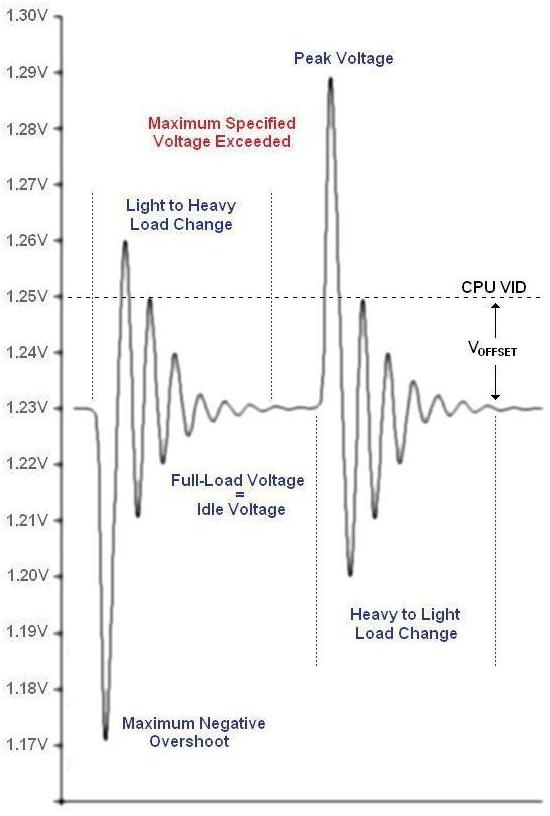
| System Name | midnight toker |
|---|---|
| Processor | i7 Skylake QHQF (6700K ES) @ 4.2GHz |
| Motherboard | ASRock Z170 Pro4S |
| Cooling | Corsair H100i |
| Memory | 16GB (2x8GB) Samsung DDR4 @ 3200MHz |
| Video Card(s) | Gigabyte Geforce Gtx 1080 Ti Gaming OC @ 2080MHz |
| Storage | 128GB SSD, 75GB & 2TB HDDs |
| Display(s) | Acer Predator XB1 XB271HU 27" 1440p 144Hz G-SYNC Monitor |
| Case | Cooler Master MB511 |
| Audio Device(s) | Philips SHP2000 headphones |
| Power Supply | EVGA SuperNOVA 1300W G2 |
| Mouse | Microsoft Wireless Desktop 3050 |
| Keyboard | same |
| Software | Arch Linux, Windows 10 Pro 64-Bit |

| System Name | Apollo |
|---|---|
| Processor | Intel Core i9 9880H |
| Motherboard | Some proprietary Apple thing. |
| Memory | 64GB DDR4-2667 |
| Video Card(s) | AMD Radeon Pro 5600M, 8GB HBM2 |
| Storage | 1TB Apple NVMe, 4TB External |
| Display(s) | Laptop @ 3072x1920 + 2x LG 5k Ultrafine TB3 displays |
| Case | MacBook Pro (16", 2019) |
| Audio Device(s) | AirPods Pro, Sennheiser HD 380s w/ FIIO Alpen 2, or Logitech 2.1 Speakers |
| Power Supply | 96w Power Adapter |
| Mouse | Logitech MX Master 3 |
| Keyboard | Logitech G915, GL Clicky |
| Software | MacOS 12.1 |
At least I'm trying to be helpful and help the OP from not destroying his hardware. That image and your cavalier attitude isn't exactly helping your argument. The motherboard has a half-crappy power delivery system and he's using a CPU that can suck down a lot of power. So it's risky to do what you suggest as the overshoot could be a lot larger than it would be on a board with better VRM circuity.If he picks the right LLC and voltage until he can keep the lowest possible current stable enough for the current clock (4.4GHz may not need much), he's basically following the protocol for AMD FX overclocking.
The default LLC isn't always the best one depending on the board model. Look:

| System Name | DELL Inspiron 5400 AIO / HP 17 ca1065cl |
|---|---|
| Processor | 11th Gen Intel(R) Core(TM) i7-1165G7 @ 2.80GHz / Ryzen 5 3500u |
| Memory | 16GB /12GB |
| Video Card(s) | NVIDIA MX 330 / Radeon Vega 8 |
| Storage | 1TB +SSD |
| Display(s) | 23.8 inch touch screen 17.3 touch screen |
| Case | DELL AIO / HP LAPTOP |
| Mouse | Dell Wireless /LOGITECH |
| Keyboard | Dell Wireless / HP LAPTOP |
| Software | WINDOWS 11 |
| System Name | midnight toker |
|---|---|
| Processor | i7 Skylake QHQF (6700K ES) @ 4.2GHz |
| Motherboard | ASRock Z170 Pro4S |
| Cooling | Corsair H100i |
| Memory | 16GB (2x8GB) Samsung DDR4 @ 3200MHz |
| Video Card(s) | Gigabyte Geforce Gtx 1080 Ti Gaming OC @ 2080MHz |
| Storage | 128GB SSD, 75GB & 2TB HDDs |
| Display(s) | Acer Predator XB1 XB271HU 27" 1440p 144Hz G-SYNC Monitor |
| Case | Cooler Master MB511 |
| Audio Device(s) | Philips SHP2000 headphones |
| Power Supply | EVGA SuperNOVA 1300W G2 |
| Mouse | Microsoft Wireless Desktop 3050 |
| Keyboard | same |
| Software | Arch Linux, Windows 10 Pro 64-Bit |
shoz.At least I'm trying to be helpful and help the OP from not destroying his hardware. That image and your cavalier attitude isn't exactly helping your argument. The motherboard has a half-crappy power delivery system and he's using a CPU that can suck down a lot of power. So it's risky to do what you suggest as the overshoot could be a lot larger than it would be on a board with better VRM circuity.
This has been only happening in one game in particular. (Project Cars) This also happened to me a few days ago. On the prior incident my old power supply completely died. So when this incident happened again on a brand new psu it leaves me baffled.
cpu: AMD FX 8320 @4.4ghz
gpu: MSI R9 390X
ram: HyperX 2x8gb DDR3 1866
mobo: MSI 970 gaming motherboard
old psu: Rosewill 630w psu green series (now dead)
new psu: Corsair CX750M
At least I'm trying to be helpful and help the OP from not destroying his hardware. That image and your cavalier attitude isn't exactly helping your argument. The motherboard has a half-crappy power delivery system and he's using a CPU that can suck down a lot of power. So it's risky to do what you suggest as the overshoot could be a lot larger than it would be on a board with better VRM circuity.
shoz.
I agree with you that a high load line calibration may harm the chip(set) (depending on current, as it will use the cpu voltage setting as baseline and will only spike to a certain limit above it), but I diverge in lowering it would hold the same effect.
In my rather long experience with FX chips, the main problem (since PSU was ruled out) is solely VRM, as already pointed out.
I had exactly the same problem with my ga-990fxa-ud3 rev 1.1 but I thought it wasn't the board because of its advertised specs. I imagined I was pushing its limits anyway (LLC at Very High, 1.42V fluctuating to 1.5, cpu @ 4.7GHZ). Never happened on lower LLCs and 4.6GHz though.
He's definitely found out his VRM limits as to cpu current.
So what to do in order to maintain hardware health without underclocking (at least too much)?
Fine CPU temperature and good PSU: checked. I bet his board default LLC is terrible and it's probably "helping" shut itself down by overheating the VRMs with some crazy voltage spikes.
Just try to keep LLC at "regular/normal" or rather lower but don't disable it (try googling fx oc llc off).
At least I'm trying to be helpful and help the OP from not destroying his hardware. That image and your cavalier attitude isn't exactly helping your argument. The motherboard has a half-crappy power delivery system and he's using a CPU that can suck down a lot of power. So it's risky to do what you suggest as the overshoot could be a lot larger than it would be on a board with better VRM circuity.
shoz.
I agree with you that a high load line calibration may harm the chip(set) (depending on current, as it will use the cpu voltage setting as baseline and will only spike to a certain limit above it), but I diverge in lowering it would hold the same effect.
In my rather long experience with FX chips, the main problem (since PSU was ruled out) is solely VRM, as already pointed out.
I had exactly the same problem with my ga-990fxa-ud3 rev 1.1 but I thought it wasn't the board because of its advertised specs. I imagined I was pushing its limits anyway (LLC at Very High, 1.42V fluctuating to 1.5, cpu @ 4.7GHZ). Never happened on lower LLCs and 4.6GHz though.
He's definitely found out his VRM limits as to cpu current.
So what to do in order to maintain hardware health without underclocking (at least too much)?
Fine CPU temperature and good PSU: checked. I bet his board default LLC is terrible and it's probably "helping" shut itself down by overheating the VRMs with some crazy voltage spikes.
Just try to keep LLC at "regular/normal" or rather lower but don't disable it (try googling fx oc llc off).
| System Name | Master |
|---|---|
| Processor | Pair of Xeon X5675's @ 4.3 |
| Motherboard | SR-2 Classified |
| Memory | 12 GB of Corsair Dominator GT's @ 2000 7-7-7-21 |
| Video Card(s) | EVGA GTX680 |
| Power Supply | EVGA Supernova 750 |
| System Name | Selene / Yoda |
|---|---|
| Processor | Fx 8350 @ 4.4 / Phenom II x6 1090t @ 3.6 |
| Motherboard | Gigabyte 990FXA-UD3 r4.0 / Gigabyte 890XA-UD3 |
| Cooling | H100i / Xig Dark Knight |
| Memory | 4x 8gb G.Skill Snipers / 4x 4gb G.Skill Ares |
| Video Card(s) | Gigabyte R9 290x / XfX DD & VisionTek HD6850's C'fired |
| Storage | 256gb ssd, 2x 2tb Wd Blacks & 1x 1tb Wd black / 1x 1tb |
| Display(s) | Dell Ultra Sharp 2408 WFp / Hp w2207 |
| Case | Raidmax Vampire / Chieftec Alum. Dragon Blue |
| Audio Device(s) | Onboard Hd Audio / Onboard Hd Audio |
| Power Supply | Corsair TX 850 watt / Corsair TX 750 watt |
| Mouse | Logitech G500s |
| Keyboard | Corsair Strafe |
| Software | Win 10 pro / Win Vista Home prem. 64 bit |
| Benchmark Scores | What are benchmarks anyway? |
| System Name | Master |
|---|---|
| Processor | Pair of Xeon X5675's @ 4.3 |
| Motherboard | SR-2 Classified |
| Memory | 12 GB of Corsair Dominator GT's @ 2000 7-7-7-21 |
| Video Card(s) | EVGA GTX680 |
| Power Supply | EVGA Supernova 750 |
I've seen them throttle at stock also.Your board is the problem, nothing else. Leave it at stock clocks and you will be fine. That board just doesn't have the strength to handle a oc'd fx8 for lengths of time.
Can that board. It cannot handle an FX. Bunch of people already told you. I'm just reiterating that they're correct.
MSI and FX is a bad mix. Make it a cheap MSI, and the mix can force you into a fire extinguisher situation.
I've seen them throttle at stock also.
Your board is the problem, nothing else. Leave it at stock clocks and you will be fine. That board just doesn't have the strength to handle a oc'd fx8 for lengths of time.
| System Name | midnight toker |
|---|---|
| Processor | i7 Skylake QHQF (6700K ES) @ 4.2GHz |
| Motherboard | ASRock Z170 Pro4S |
| Cooling | Corsair H100i |
| Memory | 16GB (2x8GB) Samsung DDR4 @ 3200MHz |
| Video Card(s) | Gigabyte Geforce Gtx 1080 Ti Gaming OC @ 2080MHz |
| Storage | 128GB SSD, 75GB & 2TB HDDs |
| Display(s) | Acer Predator XB1 XB271HU 27" 1440p 144Hz G-SYNC Monitor |
| Case | Cooler Master MB511 |
| Audio Device(s) | Philips SHP2000 headphones |
| Power Supply | EVGA SuperNOVA 1300W G2 |
| Mouse | Microsoft Wireless Desktop 3050 |
| Keyboard | same |
| Software | Arch Linux, Windows 10 Pro 64-Bit |
| System Name | Rocinante |
|---|---|
| Processor | I9 14900KS |
| Motherboard | EVGA z690 Dark KINGPIN (modded BIOS) |
| Cooling | EK-AIO Elite 360 D-RGB |
| Memory | 64GB Gskill Trident Z5 DDR5 6000 @6400 |
| Video Card(s) | MSI SUPRIM Liquid X 4090 |
| Storage | 1x 500GB 980 Pro | 1x 1TB 980 Pro | 1x 8TB Corsair MP400 |
| Display(s) | Odyssey OLED G9 G95SC |
| Case | Lian Li o11 Evo Dynamic White |
| Audio Device(s) | Moondrop S8's on Schiit Hel 2e |
| Power Supply | Bequiet! Power Pro 12 1500w |
| Mouse | Lamzu Atlantis mini (White) |
| Keyboard | Monsgeek M3 Lavender, Akko Crystal Blues |
| VR HMD | Quest 3 |
| Software | Windows 11 |
| Benchmark Scores | I dont have time for that. |
