Hello Folks,
I want to overclock my xfx hd 6570. The problem I am facing is in the AMD's Catalyst Control Center i can overclock the memory clock settings from 500mhz(stock) to 1000mhz but i can only overclock my GPU clock settings by 25mhz. Thats from 650 mhz (stock) to 675 mhz.
I have seen other models of the same card's (powercolor hd 6570) gpu speed overclocked upto 850mhz on the net.
Please do help me.
Here is the pic-
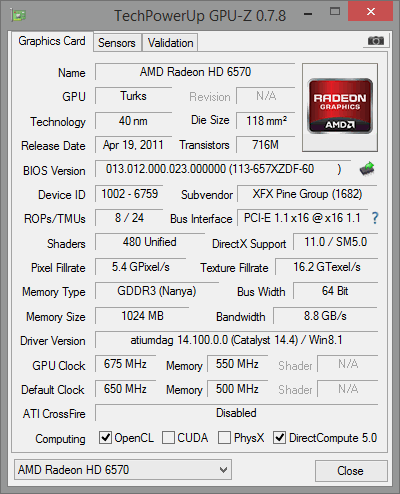
I want to overclock my xfx hd 6570. The problem I am facing is in the AMD's Catalyst Control Center i can overclock the memory clock settings from 500mhz(stock) to 1000mhz but i can only overclock my GPU clock settings by 25mhz. Thats from 650 mhz (stock) to 675 mhz.
I have seen other models of the same card's (powercolor hd 6570) gpu speed overclocked upto 850mhz on the net.
Please do help me.
Here is the pic-



