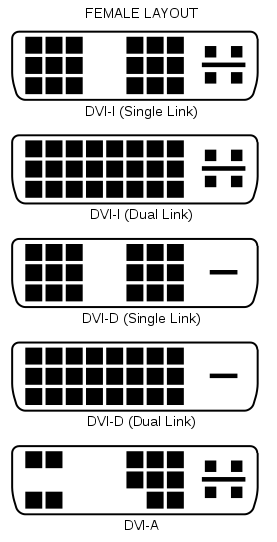Aquinus
Resident Wat-man
- Joined
- Jan 28, 2012
- Messages
- 13,147 (2.94/day)
- Location
- Concord, NH, USA
| System Name | Apollo |
|---|---|
| Processor | Intel Core i9 9880H |
| Motherboard | Some proprietary Apple thing. |
| Memory | 64GB DDR4-2667 |
| Video Card(s) | AMD Radeon Pro 5600M, 8GB HBM2 |
| Storage | 1TB Apple NVMe, 4TB External |
| Display(s) | Laptop @ 3072x1920 + 2x LG 5k Ultrafine TB3 displays |
| Case | MacBook Pro (16", 2019) |
| Audio Device(s) | AirPods Pro, Sennheiser HD 380s w/ FIIO Alpen 2, or Logitech 2.1 Speakers |
| Power Supply | 96w Power Adapter |
| Mouse | Logitech MX Master 3 |
| Keyboard | Logitech G915, GL Clicky |
| Software | MacOS 12.1 |
Then it's not the same card?I was just showing as example... There is OP's card's pictures in the quote above, anyway here is OP's card from XFX website;

So my XFX DD R9 280 has 2 DVI ports, the top one has a blue color and the bottom one has a red color.