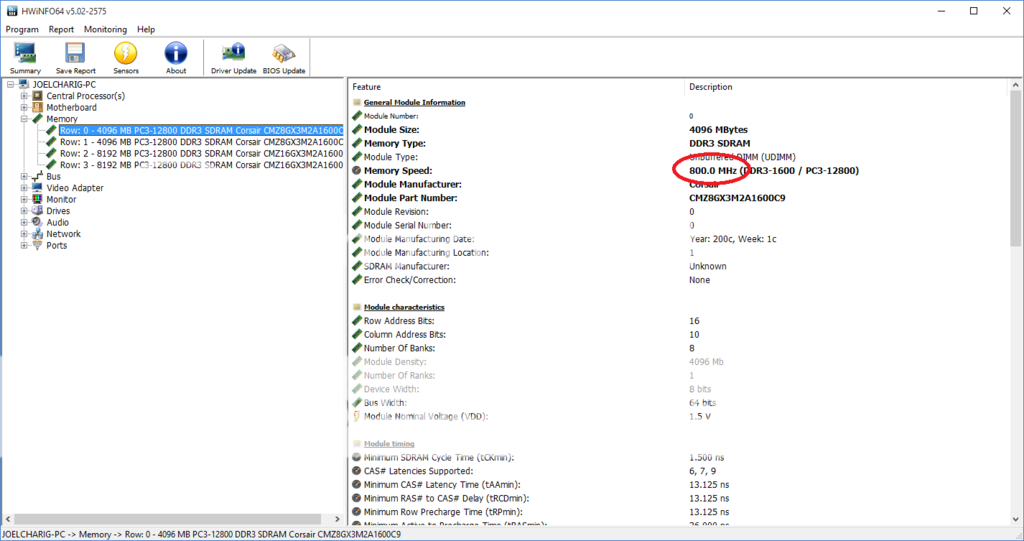- Joined
- Nov 5, 2014
- Messages
- 539 (0.16/day)
- Location
- Swanmore, United Kingdom
| System Name | Joel's Rig |
|---|---|
| Processor | Intel i7-6700K (4 Cores, 4GHz) |
| Motherboard | MSI Z170A GAMING M5 |
| Cooling | 3x 140mm Case Fans, Cooler Master Hyper TX3 Evo |
| Memory | Kingston HyperX Fury (DDR4, 2x 8GB, 2133MHz) 16GB |
| Video Card(s) | MSI AMD Radeon R9 290X (8GB VRAM) |
| Storage | Samsung 840 EVO 120GB SSD, Samsung 850 EVO 250GB SSD, WD 3TB HDD |
| Display(s) | Samsung U28E590D (28-Inch, 4K, 60Hz) |
| Case | Corsair Carbide 600C |
| Audio Device(s) | Realtek HD (Integrated) |
| Power Supply | Corsair RM750i (750W) |
| Mouse | Roccat Tyon |
| Keyboard | Razer Blackwidow Chroma |
| Software | Windows 10 Pro |
Previously when I installed some additional RAM, I went into the BIOS to manually set the memory speed to 1600MHz, the max speed of all my sticks.
I was updating my HWiNFO software today and noticed that it says in the memory summary that my RAM is running at 800MHz, not the manually set 1600MHz.
Which speed is right? Why does the BIOS and HWiNFO both conflict with each other?
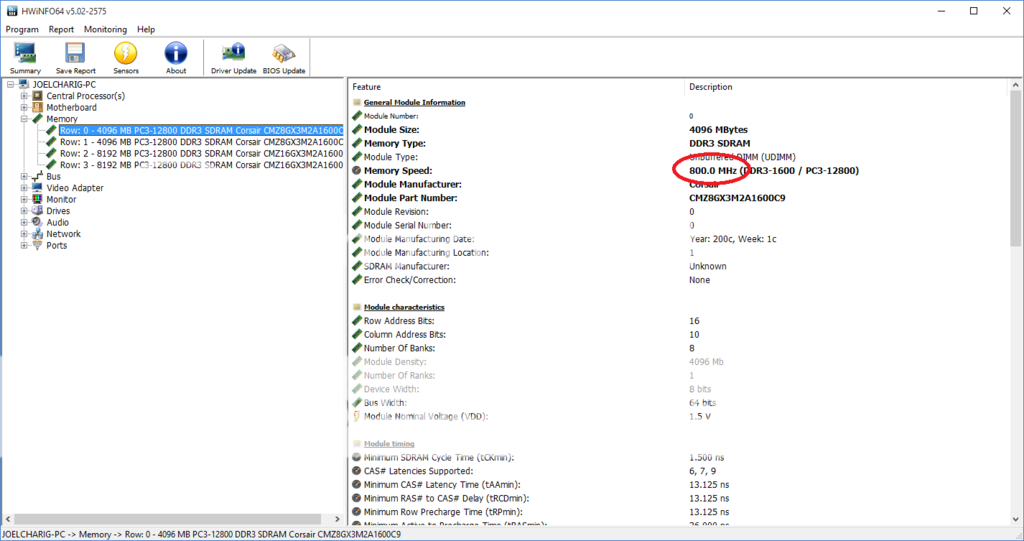
I was updating my HWiNFO software today and noticed that it says in the memory summary that my RAM is running at 800MHz, not the manually set 1600MHz.
Which speed is right? Why does the BIOS and HWiNFO both conflict with each other?