AverageDude000
New Member
- Joined
- Mar 3, 2024
- Messages
- 8 (0.12/day)
Hi everyone.
I recently built a system with a Sapphire RX 6700 XT Pulse and have been having issues.
Long story short, I've had crashes so bad during gaming that the GPU was disabled in Device Manager after reboot and I had to enable it.
Another thing I've noticed is that once I boot up the system and browse firefox for a bit, the GPU Memory Clock Speed gets stuck at 0MHz and stays there.
The only way to get it unstuck is to set the monitor to 144Hz and then back to 165Hz.
After a while it gets stuck again.
I even sent the system to a professional and he supposedly fixed it by flashing the VBIOS but that doesn't seem to be the case.
Both AMD Adrenalin and GPU-Z show the Memory Clock Speed at 0.
Is the GPU defective do you think?
Is there a way for me to find the original VBIOS on the card, in case I have to send it back? (I don't think the dude that flashed it thought to keep a backup)
I would appreciate any help.
Thank you.
Ps: I have tried both AMD Cleanup Utility and DDU (both on safe mode).
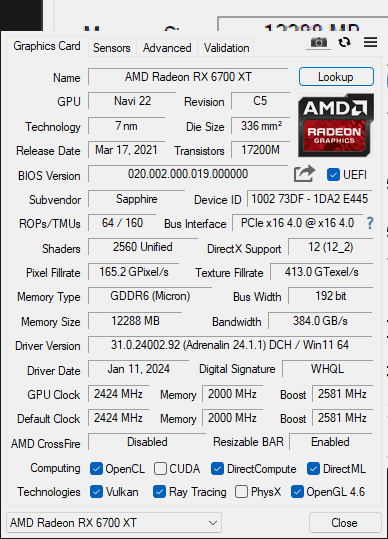
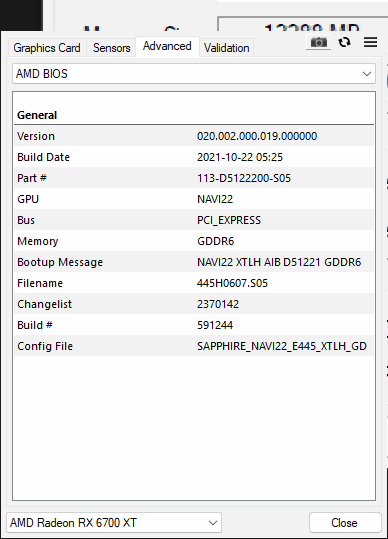
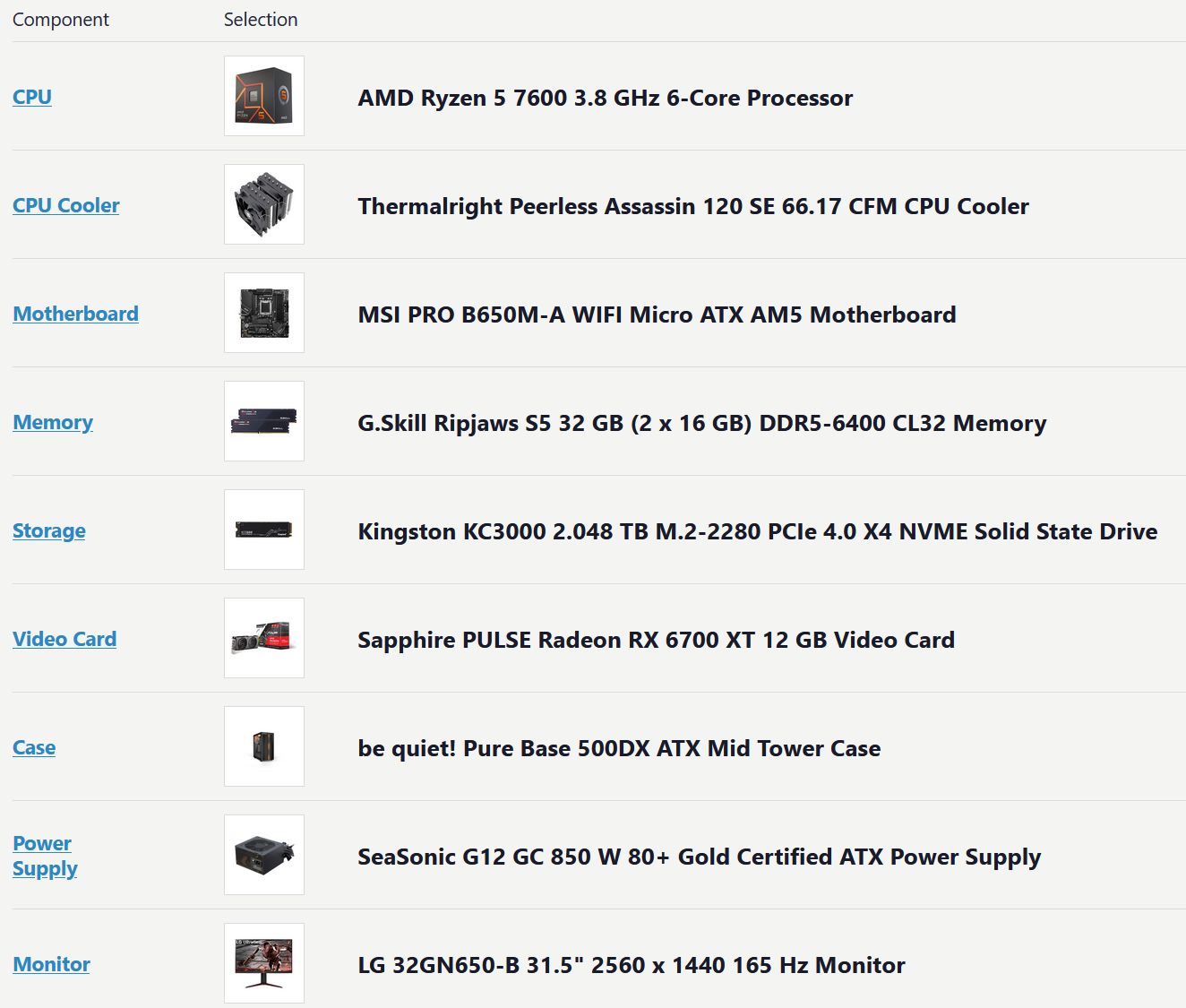
I recently built a system with a Sapphire RX 6700 XT Pulse and have been having issues.
Long story short, I've had crashes so bad during gaming that the GPU was disabled in Device Manager after reboot and I had to enable it.
Another thing I've noticed is that once I boot up the system and browse firefox for a bit, the GPU Memory Clock Speed gets stuck at 0MHz and stays there.
The only way to get it unstuck is to set the monitor to 144Hz and then back to 165Hz.
After a while it gets stuck again.
I even sent the system to a professional and he supposedly fixed it by flashing the VBIOS but that doesn't seem to be the case.
Both AMD Adrenalin and GPU-Z show the Memory Clock Speed at 0.
Is the GPU defective do you think?
Is there a way for me to find the original VBIOS on the card, in case I have to send it back? (I don't think the dude that flashed it thought to keep a backup)
I would appreciate any help.
Thank you.
Ps: I have tried both AMD Cleanup Utility and DDU (both on safe mode).
Last edited:




