Hey guys, I've been struggling with a problem with my laptop for about almost 2 weeks.
I am using an HP Victus 16 E1007NT model laptop.
No matter which game I am playing, it crashes in 15-20 minutes after launching with no errors. It just crashes to desktop.
I've tried so many things to solve it. I scanned my laptop for a few times to see if there was any malware or something else like that but the results are good, my laptop is safe. After that I removed my GPU driver with DDU and installed the previous driver but it didn't work, unfortunately. I also checked the temperatures but there is also nothing wrong with them. Both CPU and GPU are at good temperatures.
Finally I tried to do the Memtest86. 363 errors occurred in Memtest86 and all of them occurred during the Test 8 (Random number sequence). What does this Test 8 errors mean? What should I do?
And, the reason for my games to crash is these errors about my RAM? If not, what else can I do to solve this problem?
Here is the Memtest86 results
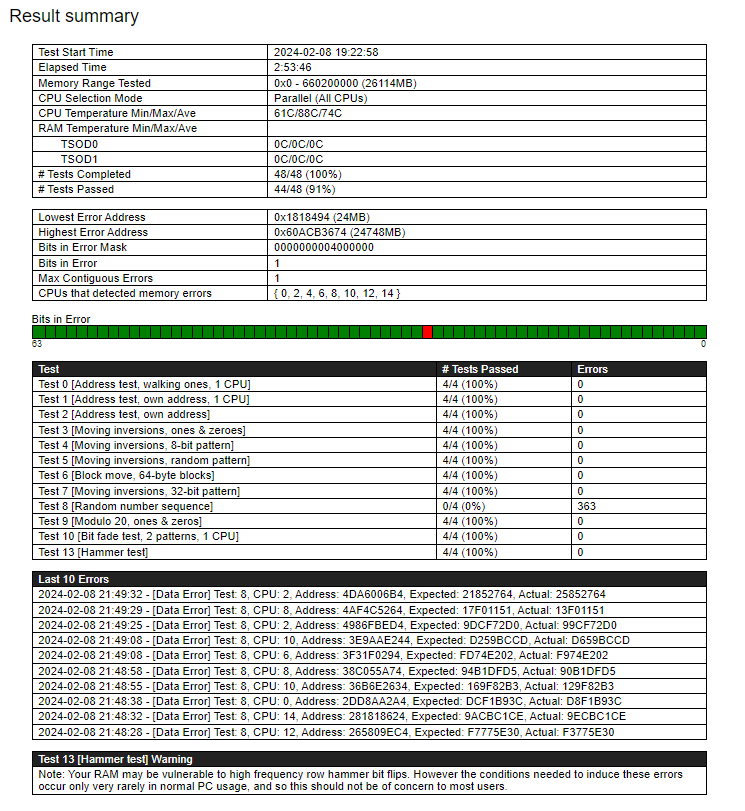
And the system information
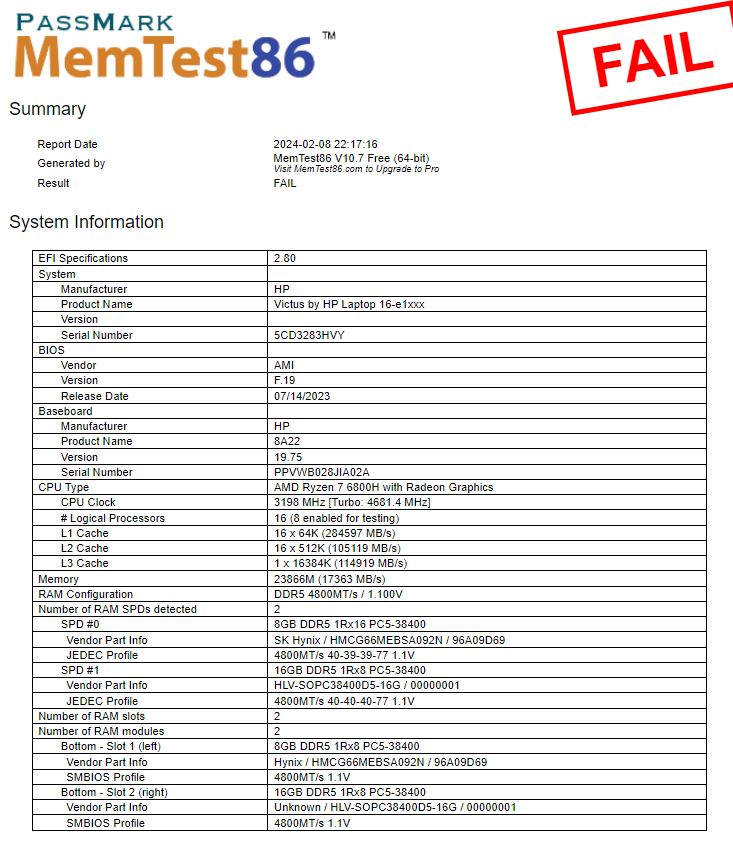
I am using an HP Victus 16 E1007NT model laptop.
No matter which game I am playing, it crashes in 15-20 minutes after launching with no errors. It just crashes to desktop.
I've tried so many things to solve it. I scanned my laptop for a few times to see if there was any malware or something else like that but the results are good, my laptop is safe. After that I removed my GPU driver with DDU and installed the previous driver but it didn't work, unfortunately. I also checked the temperatures but there is also nothing wrong with them. Both CPU and GPU are at good temperatures.
Finally I tried to do the Memtest86. 363 errors occurred in Memtest86 and all of them occurred during the Test 8 (Random number sequence). What does this Test 8 errors mean? What should I do?
And, the reason for my games to crash is these errors about my RAM? If not, what else can I do to solve this problem?
Here is the Memtest86 results
And the system information




