- Joined
- Oct 9, 2007
- Messages
- 46,362 (7.68/day)
- Location
- Hyderabad, India
| System Name | RBMK-1000 |
|---|---|
| Processor | AMD Ryzen 7 5700G |
| Motherboard | ASUS ROG Strix B450-E Gaming |
| Cooling | DeepCool Gammax L240 V2 |
| Memory | 2x 8GB G.Skill Sniper X |
| Video Card(s) | Palit GeForce RTX 2080 SUPER GameRock |
| Storage | Western Digital Black NVMe 512GB |
| Display(s) | BenQ 1440p 60 Hz 27-inch |
| Case | Corsair Carbide 100R |
| Audio Device(s) | ASUS SupremeFX S1220A |
| Power Supply | Cooler Master MWE Gold 650W |
| Mouse | ASUS ROG Strix Impact |
| Keyboard | Gamdias Hermes E2 |
| Software | Windows 11 Pro |
Intel releases their new 64-bit driver for multimedia support, thus advances Thecus new module that allows direct connection from Thecus NAS to HDTV - the highly anticipated Local Display module. The module allows for users to eliminate a computer or laptop to display visuals on a TV, display multimedia via third party modules and utilize internet browser features. In addition, local display allows users to enter the NAS UI and conduct managements easily. Lastly, a terminal icon appears on the local display homepage for developer use. Local display module is now supported.
With local display, displaying your Thecus NAS to a HDTV is hassle free. Often, a computer is required to manage display on a TV or projector. Local display module is the ultimate tool for those who seek a clean infrastructure set up. Eliminating a computer or laptop creates a sense that the NAS itself functions as a small computer.
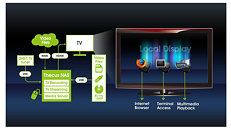
Multimedia playback
Multimedia playback is something that almost everyone looks into when it comes to NAS storage, whether it's music or HD movies. Local display module allows for the user to play media from NAS to TV via HDMI output. Consumers have the choice to attain third party modules to display media such as XBMC and VLC. Furthermore, developers have the chance to create multimedia modules. With the flexibility of local display, your Thecus NAS transform into a true a multimedia powerhouse.
To access media playback, local display module must installed on your Thecus NAS, third-party multimedia players such as XBMC can be utilized. Once XBMC is installed, local display page will appear above like so. Finding media is quick and effortless; simply click on music, photos or movies tabs for the desired media content. Please note that media must be preloaded on your NAS. For more details on how to use local display for media display, please see video link of local display below.
Besides the great opportunities that local display offers, browsing the internet is accessible as well. Users will see an internet browser on the local display homepage, simply click on the icon then users have full access to the internet.
Managing your Thecus NAS via local display adds great user experience as it is not required to utlize a computer to make changes. As NAS users often times multitask, being able to control your Thecus NAS while using local display is ultimately a great handiness.
For more information, visit this page.
View at TechPowerUp Main Site
With local display, displaying your Thecus NAS to a HDTV is hassle free. Often, a computer is required to manage display on a TV or projector. Local display module is the ultimate tool for those who seek a clean infrastructure set up. Eliminating a computer or laptop creates a sense that the NAS itself functions as a small computer.
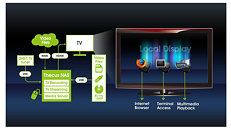
Multimedia playback
Multimedia playback is something that almost everyone looks into when it comes to NAS storage, whether it's music or HD movies. Local display module allows for the user to play media from NAS to TV via HDMI output. Consumers have the choice to attain third party modules to display media such as XBMC and VLC. Furthermore, developers have the chance to create multimedia modules. With the flexibility of local display, your Thecus NAS transform into a true a multimedia powerhouse.
To access media playback, local display module must installed on your Thecus NAS, third-party multimedia players such as XBMC can be utilized. Once XBMC is installed, local display page will appear above like so. Finding media is quick and effortless; simply click on music, photos or movies tabs for the desired media content. Please note that media must be preloaded on your NAS. For more details on how to use local display for media display, please see video link of local display below.
Besides the great opportunities that local display offers, browsing the internet is accessible as well. Users will see an internet browser on the local display homepage, simply click on the icon then users have full access to the internet.
Managing your Thecus NAS via local display adds great user experience as it is not required to utlize a computer to make changes. As NAS users often times multitask, being able to control your Thecus NAS while using local display is ultimately a great handiness.
For more information, visit this page.
View at TechPowerUp Main Site


