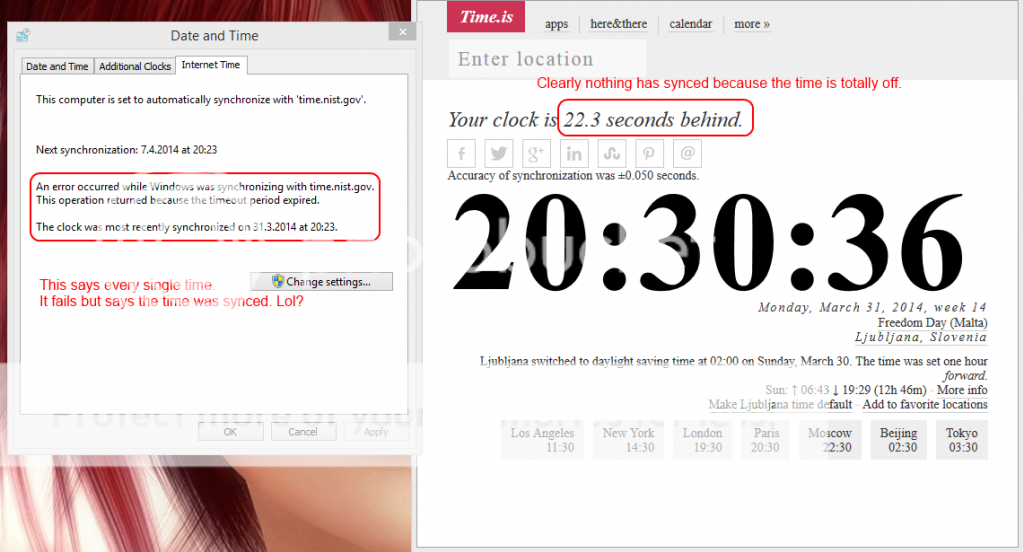What the hell is going on with time synchronization in Windows 8.1 ? All time servers are timing out, erroring etc. I have 2 computers and on both, time is totally out of sync. On laptop it's 20 seconds off compared to time.is. On PC it's over 8 seconds. It was never higher than 5 sec. WTF!?
I am using TomatoRAF on my router which might be the cause, but then again i've been using it with such config for ages. I never recall such issues with Win7. That's why i'm wondering.
I am using TomatoRAF on my router which might be the cause, but then again i've been using it with such config for ages. I never recall such issues with Win7. That's why i'm wondering.