I am thinking of adding fans to my computer case, mainly for fun and experience rather than because the temperature is too high. There are currently two side fans. My case has fan space on the front, back, and top available. One can see the grates in the second picture. What direction should each fan be installed (in, out)?
I have a couple slots in the power supply available for plugging in fans. How would I want to wire the fans if I was adding five to the current configuration?
Right now, with Chrome and background processes, Real Temp GT 3.70 says my cpu is at 32 degrees C.
I suppose that as you are seeing the computer pictures, the mess of wires disturbs you. How might I improve the wire layout?
Thanks!

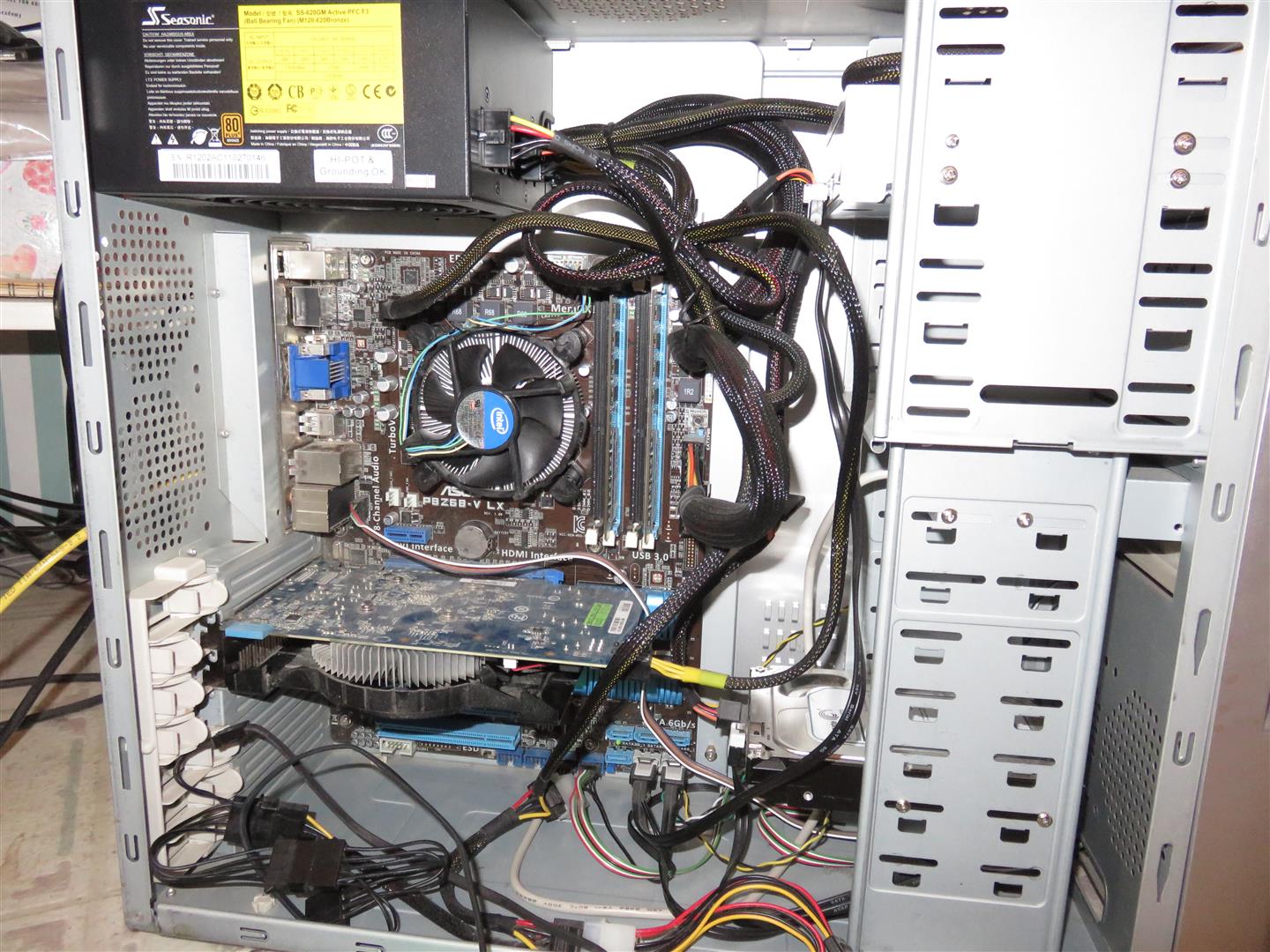
I have a couple slots in the power supply available for plugging in fans. How would I want to wire the fans if I was adding five to the current configuration?
Right now, with Chrome and background processes, Real Temp GT 3.70 says my cpu is at 32 degrees C.
I suppose that as you are seeing the computer pictures, the mess of wires disturbs you. How might I improve the wire layout?
Thanks!



