- Joined
- Nov 29, 2009
- Messages
- 202 (0.04/day)
- Location
- lol
| System Name | BrighTaloN |
|---|---|
| Processor | 980X |
| Motherboard | DX58SO2 |
| Cooling | Corsair H100 dual cougar 12cm pwm fans |
| Memory | CMZ16GX3M4X1600C9G |
| Case | Haf X |
| Power Supply | Toughpower Grand 750 |
| Software | 7 Proff 64-bit |
| Benchmark Scores | never did atm |
Hi, I'm new into networking infrastructure so I would like to know if this topology will work,
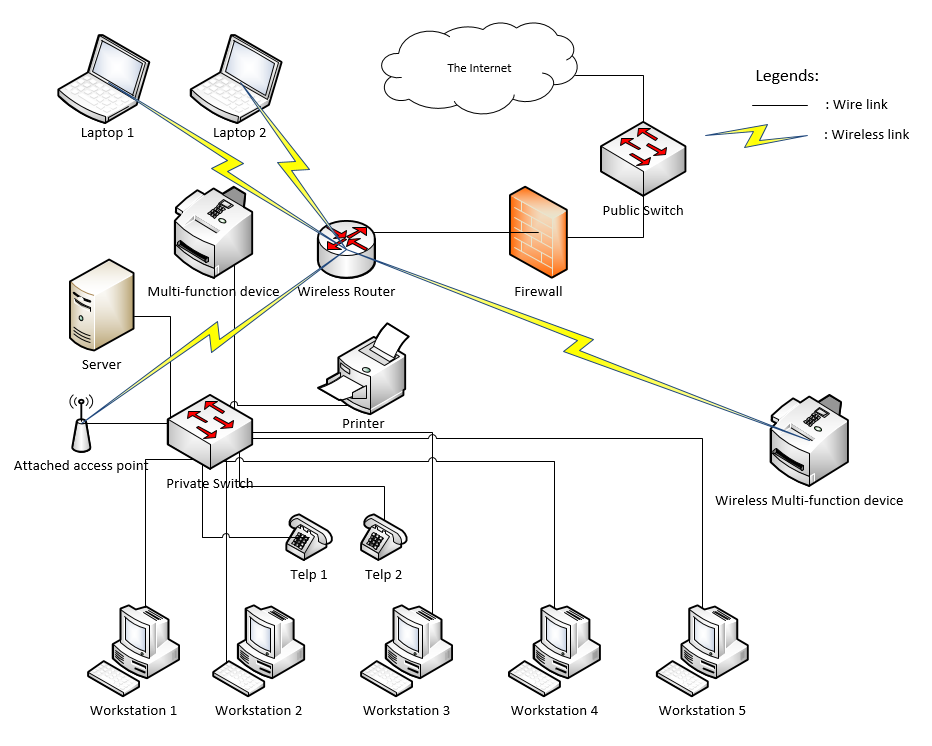
Corrections will be greatly appreciated, and I would also like to know which devices have their own IP
Thank you!
Mark
Corrections will be greatly appreciated, and I would also like to know which devices have their own IP
Thank you!
Mark








