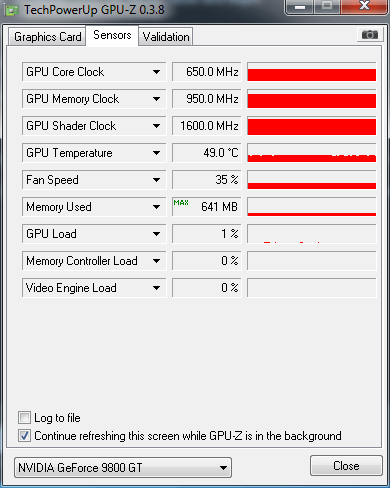cadaveca
My name is Dave
- Joined
- Apr 10, 2006
- Messages
- 17,232 (2.62/day)
His CPU is fine. This is a software issue.
Ok, prove it. I'm gonna go to the store, buy some batteries for my cheapo vidcam, and prove you wrong. I even have a g15 so I can monitor the cpu usage while in-game, and will show the stutter disappear when cpu usage is NOT 100%.
Then, the OP can view my video, see if this is the behavior he is describing, and we can take it from there, OK?
Will take me about an hour to get the vids posted on Youtube. I expect your evidence to counter mine by then. Like I said, I've been exploring the same issue for the past week or so.





 I'm just a sociopath, and msut bow before your awesomeness. Ayt least you got a senes of humour...I seem to lack this.
I'm just a sociopath, and msut bow before your awesomeness. Ayt least you got a senes of humour...I seem to lack this.