Phenom | Spider
Owner:
Posted:
April 18th 2008
Updated:
Viewed:
12,195 times
Submit vote:
Please register on the forums & login to vote.
Key Features:



Homepage:
This modder's other projects:
System Specs:
Apr 20th, 2024 11:01 EDT
change timezone
Latest GPU Drivers
New Forum Posts
- What are you playing? (20472)
- EK seems to be having major issues (3)
- Can't find rx 580 2048sp vbios (11)
- XFX RX470 8GB no video and error 43 (7)
- AMD RX 7000 series GPU Owners' Club (1074)
- Asrock b650m pro rs and 7800x3d (3)
- Best way to go about removing Armory crate? (19)
- I just succesfully baked DDR4 (77)
- Undervolting Dell XPS 14 9440 is it possible? (9)
- drivers MSI G253PF (3)
Popular Reviews
- Horizon Forbidden West Performance Benchmark Review - 30 GPUs Tested
- Fractal Design Terra Review
- Corsair 2000D Airflow Review
- Thermalright Phantom Spirit 120 EVO Review
- Minisforum EliteMini UM780 XTX (AMD Ryzen 7 7840HS) Review
- Creative Pebble X Plus Review
- FiiO KB3 HiFi Mechanical Keyboard Review - Integrated DAC/Amp!
- ASUS GeForce RTX 4090 STRIX OC Review
- NVIDIA GeForce RTX 4090 Founders Edition Review - Impressive Performance
- ASUS GeForce RTX 4090 Matrix Platinum Review - The RTX 4090 Ti
Controversial News Posts
- Sony PlayStation 5 Pro Specifications Confirmed, Console Arrives Before Holidays (115)
- NVIDIA Points Intel Raptor Lake CPU Users to Get Help from Intel Amid System Instability Issues (103)
- US Government Wants Nuclear Plants to Offload AI Data Center Expansion (98)
- AMD "Strix Halo" Zen 5 Mobile Processor Pictured: Chiplet-based, Uses 256-bit LPDDR5X (93)
- Windows 10 Security Updates to Cost $61 After 2025, $427 by 2028 (82)
- Developers of Outpost Infinity Siege Recommend Underclocking i9-13900K and i9-14900K for Stability on Machines with RTX 4090 (82)
- TechPowerUp Hiring: Reviewers Wanted for Motherboards, Laptops, Gaming Handhelds and Prebuilt Desktops (73)
- Intel Realizes the Only Way to Save x86 is to Democratize it, Reopens x86 IP Licensing (70)





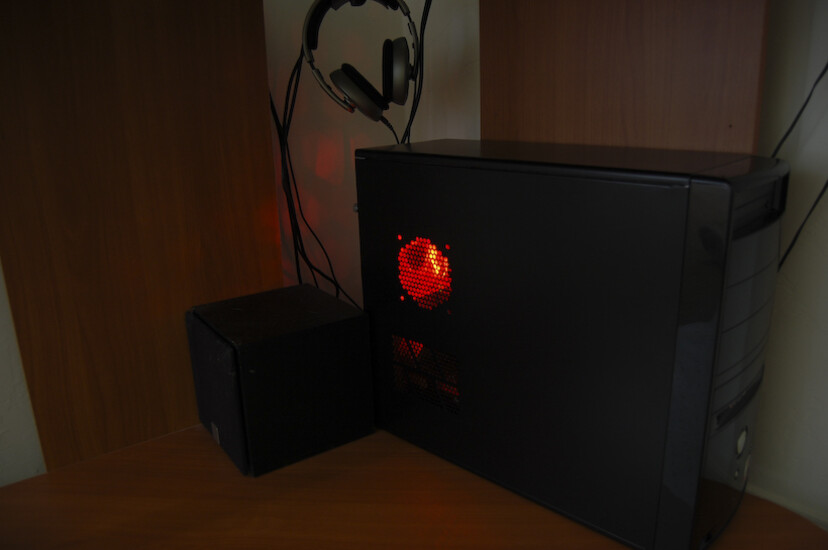






















53 Comments on Phenom | Spider
I vote fair on how your rig appears ATM.
Shadow, I have two 3870's, the second one isn't pictured. I plan to tidy things up more and take some new pics.
www.newegg.com/Product/Product.aspx?Item=N82E16811121002
As for a heatsink fan combo, I'm going with the Artic Cooling Freezer 64 Pro. For $25, nothing else compares, even some $50 combo's are worse.
www.newegg.com/Product/Product.aspx?Item=N82E16835185125&Tpk=artic%2bcooling%2bfreezer%2b64%2bpro
Going to up the score I gave a bit.
nice cable management
love your cable management..^_^
check mine & vote..www.techpowerup.com/gallery/1435.html
does the words "Case Mod Gallery" mean sumthin 2 u case i cant see a custom mod that you performed on your machine.....just a bunch of fancy hardware. untill you do some modding 3/10 will be my vote for now
www.newegg.com/Product/Product.aspx?Item=N82E16817153049
Thats sweet, if it has a window, I would custom cut some diamond plating to cover up the side of the 5.25/3.25 HDD bays, and power supply. thats what i plan to do to my Rig, altho i dont know how this will affect the temp...
Anyway, 9/10.
www.techpowerup.com/gallery/1500.html
batmang:
can't wait to see the pic :)
9/10
........ Have time check out my Rig www.techpowerup.com/gallery/1523.html Thanks.
BTW I just finised building my latest Phenom build. What temps are you getting? idle/load and what volts for the cpu.
I used 9500 + ECS A770M-A + 3450 + Silenx Direct contact heatpipe cooler. Cheap server. Ocd to 2.45 @ 1.22V Idle 38C and load 50C.
Thanks.
My idle temps at stock settings range from 32-35C. Load at stock settings is around 45C. At 2.5GHz, I stay at default vcore (1.200v), temps idle are usually 35-37C, load is around 48-50C. I'm planning to get a replacement heatsink and fan solely to reduce temps. I don't plan to overclock more than 2.5GHz. I've been running my setup at default settings to reduce heat, its already 100+ here in Tucson, AZ.
This is my $10 test case www.microcenter.com/single_product_results.phtml?product_id=0257843
After removing 754 components from another case this set will be moved into that case which is very good in airflow.
Thanks man. Hope you don't mind posting my long reply.
But 8/10 from me, quality components and nice cable management.
Nice job :)
Gam
Yeah, I bought open box for $10 he he.
Very nice man! Just took my 8 vote back and gave you a 10. Your rig really changed and its a ton better than what you started with! Great work with it!