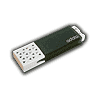 1
1
A-DATA Classic C701 2 GB USB Flash Drive Review
A Closer Look »Introduction

I would like to thank A-DATA for supplying the review sample. The company produces some very unique and useful memory products, ranging from a complete offering of notebook and desktop memory over memory cards in various shapes, sizes and speeds to USB storage in many flavors. A-DATA also has licenses to produce such memory devices with themes of Pirates of the Caribbean and Disney.
We have the pleasure to review the Nobility N702 today. It is available in three different colors:

From the manufacturer:
- USB 2.0 certified, backward compatible with USB 1.1
- Snap-on cap design, the cap does not loosen easily
- The LED light relays operating status through the translucent casing.
- Color: Blue/ Red/ Green
Packaging
A-Data offers a lot of very unique flash devices, which are intended for specific real life applications. The Classic Series on the other hand is meant for budget minded users, who simply want a cheap storage medium to carry their data around. The packaging is very simple and is made of transparent plastic. The C701 can clearly be viewed in the front and the back does not hold any extra content. All you find on the rear is some text that mentions the features of the unit. If you look closely at the front, A-Data has used a sticker to cover a phrase: "Support Windows ReadyBoost". This means that the C701 does not meet the requirements set forth by Microsoft:
- The capacity of the removable media must be at least 256 MB (250 after formatting)
- Devices larger than 4 GB will have only 4 GB used for ReadyBoost
- The device should have an access time of 1ms or less
- The device must be capable of 2.5 MB/s read speeds for 4 KB random reads spread uniformly across the entire device and 1.75 MB/s write speeds for 512 KB random writes spread uniformly across the device
- The device must have at least 235 MB of free space
- NTFS, FAT16 and FAT32 are supported
- The initial release of ReadyBoost supports one device
- The recommended amount of memory to use for Windows ReadyBoost acceleration is one to three times the amount of random access memory (RAM) installed in your computer.
Apr 16th, 2024 05:37 EDT
change timezone
Latest GPU Drivers
New Forum Posts
- Outer Worlds getting boring (8)
- Visually does this GPU seem to have any problems? (3)
- USB C to USB A hub (39)
- FINAL FANTASY XIV: Dawntrail Official Benchmark (29)
- Which air cooler for a ryzen 9 5900x (135)
- Dromaeo: JavaScript tests (2)
- Asus 7 PIN fans to standard 4 pin PWM? (5)
- What's your latest tech purchase? (20230)
- Strange behaviour with my i5 1235u HP laptop after Windows reinstall (8)
- Undervolting Dell XPS 14 9440 is it possible? (5)
Popular Reviews
- Horizon Forbidden West Performance Benchmark Review - 30 GPUs Tested
- PowerColor Radeon RX 7900 GRE Hellhound Review
- Galax GeForce RTX 4070 Super EX Review
- Fractal Design Terra Review
- ASUS GeForce RTX 4090 Matrix Platinum Review - The RTX 4090 Ti
- Corsair 2000D Airflow Review
- Minisforum EliteMini UM780 XTX (AMD Ryzen 7 7840HS) Review
- Creative Pebble X Plus Review
- FiiO KB3 HiFi Mechanical Keyboard Review - Integrated DAC/Amp!
- ASUS GeForce RTX 4090 STRIX OC Review
Controversial News Posts
- NVIDIA Points Intel Raptor Lake CPU Users to Get Help from Intel Amid System Instability Issues (102)
- US Government Wants Nuclear Plants to Offload AI Data Center Expansion (98)
- Sony PlayStation 5 Pro Specifications Confirmed, Console Arrives Before Holidays (83)
- Developers of Outpost Infinity Siege Recommend Underclocking i9-13900K and i9-14900K for Stability on Machines with RTX 4090 (82)
- Windows 10 Security Updates to Cost $61 After 2025, $427 by 2028 (79)
- TechPowerUp Hiring: Reviewers Wanted for Motherboards, Laptops, Gaming Handhelds and Prebuilt Desktops (70)
- Intel Realizes the Only Way to Save x86 is to Democratize it, Reopens x86 IP Licensing (70)
- AMD Zen 5 Execution Engine Leaked, Features True 512-bit FPU (63)

