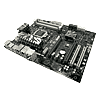 0
0
ECS P67H2-A2 (B3) Review
The Board - A Closer Look »The Board - Layout
The board itself features a clean layout, with very little distractions. A very calm white/grey/black coloring scheme is used throughout, with vanity plates on the heat sinks to keep the theme all tied together. The back of the board is just as nice, with an additional feature we've not come across before. ECS has changed the board a wee bit from the B2 to B3 revisions, with the largest change being the color of the capacitors used, as you can see above. This difference definitively changes the board for the better, as the new capacitors match the rest of the P67H2-A2's color scheme perfectly. Sometimes, it's the little things that matter, and this small change goes a long way for the board's visual appearance.
The socket area is fairly clean, however, the board's PWM cooling is quite close by, and very large. Attention must be paid to clearances around the socket when installing aftermarket cooling solutions; the PWM cooling is set back far enough that this should not be an issue for most aftermarket coolers, but it is something to keep in mind. We did attempt test-fitting a Noctua NH-D14, and did not run into any issues at all. The socket contains 15µ gold contacts, serving to provide better contact to the CPU, even through multiple CPU changes, and to limit oxidation. The hole in the middle is completely populated, with no empty spaces for surface-mounted components, however, we did notice that the backside of the socket has several empty component pads, hopefully not left empty as a cost-saving measure.
That feature not seen elsewhere is the addition of several fiberglass reinforcement pads around the socket back plate, and the cooler mounting holes. This ensures that vibrations caused by system cooling fans do not cause the back plate and cooler mounts to scratch their way through the board over time, as well as protecting the board from multiple cooler mountings, something we are glad to see, as changing system configurations often is the bread and butter of reviewers and enthusiasts alike. There are several pins sticking out from the back of the board, but the usual test mount of a Corsair H50 and its back plate confirms that none of these will interfere with mounting aftermarket cooling solutions.
The bottom half of the motherboard is filled with just five expansion slots; three PCIe 2.0 slots (two x16 slots, and one x1 slot), and two PCI. The lack of a sixth and seventh slot, as is almost always the norm for full-size ATX boards, is part of what helps keep the design very clean and simple; with most enthusiast-grade VGAs featuring dual-slot coolers, this design choice is quite easily understood, and more than welcome, as it also reduces the board's costs. The ECS P67H2-A2 features four DIMM slots for up to 32 GB of memory (4x 8 GB), with a single phase power delivery system for the DIMMs, just to the right of the DIMM slots themselves. This provides a great contrast to some other enthusiast-level boards, most of which feature two- or three-phase power delivery for the installed memory. We were quite eager to see how much of a role this may play when clocking RAM to the limit. Also worth noting is that the memory slots contain 15µ contact pins, just like the CPU socket.
The board's bottom edge carries a full complement of pin headers for everything; from front panel audio to front panel USB 2.0 and USB 3.0. ECS has also had the foresight to include several onboard switches, too; a Power and a Reset Button are both close to the lowest PCI slot; a feature not needed by all, but one that definitely comes in handy when testing products on our test bench. Moving over to the south bridge side of the board, we find several USB headers, including a large grey USB 3.0 header, a secondary Clear CMOS header, and the front panel connector on the far right edge, to round things out. There are a total of four fan headers on the P67H2-A2, three of which are your standard 3-pin, and the fourth, the CPU fan header, is PWM controlled. All except the SYS_FAN header can be controlled from within the BIOS, with various airflow profiles available.
On the back plate we find a combo PS/2 mouse and keyboard port, two eSATA, eight USB 2.0 ports, two USB 3.0 ports, a five-port analogue audio panel, a digital optical audio port, with two LAN ports rounding everything out. A total of eight SATA ports are found on the opposite side, with the four white ports on the bottom featuring SATA2 support, and the upper four grey all support SATA 6 Gb/s. The white ports and the bottom pair of SATA 6 Gb/s ports is driven off of the P67 chipset, and the upper grey SATA 6 Gb/s ports are driven by a Marvell controller. That's not all this board has to offer though; hit the next page for a closer look.
Apr 25th, 2024 01:06 EDT
change timezone
Latest GPU Drivers
New Forum Posts
- Github comments used to push malware via Microsoft repo urls (1)
- What's your latest tech purchase? (20337)
- The Official Linux/Unix Desktop Screenshots Megathread (694)
- XFX RX470 8GB no video and error 43 (27)
- (Anti) SFF fun house (348)
- Cinebench crashed my PC. My Wi-Fi stopped working, and I keep getting a "Please wait" screen when I boot up my PC. (31)
- im new to throttelstop and i think i messed it up by copying others any hints would be very much aprreciated (1)
- Aida64 cache mem OC (7)
- I am getting artifacting when I change Windows security settings. Is my GPU failing, or is this just a Windows issue? (10)
- Is there a technical reason that Windows 11 doesn't have built into it battery charge limitation? (42)
Popular Reviews
- Fractal Design Terra Review
- Thermalright Phantom Spirit 120 EVO Review
- Corsair 2000D Airflow Review
- Minisforum EliteMini UM780 XTX (AMD Ryzen 7 7840HS) Review
- ASUS GeForce RTX 4090 STRIX OC Review
- NVIDIA GeForce RTX 4090 Founders Edition Review - Impressive Performance
- ASUS GeForce RTX 4090 Matrix Platinum Review - The RTX 4090 Ti
- MSI GeForce RTX 4090 Suprim X Review
- MSI GeForce RTX 4090 Gaming X Trio Review
- Gigabyte GeForce RTX 4090 Gaming OC Review
Controversial News Posts
- Sony PlayStation 5 Pro Specifications Confirmed, Console Arrives Before Holidays (116)
- NVIDIA Points Intel Raptor Lake CPU Users to Get Help from Intel Amid System Instability Issues (106)
- AMD "Strix Halo" Zen 5 Mobile Processor Pictured: Chiplet-based, Uses 256-bit LPDDR5X (101)
- US Government Wants Nuclear Plants to Offload AI Data Center Expansion (98)
- Windows 10 Security Updates to Cost $61 After 2025, $427 by 2028 (84)
- Developers of Outpost Infinity Siege Recommend Underclocking i9-13900K and i9-14900K for Stability on Machines with RTX 4090 (84)
- TechPowerUp Hiring: Reviewers Wanted for Motherboards, Laptops, Gaming Handhelds and Prebuilt Desktops (78)
- AMD's RDNA 4 GPUs Could Stick with 18 Gbps GDDR6 Memory (74)













