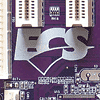 1
1
ECS RS400-A Review
Performance: Test systems »BIOS
ECS uses a Phoenix AwardBios.
The first page is called Standard CMOS and offers settings to change date/time, HDD and floppy settings.
Advanced BIOS has settings to adjust general BIOS settings like typematic rate and additional bootup-delays. One thing that is really annoying, you can not disable the full screen logo. The only way I found to get to the POST screen is by not connecting a keyboard, so that the BIOS stops at "Keyboard not detected. Press F1 to continue".
On a subpage you can change the order in which the system will try the available devices to boot from. Several CPU Features can be disabled here as well, an option for enabling/disabling EIST is not available.
Chipset related options can be found on the Advanced Chipset Page. You can change the TV standard of the on-board TV out here, very important for Media PCs. Other settings of the integrated VGA can be tweaked here as well. On the PCI-E config page you have options which you rarely need, maybe they are useful for fixing bootup problems - I never had any problems with PCI-Express on any board.
The most important option on this page is "Memory Clock". It is used to change the frequency your memory runs at, the list of options is dependant on whether you run DDR1 or DDR2 and is auto-switched.
On the ATI RS400, the memory clocks are completely independent from any other clock. So if you set 200 MHz here, your memory will always run at 200 MHz, no matter what the FSB or any other clock is. The option "SYNC" always runs your FSB at the same clock as your FSB.
Memory Timings
The ECS RS400-A does not offer any options to change memory timings. I hope the values from the SPD chip on the memory modules are read and used. It could also be possible that some very slow JEDEC standard timings are used. Confirming this was impossible, since there is no software which can read the memory timings the ATI chipset is running at.
A few lines above, we talked about how the memory clock is independent from the FSB, so how do you overclock the memory now? Use this option. You select a percentage, how much the memory clock should be increased. Available options are 0% to 31% which almost covers the whole spectrum.
200 MHz * 1.31 = 262 MHz - the next "standard" option is 266 MHz. 266 + 31% = 349 MHz, next starts at 333 MHz, and 333 MHz will take you all the way up to 436 MHz.
Integrated Peripherals
Integrated Peripherals has options to change, which SATA and IDE ports are activated and to enable/disable USB, Audio, LAN, Floppy. An option to select which video card will be the primary one, if you have multiple installed, can be found here as well.
Under Power Management, you will find the standard options split into two pages, so it looks a bit different than the standard page.
PNP/PCI Configurations has no useful options. The option "Init Display First" which is used to select whether a PCI-E or PCI VGA card is used as primary device is located on the page Integrated Peripherals.
The Hardware Monitoring page shows the essential temperatures, CPU fan speeds and the usually monitored voltages. Options to dynamically change fan speeds based on temperature are not available.
Overclocking
ECS puts the overclocking options on a page called "Frequency/Voltage Control". I find this page should be called "Alibi-Overclocking-Page". Basically you have only three useful options to change.
VCore adjustements are possible in four steps, up to +9%. This comes down to 1.635V maximum for a 1.5V default CPU. Way too little.
Next we have an option to increase memory voltage. Again, four options (same for DDR2), which give you 2.95V VDDR1 max. This was a good maximum in 2003.
And the last option is FSB speed. At least you can key in some direct values and are not limited by some % increase option. The settings range from 200 MHz to 510 MHz. Underclocking would have been nice for some media PC users who dont need all the processing power and are more concerned with heat and noise. 510 MHz max. FSB is completely unrealistic, especially after seeing how this board overclocks. Ah well, at least I can't say "not high enough" here.
Apr 25th, 2024 00:56 EDT
change timezone
Latest GPU Drivers
New Forum Posts
- Github comments used to push malware via Microsoft repo urls (1)
- What's your latest tech purchase? (20337)
- The Official Linux/Unix Desktop Screenshots Megathread (694)
- XFX RX470 8GB no video and error 43 (27)
- (Anti) SFF fun house (348)
- Cinebench crashed my PC. My Wi-Fi stopped working, and I keep getting a "Please wait" screen when I boot up my PC. (31)
- im new to throttelstop and i think i messed it up by copying others any hints would be very much aprreciated (1)
- Aida64 cache mem OC (7)
- I am getting artifacting when I change Windows security settings. Is my GPU failing, or is this just a Windows issue? (10)
- Is there a technical reason that Windows 11 doesn't have built into it battery charge limitation? (42)
Popular Reviews
- Fractal Design Terra Review
- Thermalright Phantom Spirit 120 EVO Review
- Corsair 2000D Airflow Review
- Minisforum EliteMini UM780 XTX (AMD Ryzen 7 7840HS) Review
- ASUS GeForce RTX 4090 STRIX OC Review
- NVIDIA GeForce RTX 4090 Founders Edition Review - Impressive Performance
- ASUS GeForce RTX 4090 Matrix Platinum Review - The RTX 4090 Ti
- MSI GeForce RTX 4090 Suprim X Review
- MSI GeForce RTX 4090 Gaming X Trio Review
- Gigabyte GeForce RTX 4090 Gaming OC Review
Controversial News Posts
- Sony PlayStation 5 Pro Specifications Confirmed, Console Arrives Before Holidays (116)
- NVIDIA Points Intel Raptor Lake CPU Users to Get Help from Intel Amid System Instability Issues (106)
- AMD "Strix Halo" Zen 5 Mobile Processor Pictured: Chiplet-based, Uses 256-bit LPDDR5X (101)
- US Government Wants Nuclear Plants to Offload AI Data Center Expansion (98)
- Windows 10 Security Updates to Cost $61 After 2025, $427 by 2028 (84)
- Developers of Outpost Infinity Siege Recommend Underclocking i9-13900K and i9-14900K for Stability on Machines with RTX 4090 (84)
- TechPowerUp Hiring: Reviewers Wanted for Motherboards, Laptops, Gaming Handhelds and Prebuilt Desktops (78)
- AMD's RDNA 4 GPUs Could Stick with 18 Gbps GDDR6 Memory (74)






















