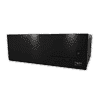 4
4
Fractal Design Node 605 Review
Value & Conclusion »Assembly
Installing the motherboard requires you to remove the cross beam in the center of the chassis. The chassis is plenty high enough for your traditional 120 mm top-down cooler, but you will have a hard time fitting 120 mm fan-based tower coolers. Still, there are plenty of top-down coolers that would do fine.
To install a graphics card, simply flip the outside cover of the expansion slots down and remove the white metal piece to open up the slot of your choice. The graphics card fits quite well within the chassis, and you should have no issue installing larger units within the Node 605 to make this a gaming HTPC, for example. Unfortunately, my usual GeForce GTX 280 won't fit because of a component on the motherboard. Rest assured that a card of that size will fit inside the Node 605!
Installing the optical drive bay takes a bit of extra work. You will have to install the side panels onto the drive before playing the unit into the case. One has to turn the chassis over to secure the drive with screws going through the floor of the chassis. Make sure you line the drive up with the front panel properly before tightening the screws.
Installing the PSU is done by traditional means through the use of the included screws. As you can see, it fits into the Node 605 well. You should watch the length of the unit. Fractal Design mentions 180 mm (including any modular connectors), with both hard-drive cages mounted, or 190 mm (excluding cables and any modular connectors) as a maximum length. This may be a bit too optimistic as the Tesla R2 500 is 165 mm long. The bending radius of firmly attached cables, or the depth of the connectors and the bending radius of modular cables is, realistically speaking, around 30 mm, which means that you are better off with a 150 mm PSU.
Installing the hard drives is done in a similar manner as in the Node 304. Simply fill the white contraption outside the chassis before putting it into the spot of your choice. 3.5" drives rest on rubber rings as an anti-vibration measure, while 2.5" inch variants are screwed onto the metal directly. As you can see in the image above, I only installed one of the cages within the chassis since the cables of the installed PSU are in the way of the second bay. I am sure one could force the second bay into place, but this would mean putting serious strain on the cable tree of the power supply by bend it hard to squeeze the bay into the gap.
Once everything is in place, there is still plenty of space to work in. This should not change after filling the case to the rim, so you can go ahead and stuff it full of hardware without having to worry about space. There is a fairly big, unused space above the card reader in the front of the chassis. Fractal should have considered supplying a mounting mechanism for two SSDs onto the front panel there. This would have given the user the flexibility of removing both hard-drive cages and installing an SLI or Crossfire set-up, which would result in the ultimate gaming-system hidden inside a stylish HTPC chassis. Maybe they will do so in the Node 605 R2?
Finished Looks
Once turned on, the chassis makes an excellent impression; it should look sweet in any home-theater environment. The fan switch also allows you to reduce the RPM of the attached coolers far enough to make it nice and quiet. The connectors in the back are easily reachable by being where you would expect them to be.
Flipping down the front panel, you will find the optical drive bay hidden away nicely. You may use either a tray or a slot-loading unit. A blue LED lights up inside the power button to show that the system is up and running, which is pretty cool. Too bad it is not white to make it go with the black and white Fractal chassis better.
Apr 23rd, 2024 03:56 EDT
change timezone
Latest GPU Drivers
New Forum Posts
- Is there a technical reason that Windows 11 doesn't have built into it battery charge limitation? (27)
- Ryzen Owners Zen Garden (7242)
- Share your AIDA 64 cache and memory benchmark here (2907)
- The Official Linux/Unix Desktop Screenshots Megathread (692)
- Thermal throttling at 38 °C (1)
- Sexy Mechanical Keyboard Thread (480)
- Red Dead Redemption using emu (2)
- Cinebench crashed my PC. My Wi-Fi stopped working, and I keep getting a "Please wait" screen when I boot up my PC. (23)
- Which new games will you be buying? (294)
- What are you playing? (20517)
Popular Reviews
- Horizon Forbidden West Performance Benchmark Review - 30 GPUs Tested
- Fractal Design Terra Review
- Corsair 2000D Airflow Review
- Thermalright Phantom Spirit 120 EVO Review
- Minisforum EliteMini UM780 XTX (AMD Ryzen 7 7840HS) Review
- ASUS GeForce RTX 4090 STRIX OC Review
- NVIDIA GeForce RTX 4090 Founders Edition Review - Impressive Performance
- ASUS GeForce RTX 4090 Matrix Platinum Review - The RTX 4090 Ti
- Creative Pebble X Plus Review
- MSI GeForce RTX 4090 Gaming X Trio Review
Controversial News Posts
- Sony PlayStation 5 Pro Specifications Confirmed, Console Arrives Before Holidays (115)
- NVIDIA Points Intel Raptor Lake CPU Users to Get Help from Intel Amid System Instability Issues (105)
- AMD "Strix Halo" Zen 5 Mobile Processor Pictured: Chiplet-based, Uses 256-bit LPDDR5X (101)
- US Government Wants Nuclear Plants to Offload AI Data Center Expansion (98)
- Windows 10 Security Updates to Cost $61 After 2025, $427 by 2028 (84)
- Developers of Outpost Infinity Siege Recommend Underclocking i9-13900K and i9-14900K for Stability on Machines with RTX 4090 (82)
- TechPowerUp Hiring: Reviewers Wanted for Motherboards, Laptops, Gaming Handhelds and Prebuilt Desktops (74)
- Intel Realizes the Only Way to Save x86 is to Democratize it, Reopens x86 IP Licensing (70)












