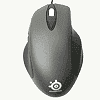 15
15
SteelSeries Ikari Laser Gaming Mouse Review
Drivers & Performance »Closer Examination
SteelSeries has one sweet looking mouse in the Ikari. The sloapy wide body looks fairly elegant. That the ergonomics rules the design becomes apparent the first time you grip this mouse. Your hand simply lies on the mouse with the mouse providing support on all the right places. Besides being formed to compliment your hand the mouse is also quite light weight which means that it is easy to move around.
The overall length of the mouse is about the same as a Microsoft IntelliMouse Explorer 3.0 or a MX/G-series Logitech mouse. In order to support your hand in every possible place the mouse is much wider near the bottom and helps to lift your hand of the mat.
When SteelSeries writes "Large pressure points that reduce friction for optimized glide" in their product summary they really mean it, just look at the backside of the Ikari. The back side of the mouse is dominated by four extremely large mouse feet positioned to provide excellent balance. Because all of the mouse feet are positioned near the edges and cover a large area the mouse feels extremely balanced and stable when moving it across one's mat.
All of the extra large Teflon mouse feet are of a high quality. Compared to the mouse feet on new generation Razer mice these are a bit thicker meaning that you will not have to worry about getting replacements for a very long time after you get the mouse.
The cable assembly feels very solid and the cable mount seems very sturdy.
The odd shape of the Ikari is also what makes it fit your hand so nicely if you are right handed. All of the lefties out there will not be able to put this mouse to good use.
Good buttons should never be underestimated. The ones featured on the Ikari are alright, however, I would have preferred if they were a bit tighter and with a shorter travel length. The buttons reminds me a bit of those featured on old MX-series mice from Logitech because they are soft and easy to press.
Comfy shape or not this mouse looks quite extravagant because of all the slopes and different angles in the design. I like the looks and the feel of its skin. It is semi rough and allows some air to slip in under your palm to reduce sweating. The palm plate is of a different material than the rest of the mouse. The sides are actually made of an even softer type of plastic making it easy to grip and get a firm hold of. This is especially important for all low sensitivity gamers that reset the mouse to the center of the pad many times during a gaming session.
Thumb buttons are always a nice thing to have especially when they are in the right place. For the majority of the people I think that the positioning of the thumb buttons on the Ikari is about right perhaps a bit high, but accessibility is good and the buttons feel natural to use.
The space between the two buttons makes it easy to feel where they are which means that they are very intuitive to use.
Towards your palm from the scroll wheel is the sensitivity adjustment button. The Ikari firmware/driver allows for the user two store two different sensitivity settings on the mouse. These can be changed through the driver.
To indicate which profile has been enabled there are two small LEDs on the side of the mouse which make it easy to spot if you are using a high or low DPI setting.
Since a profile containing two sensitivity options can be stored directly on the mouse there is a small display on the bottom of it which can display a total of ten characters. This little display is backlit blue and easy to read both in daylight and at night.
Sitting at the edge of the palm plate is a small SteelSeries logo.
It is not often that I can find any problems with a scroll wheel, but the Ikari is an exception in that category. Because it is not centered perfectly when you scroll while putting a little sideways pressure on the wheel it will begin to scrape against the side of the wheel hole. This is not a big problem, but it does not live up to the general high quality of the mouse.
The sensor used is a 2nd generation laser engine. Since the mouse is capable of tracking up to 20G and has a maximum resolution of 3200 DPI it is one of the very newest second generation sensors.
The cable is braided and looks quite good. The USB connector is pretty sturdy.
Apr 25th, 2024 04:50 EDT
change timezone
Latest GPU Drivers
New Forum Posts
- Meta Horizon OS (16)
- Core i5-6300U (14)
- (Anti) SFF fun house (351)
- Alphacool CORE 1 CPU block - bulging with danger of splitting? (4)
- The TPU UK Clubhouse (24786)
- Github comments used to push malware via Microsoft repo urls (3)
- Bizarre Throttlestop issue (5)
- GTX 1070 Ti - TDP Issues - Always Power Throttling (5)
- What phone you use as your daily driver? And, a discussion of them. (1471)
- What's your latest tech purchase? (20337)
Popular Reviews
- Fractal Design Terra Review
- Thermalright Phantom Spirit 120 EVO Review
- Corsair 2000D Airflow Review
- Minisforum EliteMini UM780 XTX (AMD Ryzen 7 7840HS) Review
- ASUS GeForce RTX 4090 STRIX OC Review
- NVIDIA GeForce RTX 4090 Founders Edition Review - Impressive Performance
- ASUS GeForce RTX 4090 Matrix Platinum Review - The RTX 4090 Ti
- MSI GeForce RTX 4090 Suprim X Review
- MSI GeForce RTX 4090 Gaming X Trio Review
- Gigabyte GeForce RTX 4090 Gaming OC Review
Controversial News Posts
- Sony PlayStation 5 Pro Specifications Confirmed, Console Arrives Before Holidays (116)
- NVIDIA Points Intel Raptor Lake CPU Users to Get Help from Intel Amid System Instability Issues (106)
- AMD "Strix Halo" Zen 5 Mobile Processor Pictured: Chiplet-based, Uses 256-bit LPDDR5X (101)
- US Government Wants Nuclear Plants to Offload AI Data Center Expansion (98)
- Windows 10 Security Updates to Cost $61 After 2025, $427 by 2028 (84)
- Developers of Outpost Infinity Siege Recommend Underclocking i9-13900K and i9-14900K for Stability on Machines with RTX 4090 (84)
- Windows 11 Now Officially Adware as Microsoft Embeds Ads in the Start Menu (80)
- TechPowerUp Hiring: Reviewers Wanted for Motherboards, Laptops, Gaming Handhelds and Prebuilt Desktops (78)

















