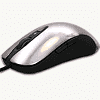 6
6
SteelSeries Sensei Gaming Mouse Review
Driver »Package
Sensei arrived in a flip-top cardboard box. The package is quite durable and lets you feel the shape of the mouse before buying it which is good.
Inside the box you find the mouse and a small pamphlet that describes the features in the mouse and driver suite.
Closer Examination
SteelSeries decided to stick with the shape we know from the Xai gaming mouse, which is a good thing. The paint job on the palm plate is debatable, it certainly looks flashy, but it does provoke a little more perspiration than the normal textured plastic tops.
Shape wise the Sensei leans itself towards those using a palm-type grip. Fingertip control is possible but the shape is not ideal. Carried on from the Xai is also the ambidextrous design, which means that the Sensei is equally good for ordinary people and lefties!
The packaging of the scroll wheel area is reasonable. The scroll wheel can be used without accidentally hitting the DPI-selector. The wheel mechanism feels solid, but the amount of force needed to scroll is on the low side for a hardcore gaming mouse. As a compromise, between everyday use and gaming, it is really good.
SteelSeries went all out in their quest for extra bling. The palm plate features an illuminated "dot" SteelSeries logo.
The cable mount and plug looks great on the Sensei. The braided wire has its pros and cons, but it works alright with the Sensei.
SteelSeries use the same type of feet on the Sensei as on their Xai. The big well placed feet mean that the glide experience is nice and even, and that the mouse sits on the mat nicely. These oversized feet completely remove wobble on harder mats.
A 5700 DPI resolution sensor is featured on the Sensei. It is placed dead center which means the mouse handles very well. Agilent's 9500-series sensors have a very good reputation and do not exhibit z-axis tracking such as Philips Twin-eye sensor equipped mice. The sensor is the best on the market and it seems well implemented on the Sensei.
Lights on! While the Sensei is not the most "blinged"-out mouse we have ever seen, it is certainly in the high visibility category with the lights on. They can be adjusted to any color you like, and can also be switched off.
Apr 24th, 2024 11:31 EDT
change timezone
Latest GPU Drivers
New Forum Posts
- Which new games will you be buying? (311)
- Official Board Game Discussion (18)
- Looking to build another system (6)
- Meta Horizon OS (8)
- Embracer Group is breaking into 3 smaller companies... lol who saw this coming, what a joke (10)
- EK seems to be having major issues (44)
- The TPU UK Clubhouse (24779)
- What's your latest tech purchase? (20335)
- Is It The 1080 TI The Best GPU Ever? (206)
- What phone you use as your daily driver? And, a discussion of them. (1465)
Popular Reviews
- Fractal Design Terra Review
- Thermalright Phantom Spirit 120 EVO Review
- Corsair 2000D Airflow Review
- Minisforum EliteMini UM780 XTX (AMD Ryzen 7 7840HS) Review
- ASUS GeForce RTX 4090 STRIX OC Review
- NVIDIA GeForce RTX 4090 Founders Edition Review - Impressive Performance
- ASUS GeForce RTX 4090 Matrix Platinum Review - The RTX 4090 Ti
- MSI GeForce RTX 4090 Gaming X Trio Review
- MSI GeForce RTX 4090 Suprim X Review
- Gigabyte GeForce RTX 4090 Gaming OC Review
Controversial News Posts
- Sony PlayStation 5 Pro Specifications Confirmed, Console Arrives Before Holidays (116)
- NVIDIA Points Intel Raptor Lake CPU Users to Get Help from Intel Amid System Instability Issues (106)
- AMD "Strix Halo" Zen 5 Mobile Processor Pictured: Chiplet-based, Uses 256-bit LPDDR5X (101)
- US Government Wants Nuclear Plants to Offload AI Data Center Expansion (98)
- Windows 10 Security Updates to Cost $61 After 2025, $427 by 2028 (84)
- Developers of Outpost Infinity Siege Recommend Underclocking i9-13900K and i9-14900K for Stability on Machines with RTX 4090 (84)
- TechPowerUp Hiring: Reviewers Wanted for Motherboards, Laptops, Gaming Handhelds and Prebuilt Desktops (78)
- Intel Realizes the Only Way to Save x86 is to Democratize it, Reopens x86 IP Licensing (70)














