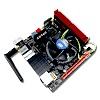 38
38
ZOTAC Z68-ITX WiFi LGA1155 Review
Value & Conclusion »Overclocking
Overclocking with the ZOTAC Z68-ITX WiFi proved not very easy, largely due to the limited cooling options we could employ. After assembling our own mounting hardware for our Corsair H70, we were left pleased with the results, which are very similar to other products we tested, with the end CPU frequency being 4.5 GHz. We must mention, however, that while we did hit the same clocks we found on other boards, this was the absolute limit for stability, while every other product we have tested will allow for much more with some careful coaxing. Also worth noting is that memory did not scale as well on the ZOTAC Z68-ITX WiFi for long-term usage, but this was 100% due to the lack of voltage options in BIOS. With "Super Overclock" printed on the PCB, we cannot easily accept the limited options, as it almost seems to be a false advertisement. We hope a revised BIOS will fix this problem.
Overclocked Performance Summary

Cinebench provided a substantial performance increase when over clocked, something that resounds true through the entire series of SandyBridge products.

Likewise, Super Pi 32m results proved the same as Cinebench, with substantial performance increases that are noticed on previous Intel platforms.

WPrime 1024M numbers further the results, showing that there is true power available when overclocking the ZOTAC Z68-ITX WiFi.

For a bit of 3D action, we fired up Code Master's F1 2010, to be unimpressed with the performance boost offered, compared to the other products, but at the same time, proves to highlight that the CPU is near optimal performance for this application, even at stock speeds.
Apr 23rd, 2024 02:17 EDT
change timezone
Latest GPU Drivers
New Forum Posts
- Cinebench crashed my PC. My Wi-Fi stopped working, and I keep getting a "Please wait" screen when I boot up my PC. (23)
- Which new games will you be buying? (294)
- Sexy Mechanical Keyboard Thread (478)
- What are you playing? (20517)
- EK seems to be having major issues (23)
- The TPU UK Clubhouse (24764)
- Why MS buying all of these Studios is bad for Gaming (12)
- Linus watercools (56)
- ASRock Deskmini Owner's Club (27)
- The best *budget* ATX PC case on the market? (20)
Popular Reviews
- Horizon Forbidden West Performance Benchmark Review - 30 GPUs Tested
- Fractal Design Terra Review
- Corsair 2000D Airflow Review
- Thermalright Phantom Spirit 120 EVO Review
- Minisforum EliteMini UM780 XTX (AMD Ryzen 7 7840HS) Review
- ASUS GeForce RTX 4090 STRIX OC Review
- NVIDIA GeForce RTX 4090 Founders Edition Review - Impressive Performance
- ASUS GeForce RTX 4090 Matrix Platinum Review - The RTX 4090 Ti
- Creative Pebble X Plus Review
- MSI GeForce RTX 4090 Gaming X Trio Review
Controversial News Posts
- Sony PlayStation 5 Pro Specifications Confirmed, Console Arrives Before Holidays (115)
- NVIDIA Points Intel Raptor Lake CPU Users to Get Help from Intel Amid System Instability Issues (105)
- AMD "Strix Halo" Zen 5 Mobile Processor Pictured: Chiplet-based, Uses 256-bit LPDDR5X (101)
- US Government Wants Nuclear Plants to Offload AI Data Center Expansion (98)
- Windows 10 Security Updates to Cost $61 After 2025, $427 by 2028 (84)
- Developers of Outpost Infinity Siege Recommend Underclocking i9-13900K and i9-14900K for Stability on Machines with RTX 4090 (82)
- TechPowerUp Hiring: Reviewers Wanted for Motherboards, Laptops, Gaming Handhelds and Prebuilt Desktops (74)
- Intel Realizes the Only Way to Save x86 is to Democratize it, Reopens x86 IP Licensing (70)
