Hi,
I'm fairly new to the whole undervolting process, and i realised that undervolting doesn't seem to help that much. (11th Gen Intel Core i5 11400H) My temps are still high and I've even tried to disable the virtualisation settings in BIOS, but nothing really changed. My throttlestop settings below:
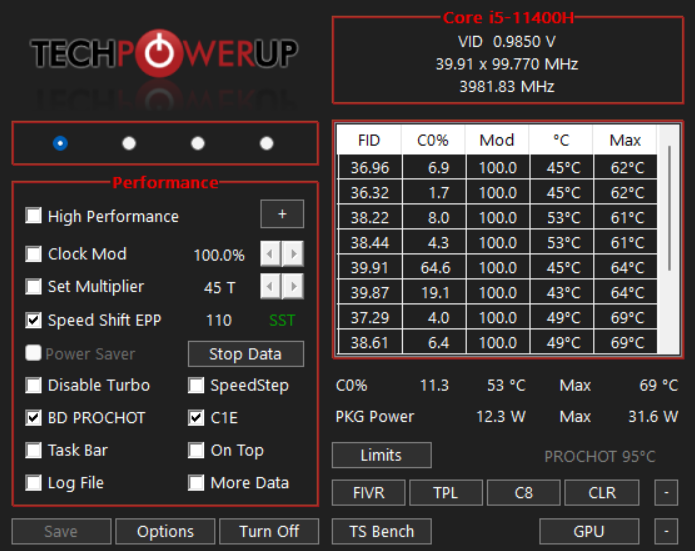

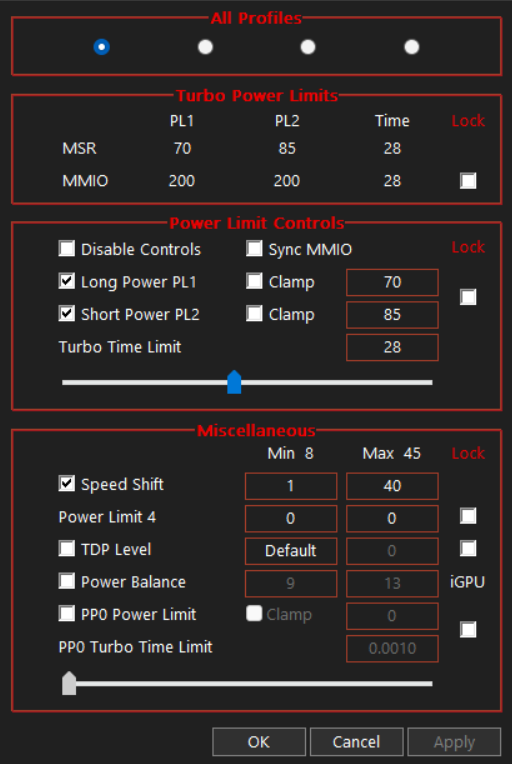
I'm fairly new to the whole undervolting process, and i realised that undervolting doesn't seem to help that much. (11th Gen Intel Core i5 11400H) My temps are still high and I've even tried to disable the virtualisation settings in BIOS, but nothing really changed. My throttlestop settings below:
