- Joined
- Aug 16, 2023
- Messages
- 43 (0.15/day)
I recently found out that i have a tons of WHEA 19 errors. So far i found out that it is related to overclocking settings maybe Infinity fabric settings or voltage. But for sure related to overclocking and voltage settings.
I have ddr 4 with 4000 mhz which is the only component that can be counted as "overclocked" because i use the XMP profile. And there is 1 issue with it as well. I have some Acer Predator samsung B-die ram and it has
latency of 17-17-17-37 but i had to switch to some "gear mode" if i remember correctly was like 1 year ago for more stability or something along those lines can't remember. But what i remember is that gear mode and the infinity fabric of 2000mhz on a ryzen 5000 series CPU made my timings (or it gave me a message that it has to make the first timing an "even" number to properly work lol ) So it changed the timings slightly from 17-17-17-37 to 18-17-17-37...
Now my question is - can this be the cause of my WHEA errors ?
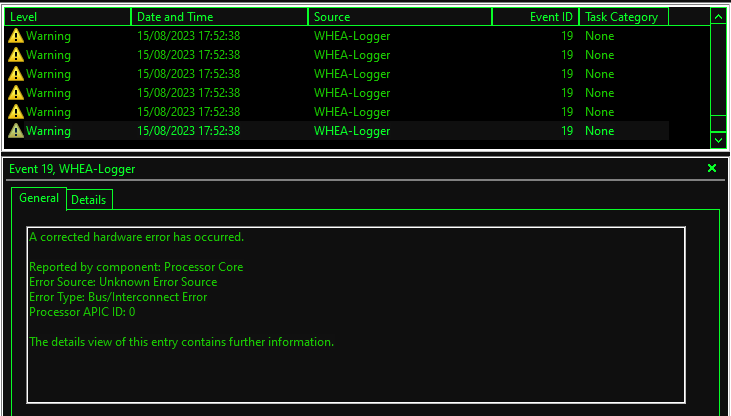
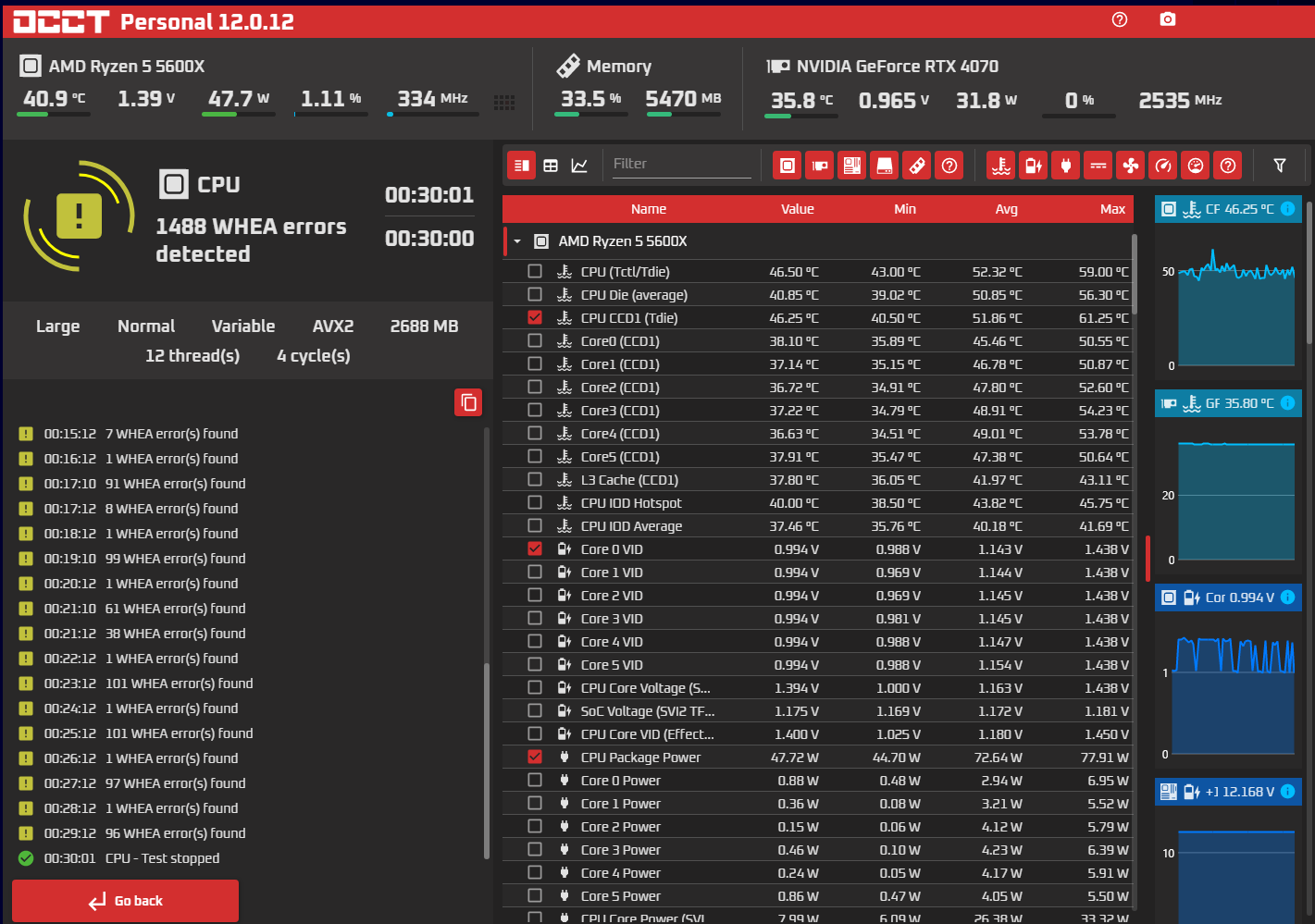
I have ddr 4 with 4000 mhz which is the only component that can be counted as "overclocked" because i use the XMP profile. And there is 1 issue with it as well. I have some Acer Predator samsung B-die ram and it has
latency of 17-17-17-37 but i had to switch to some "gear mode" if i remember correctly was like 1 year ago for more stability or something along those lines can't remember. But what i remember is that gear mode and the infinity fabric of 2000mhz on a ryzen 5000 series CPU made my timings (or it gave me a message that it has to make the first timing an "even" number to properly work lol ) So it changed the timings slightly from 17-17-17-37 to 18-17-17-37...
Now my question is - can this be the cause of my WHEA errors ?






