Space Lynx
Astronaut
- Joined
- Oct 17, 2014
- Messages
- 16,425 (4.69/day)
- Location
- Kepler-186f
| Processor | Ryzen 7800X3D -30 uv |
|---|---|
| Motherboard | AsRock Steel Legend B650 |
| Cooling | MSI C360 AIO |
| Memory | 32gb 6000 CL 30-36-36-76 |
| Video Card(s) | MERC310 7900 XT -60 uv +150 core |
| Display(s) | NZXT Canvas IPS 1440p 165hz 27" |
| Case | NZXT H710 (Red/Black) |
| Audio Device(s) | HD58X, Asgard 2, Modi 3 |
| Power Supply | Corsair RM850W |
update: I settled on a final oc 1.280v at 3.9 ecore and 5.3 pcore, great temps, stable, and same performance as 14600k but half the cost. rock on
This 12600kf is probably one of the last ones being made, so the factory process has matured, same with Ryzen 5800x3d's which if you buy one now the node has matured enough you are pretty much promised -30 undervolt oc.
Well, initially I was going to leave it at 1.260v 5.2 all core and 3.9 ecore, that was stable for me so I decided to leave it... well I got greedy.
I went up to 1.280v and 5.3 all 3.9 ecore, and got 450 more points in r23 multi before, my single r23 score was 1999 only 54 points shy of single core score of 14600k r23 single. (running it again now at 5.3 as I type this) for $149 CPU I am very happy...
So... now I am wondering should i push it further or just be happy?
also, do I need to change my ring clock in BIOS or can I just leave that on auto? been a long time since I did traditional overclocking, heh. this is 10 mins of r23 multi test below:
edit: single r23 2038 points, stock 14600k is 2054 points. I don't think I am going to push it anymore, be happy with this $149 gem
I don't think I am going to push it anymore, be happy with this $149 gem 


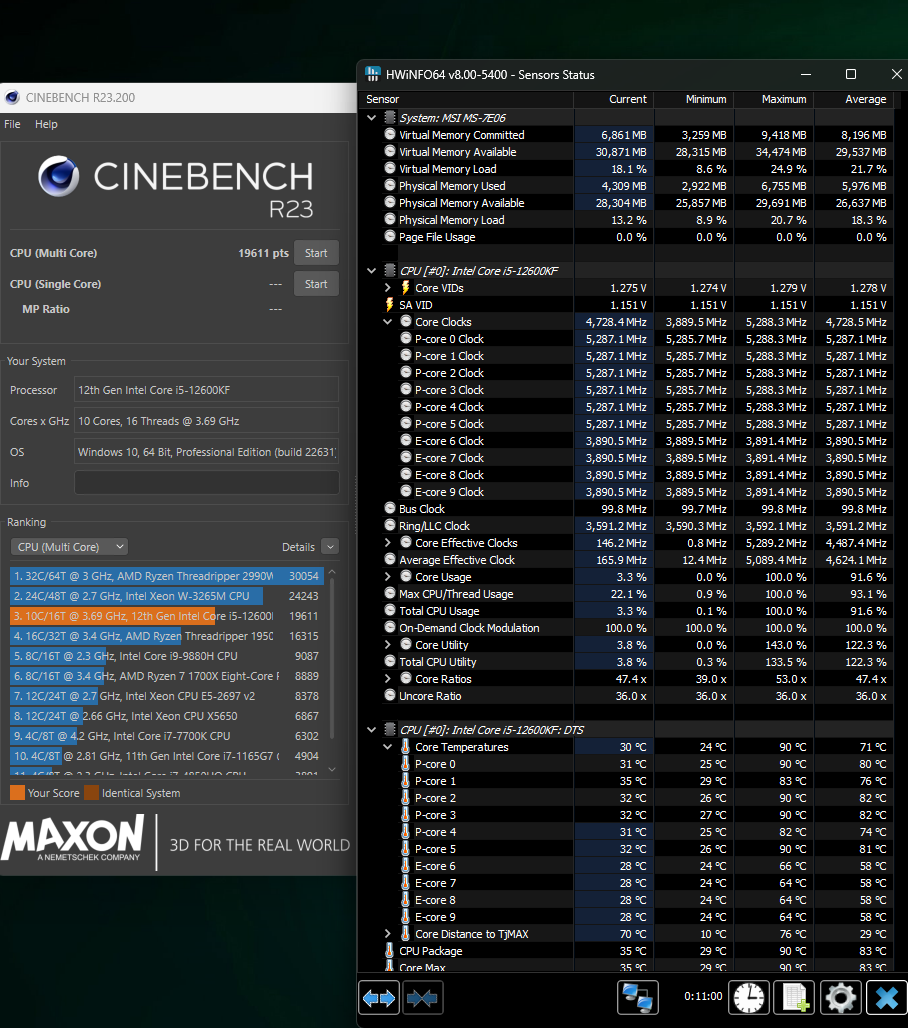
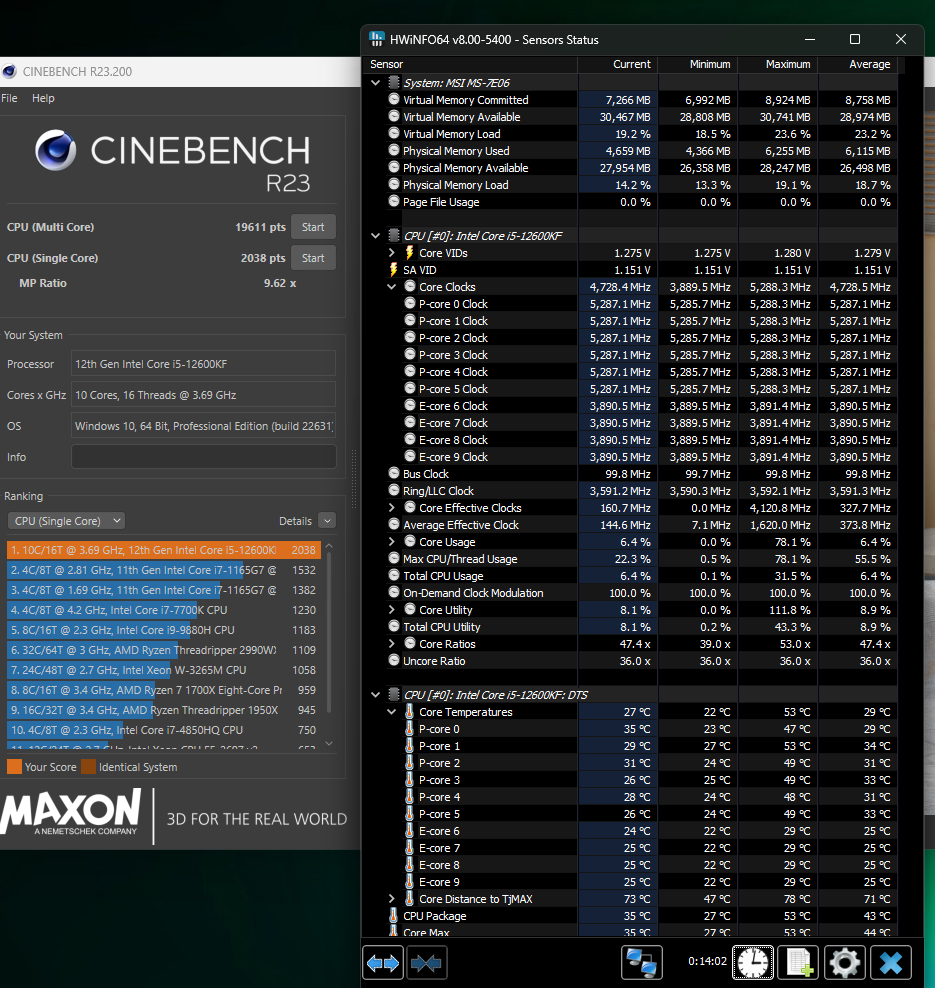
This 12600kf is probably one of the last ones being made, so the factory process has matured, same with Ryzen 5800x3d's which if you buy one now the node has matured enough you are pretty much promised -30 undervolt oc.
Well, initially I was going to leave it at 1.260v 5.2 all core and 3.9 ecore, that was stable for me so I decided to leave it... well I got greedy.
I went up to 1.280v and 5.3 all 3.9 ecore, and got 450 more points in r23 multi before, my single r23 score was 1999 only 54 points shy of single core score of 14600k r23 single. (running it again now at 5.3 as I type this) for $149 CPU I am very happy...

So... now I am wondering should i push it further or just be happy?

also, do I need to change my ring clock in BIOS or can I just leave that on auto? been a long time since I did traditional overclocking, heh. this is 10 mins of r23 multi test below:
edit: single r23 2038 points, stock 14600k is 2054 points.
 I don't think I am going to push it anymore, be happy with this $149 gem
I don't think I am going to push it anymore, be happy with this $149 gem 


Last edited:



 . I generally agree with you, but the 12600K is an exception to that rule, owing to Intels aggressive downclocking to segment the i5.
. I generally agree with you, but the 12600K is an exception to that rule, owing to Intels aggressive downclocking to segment the i5.