Thursday, October 31st 2013

TechPowerUp Announces GPU-Z 0.7.4
TechPowerUp announced GPU-Z 0.7.4, the latest version of the popular PC graphics subsystem information, monitoring, and diagnostics utility. Version 0.7.4 introduces support for several of the recently launched, and upcoming high-end graphics chips, including Radeon R9 290X, Radeon R9 290, and Radeon R9 270; from AMD's stable, and the GeForce GTX 780 Ti from NVIDIA. Among the other chips supported from the two, include the Radeon HD 8280, HD 7310; and GeForce GT 635, and Quadro K3100M.
GPU-Z 0.7.4 also introduces a number of fixes, including accuracy in reporting release date of the Radeon R9 280X, die-size of AMD "Tahiti," ROP counts on Intel "Haswell" and "Ivy Bridge" IGPs. The new GPU-Z also lets you extract video BIOS from AMD Radeon cards even without any driver for the GPU being installed. The mini stress-test that clogs the PCIe bus interface, forcing it to run at maximum possible speeds (thereby giving you an accurate picture of the PCIe configuration), can now be paused by left-clicking the stress render window. A few rare crashes with systems running Intel IGPs, were addressed.DOWNLOAD: TechPowerUp GPU-Z 0.7.4 | GPU-Z 0.7.4 ASUS ROG-themed
The change-log follows.
GPU-Z 0.7.4 also introduces a number of fixes, including accuracy in reporting release date of the Radeon R9 280X, die-size of AMD "Tahiti," ROP counts on Intel "Haswell" and "Ivy Bridge" IGPs. The new GPU-Z also lets you extract video BIOS from AMD Radeon cards even without any driver for the GPU being installed. The mini stress-test that clogs the PCIe bus interface, forcing it to run at maximum possible speeds (thereby giving you an accurate picture of the PCIe configuration), can now be paused by left-clicking the stress render window. A few rare crashes with systems running Intel IGPs, were addressed.DOWNLOAD: TechPowerUp GPU-Z 0.7.4 | GPU-Z 0.7.4 ASUS ROG-themed
The change-log follows.
- Added support for AMD R9 290X, R9 290, R9 270, HD 7310, HD 8280
- Added support for NVIDIA GTX 780 Ti, GT 635, Quadro K3100M
- Added release date for AMD R7 260X, R7 250, R7 240
- Fixed release date for AMD R9 280X
- Fixed die size for AMD Tahiti
- Fixed ROP count on Ivy Bridge and Haswell
- Fixed BIOS saving not working on AMD cards without driver
- Fixed some rare crashes on systems with Intel VGA
- Render Test can be paused by left-clicking into window
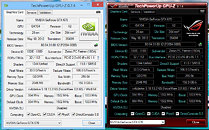
20 Comments on TechPowerUp Announces GPU-Z 0.7.4
This is also the case with version 0.7.3.
Can u change the AMD LOGO?
i.neoseeker.com/a/AMD_GamerMemory/AMD_Logo1_thumb.png
www.radeonpro.info/wp-content/uploads/2013/03/radeon_logos.jpg
Didn't know Nvidia Inspector could do the same
Thanks guys for constantly working to make this better, and better, and better!!
:lovetpu:
GPU-Z for simple or quick information and monitoring for both AMD or NVIDIA cards, and NVInspector for tweaking applications/games profiles, sometimes clock profiles and overclocking for NVIDIA cards.Let me give you a glimpse of what NVIDIA Inspector can do with a single screenshot :
Too bad there's no AMD/Radeon Inspector :D
i7-3632QM + Intel HD4000
8GB RAM
NVIDIA GT730M
All kinds of other BS in it.
It's running a 64-bit windows 7 ultimate SP1. Anybody else with a similar problem?
That's your own personal taste then...
www.techpowerup.com/forums/showthread.php?t=193641