FreedomEclipse
~Technological Technocrat~
- Joined
- Apr 20, 2007
- Messages
- 23,363 (3.76/day)
- Location
- London,UK
| System Name | Codename: Icarus Mk.VI |
|---|---|
| Processor | Intel 8600k@Stock -- pending tuning |
| Motherboard | Asus ROG Strixx Z370-F |
| Cooling | CPU: BeQuiet! Dark Rock Pro 4 {1xCorsair ML120 Pro|5xML140 Pro} |
| Memory | 32GB XPG Gammix D10 {2x16GB} |
| Video Card(s) | ASUS Dual Radeon™ RX 6700 XT OC Edition |
| Storage | Samsung 970 Evo 512GB SSD (Boot)|WD SN770 (Gaming)|2x 3TB Toshiba DT01ACA300|2x 2TB Crucial BX500 |
| Display(s) | LG GP850-B |
| Case | Corsair 760T (White) |
| Audio Device(s) | Yamaha RX-V573|Speakers: JBL Control One|Auna 300-CN|Wharfedale Diamond SW150 |
| Power Supply | Corsair AX760 |
| Mouse | Logitech G900 |
| Keyboard | Duckyshine Dead LED(s) III |
| Software | Windows 10 Pro |
| Benchmark Scores | (ノಠ益ಠ)ノ彡┻━┻ |
after doing a little reading on teh interwebz wut voltages ppl were pushing through their NB on their P5Q Pro I decided to have a final attempt at trying to hit 4ghz...
So what I did, - upped the NB voltage to 1.4v (i was running it at 1.3v previously) & upped the FSB till i got to 4.2Ghz & started testing in OCCT, underclocking it by 5mhz each time it failed & playing around with the VTT/FSB Termination Voltage & CPU PLL
I started at around 2pm in the afternoon & I had my final stable overclock around 6-7pm then I spent the rest of the time messing around with my ram, since it was clocked down I tried to tighten up the timings a little.
so heres the result of my days labour.....
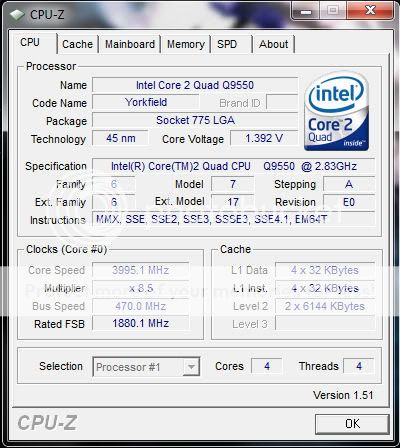

Unfortunately i wasnt able to reach full on 4Ghz overclock but I managed to get damn fucking close.
after my Ram past 2 runs of memtest without errors I increased my FSB by 1Mhz to get 4Ghz & went back into OCCT, but unfortunately it wasnt having any of it....
I think my motherboard might suffer from VDROOP/Overvolting im not sure.... but Idle its 1.39v &1.41 when its underload.
so I think its safe to say, I have hit the limit of what my hardware can do unless I decide to up NB voltage to 1.5v - something im definitely not willing to do unless I have better cooling since its sandwiched between 2 hot 4870s.
Ive had enough of this shit anyway. I need some whisky after this not only is my quad stressed - so is my heart.
Let me know what you think - Or dont, i really dont care. but it would be awesome to get some feedback.
yours truely...
Mr. Eclipse.
I you all
you all
.:EDIT:.
forgot to add, default ram timings were 5-5-5-15. I tried it at 4-4-4-12 but it wouldnt post, I maybe able to get timings tighter but thats enough for today i think
So what I did, - upped the NB voltage to 1.4v (i was running it at 1.3v previously) & upped the FSB till i got to 4.2Ghz & started testing in OCCT, underclocking it by 5mhz each time it failed & playing around with the VTT/FSB Termination Voltage & CPU PLL
I started at around 2pm in the afternoon & I had my final stable overclock around 6-7pm then I spent the rest of the time messing around with my ram, since it was clocked down I tried to tighten up the timings a little.
so heres the result of my days labour.....
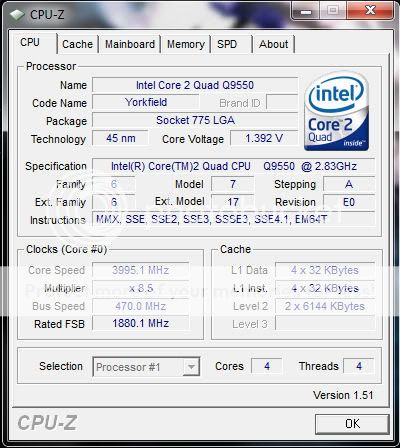

Unfortunately i wasnt able to reach full on 4Ghz overclock but I managed to get damn fucking close.
after my Ram past 2 runs of memtest without errors I increased my FSB by 1Mhz to get 4Ghz & went back into OCCT, but unfortunately it wasnt having any of it....
I think my motherboard might suffer from VDROOP/Overvolting im not sure.... but Idle its 1.39v &1.41 when its underload.
so I think its safe to say, I have hit the limit of what my hardware can do unless I decide to up NB voltage to 1.5v - something im definitely not willing to do unless I have better cooling since its sandwiched between 2 hot 4870s.
Ive had enough of this shit anyway. I need some whisky after this not only is my quad stressed - so is my heart.
Let me know what you think - Or dont, i really dont care. but it would be awesome to get some feedback.
yours truely...
Mr. Eclipse.
I
 you all
you all.:EDIT:.
forgot to add, default ram timings were 5-5-5-15. I tried it at 4-4-4-12 but it wouldnt post, I maybe able to get timings tighter but thats enough for today i think








 It seems that I am going to have to take my Vcore up in the 1.35V to 1.4V range to reach past 4GHz and I am thinking it may not be worth it.
It seems that I am going to have to take my Vcore up in the 1.35V to 1.4V range to reach past 4GHz and I am thinking it may not be worth it.




