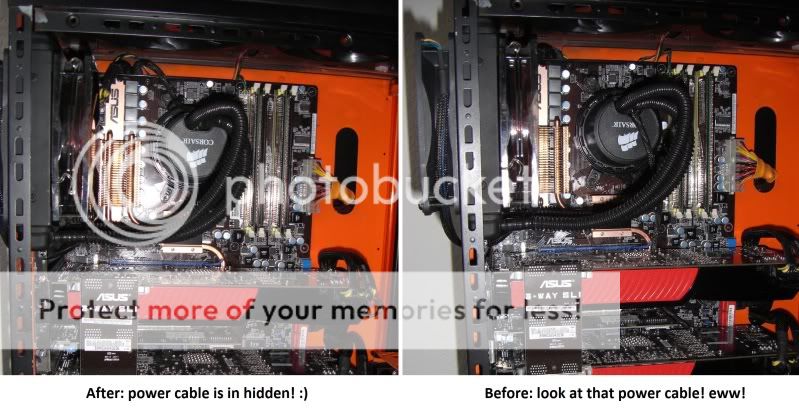idle testing is done, the eco is out front so far.
from what I can say for having both in hand....
the ECO is easier to mount, the pump/head unit is cooler durring opperation, and the rad seems just a touch more robust on the ECO. Without the load numbers to go on yet, I will say they are close enough out of the box, that I think its more what you can get at the best deal. mounting and pump temp aside, we all mod the airflow anyway, so Im going to say you cant loose either way at this point. Both do what they are intended to do


 Glad you are happy man. I'm seeing 40ºc load right now with just the factory Corsair fan
Glad you are happy man. I'm seeing 40ºc load right now with just the factory Corsair fan  Open case FTW
Open case FTW 




 or something and had to send it back to him because the package was too damaged to ship out.
or something and had to send it back to him because the package was too damaged to ship out. Why is it when I get something for a smok'in deal something always goes wrong? FML!
Why is it when I get something for a smok'in deal something always goes wrong? FML!

 So I just mounted it the traditional way. Everything looks good accept for that 3pin pump cable...it really bugs me that it's not tucked away somewhere, but I will get back at that later.
So I just mounted it the traditional way. Everything looks good accept for that 3pin pump cable...it really bugs me that it's not tucked away somewhere, but I will get back at that later.