- Joined
- Jan 24, 2010
- Messages
- 3,603 (0.69/day)
- Location
- Oregon, USA
| System Name | GLaDOS |
|---|---|
| Processor | AMD FX-9590 X8 4.7GHz |
| Motherboard | ASUS Sabertooth 990FX |
| Cooling | Corsair H80i v2 |
| Memory | Corsair Vengeance 24GB (2x8GB, 2x4GB) DDR3 1600 MHz |
| Video Card(s) | ASUS ROG-STRIX-RX580-O8G-GAMINGOC |
| Storage | WD Blue 3D NAND 1TB Internal PC SSD |
| Display(s) | 2 Acer S231HL 23" LED backlit LCD's on a Dual LCD stand |
| Case | Corsair iCUE 220T RGB Airflow |
| Audio Device(s) | Onboard - Corsair Void Pro Wireless |
| Power Supply | Corsair 850HXi 850W |
| Mouse | Corsair Sabre RGB |
| Keyboard | Corsair K70 LUX RGB |
| Software | Microsoft Windows 10 Pro 64 Bit |
Okay, so long story short I took apart a Toshiba Satellite A135-S4677 to replace the TIM and clean out any dust. I know I put it back together right as I used a guide and this isn't my first time taking a laptop all the way down.
Now for some reason, it won't post at all, I can hear everything else spinning up, HDD, disk drive, etc. But it's not posting at all and it isn't beeping like I told it to do when booting. Yes, I checked the video cable, it's plugged in correctly.
Are there some special hot keys I should be hitting, or do somewhere along the line I mess it up?
Now for some reason, it won't post at all, I can hear everything else spinning up, HDD, disk drive, etc. But it's not posting at all and it isn't beeping like I told it to do when booting. Yes, I checked the video cable, it's plugged in correctly.
Are there some special hot keys I should be hitting, or do somewhere along the line I mess it up?


 I have tried everything I know to try and figure it out. I finally just gave up and shoved it into the closet never to be seen again. I do know the gfx is very touchy once its been played with. This might give me the strength to give mine another shot. Maybe.
I have tried everything I know to try and figure it out. I finally just gave up and shoved it into the closet never to be seen again. I do know the gfx is very touchy once its been played with. This might give me the strength to give mine another shot. Maybe. 





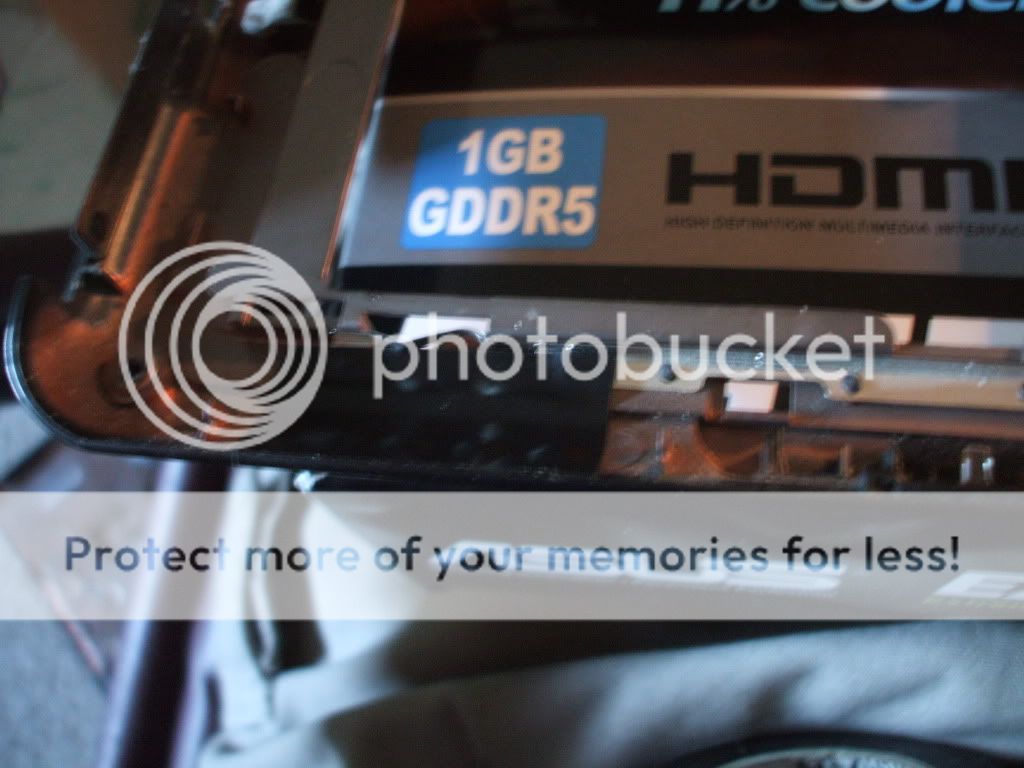
 Then on I think day 5 I can home to a locked system w/ BSOD. Ran the code through google and came back with a hardware issue. Pulled everything apart and put it all under my magnifier so I could see any possible damage. I found on the motherboard a couple of spots around the cpu socket that look suspect. They look a little burnt. I am going to clean up the areas with some cleaner and see whats going on, just havent had time to do it yet.
Then on I think day 5 I can home to a locked system w/ BSOD. Ran the code through google and came back with a hardware issue. Pulled everything apart and put it all under my magnifier so I could see any possible damage. I found on the motherboard a couple of spots around the cpu socket that look suspect. They look a little burnt. I am going to clean up the areas with some cleaner and see whats going on, just havent had time to do it yet.