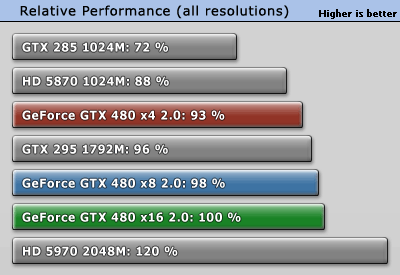Yo_Wattup
New Member
- Joined
- Jan 26, 2012
- Messages
- 788 (0.18/day)
- Location
- Brisbane, Australia
| System Name | Desktop/Gamer/Digital Audio Wokstation ||| HTPC |
|---|---|
| Processor | 2500k @ 4.65ghz ||| AMD A8 @ 3.6ghz |
| Motherboard | ASUS P8Z68-V Pro |
| Cooling | Noctua NH-D14 with single Blue Antec Tri-Cool 120mm ||| Stock |
| Memory | 16GB G.Skill Ripjaws X 1600 @1900mhz 8-9-9-24 ||| 8GB G.Skill 1600 CL9 |
| Video Card(s) | 2x HIS HD6950 2GB Crossfire, 6970 clocks ||| HD6550D |
| Storage | 120GB Intel 320 series SSD + 2TB storage ||| 1TB Seagate |
| Display(s) | 32" Sony Bravia LCD 1080p ||| 50" Hitachi Plasma 1080p |
| Case | Raidmax Raptor modded to 7 fans ||| A compact HP Case |
| Audio Device(s) | Firewire audio interface + two 9" studio monitors, 450 REAL watts ||| onboard |
| Power Supply | Corsair TX 750W ||| generic 400W |
| Software | Win 7 Ultimate + Win 8 consumer preview||| Win 7 Pro |
| Benchmark Scores | Never drops below 60fps Battlefield 3 everything on max, fov 90. :D |
I'm thinking of buying a 6990 to go with my 6950 but I've got the z68 chipset which only allows for crossfire in 8x mode. So my question is do I need the 16x when in CFX like the SB-e motherboards? Or will the 6990 reach its full potential at 8x?
Thanks!
Thanks!




 Should we not be comparing the total bandwidth of the 6990 to the 8x's lane maximum throughput? (That took a long time to choose the right words
Should we not be comparing the total bandwidth of the 6990 to the 8x's lane maximum throughput? (That took a long time to choose the right words  ). Say for example if an OCed 7970 had the same performance as a 6990, and they were both on 8x lanes, why would the 6990 be more bandwidth-limited? Considering that each of the 2 gpus on the 6990 would be half the power of the single one in the 7970
). Say for example if an OCed 7970 had the same performance as a 6990, and they were both on 8x lanes, why would the 6990 be more bandwidth-limited? Considering that each of the 2 gpus on the 6990 would be half the power of the single one in the 7970