brandonwh64
Addicted to Bacon and StarCrunches!!!
- Joined
- Sep 6, 2009
- Messages
- 19,542 (3.66/day)
That generic ram sounds like its not liking the clocks, Have you tried setting ram to 1066mhz CAS9 1.65V then OC the cpu?
| System Name | N/A |
|---|---|
| Processor | i7-4790K |
| Motherboard | Asus Z97-A |
| Cooling | Thermalright True Power 140 |
| Memory | 2 x 8GB GeIL Potenza 2400Mhz |
| Video Card(s) | MSI GTX 970 Gaming |
| Storage | 2TB Seagate Barracuda |
| Display(s) | 24" Samsung 1080p LED Monitor |
| Case | Phanteks Enthoo Pro |
| Power Supply | Corsair TX650W |
| Mouse | Logitech MX518 |
| Keyboard | Corsair K70 (Brown MX) |
| Software | Windows 8.1 |
Will do right nowSounds like IMC aka CPU nb. Give it a touch of volts on that and cores. Should be set from there.

That generic ram sounds like its not liking the clocks, Have you tried setting ram to 1066mhz CAS9 1.65V then OC the cpu?
Will do right now
Oh I've got this RAM, need to update my spec right now actually
So I don't think it's the RAM
| System Name | Dual Build Streamer |
|---|---|
| Processor | Ryzen 7900x3d : Ryzen 4600G |
| Motherboard | AsRock B650E Steel Legend : Giga B450i Aorus |
| Cooling | Custom Water 1x420 : Stock |
| Memory | 32GB T-Force Deltas : 16GB Dominator Platinums |
| Video Card(s) | PowerColor 7900 XTX Liquid Devil: iGPU |
| Storage | 20+ TB |
| Display(s) | Sammy 49" 5k Ultrawide |
| Case | Custom White Painted Phanteks Enthoo Pro 2 |
| Audio Device(s) | Onboard : Onboard |
| Power Supply | EVGA 1200W P2 |
| Mouse | Corsair M65 RGB Elite White |
| Keyboard | Hyperx Origins 65 |
| Software | Windows 10 |
Yeah I'm really thinking the IMC is hating those sticks. Should have went 4x2GB 1.65v sticks instead. Something that's more apt to take voltage.
| System Name | Dual Build Streamer |
|---|---|
| Processor | Ryzen 7900x3d : Ryzen 4600G |
| Motherboard | AsRock B650E Steel Legend : Giga B450i Aorus |
| Cooling | Custom Water 1x420 : Stock |
| Memory | 32GB T-Force Deltas : 16GB Dominator Platinums |
| Video Card(s) | PowerColor 7900 XTX Liquid Devil: iGPU |
| Storage | 20+ TB |
| Display(s) | Sammy 49" 5k Ultrawide |
| Case | Custom White Painted Phanteks Enthoo Pro 2 |
| Audio Device(s) | Onboard : Onboard |
| Power Supply | EVGA 1200W P2 |
| Mouse | Corsair M65 RGB Elite White |
| Keyboard | Hyperx Origins 65 |
| Software | Windows 10 |
| System Name | N/A |
|---|---|
| Processor | i7-4790K |
| Motherboard | Asus Z97-A |
| Cooling | Thermalright True Power 140 |
| Memory | 2 x 8GB GeIL Potenza 2400Mhz |
| Video Card(s) | MSI GTX 970 Gaming |
| Storage | 2TB Seagate Barracuda |
| Display(s) | 24" Samsung 1080p LED Monitor |
| Case | Phanteks Enthoo Pro |
| Power Supply | Corsair TX650W |
| Mouse | Logitech MX518 |
| Keyboard | Corsair K70 (Brown MX) |
| Software | Windows 8.1 |
I'll try bumping the DRAM voltageWhen talking the Phenom II(Deneb & Thuban) Dram voltage does more than you think with them. Not only does it help stabilize the dram it does help the IMC a touch as well.
Jr is right, these sticks like sandy bridge too much. AMD has not had good luck with them since AMD setups like higher voltages
| System Name | Apollo |
|---|---|
| Processor | Intel Core i9 9880H |
| Motherboard | Some proprietary Apple thing. |
| Memory | 64GB DDR4-2667 |
| Video Card(s) | AMD Radeon Pro 5600M, 8GB HBM2 |
| Storage | 1TB Apple NVMe, 4TB External |
| Display(s) | Laptop @ 3072x1920 + 2x LG 5k Ultrafine TB3 displays |
| Case | MacBook Pro (16", 2019) |
| Audio Device(s) | AirPods Pro, Sennheiser HD 380s w/ FIIO Alpen 2, or Logitech 2.1 Speakers |
| Power Supply | 96w Power Adapter |
| Mouse | Logitech MX Master 3 |
| Keyboard | Logitech G915, GL Clicky |
| Software | MacOS 12.1 |
| System Name | N/A |
|---|---|
| Processor | i7-4790K |
| Motherboard | Asus Z97-A |
| Cooling | Thermalright True Power 140 |
| Memory | 2 x 8GB GeIL Potenza 2400Mhz |
| Video Card(s) | MSI GTX 970 Gaming |
| Storage | 2TB Seagate Barracuda |
| Display(s) | 24" Samsung 1080p LED Monitor |
| Case | Phanteks Enthoo Pro |
| Power Supply | Corsair TX650W |
| Mouse | Logitech MX518 |
| Keyboard | Corsair K70 (Brown MX) |
| Software | Windows 8.1 |
Your generic memory might not be handling the higher clocks very well. How does 8-9-8-26 handle for you at the same frequency? I might even recommend trying to go as high at 9-9-9-28 just to see how it behaves and if stability gets any better. If not, it may not be the IMC/Memory. What voltage are you running on the CPU?
| System Name | N/A |
|---|---|
| Processor | i7-4790K |
| Motherboard | Asus Z97-A |
| Cooling | Thermalright True Power 140 |
| Memory | 2 x 8GB GeIL Potenza 2400Mhz |
| Video Card(s) | MSI GTX 970 Gaming |
| Storage | 2TB Seagate Barracuda |
| Display(s) | 24" Samsung 1080p LED Monitor |
| Case | Phanteks Enthoo Pro |
| Power Supply | Corsair TX650W |
| Mouse | Logitech MX518 |
| Keyboard | Corsair K70 (Brown MX) |
| Software | Windows 8.1 |
for shits and giggles try clearing the bios and re-flash it and see if that helps.
I had similar problems a while back and turned out the bios was bad.
| System Name | --- |
|---|---|
| Processor | FX 8350 @ 4.00 Ghz with 1.28v |
| Motherboard | Gigabyte 990FX-UD3 v4.0, Hacked Bios F4.x |
| Cooling | Silenx 4 pipe Tower cooler + 2 x Cougar 120mm fan, 3 x 120mm, 1 x 200 mm Red LED fan |
| Memory | Kingston HyperX DDR3 1866 16GB + Patriot Memory DDR3 1866 16GB |
| Video Card(s) | Asus R9 290 OC @ GPU - 1050, MEM - 1300 |
| Storage | Inland 256GB PCIe NVMe SSD for OS, WDC Black - 2TB + 1TB Storage, Inland 480GB SSD - Games |
| Display(s) | 3 x 1080P LCDs - Acer 25" + Acer 23" + HP 23" |
| Case | AeroCool XPredator X3 |
| Audio Device(s) | Built-in Realtek |
| Power Supply | Corsair HX1000 Modular |
| Software | Windows 10 Pro 64 bit |
Yes remove the battery and jump the CMOS on the board with the jumper, After about letting it sit for a couple of min then reverse everything and grab your bios of the manufactures site and Flash the bios again.reflash? as do you mean like remove the battery and put it back in? I could try that. I'll have to write down all my settings first
| System Name | N/A |
|---|---|
| Processor | i7-4790K |
| Motherboard | Asus Z97-A |
| Cooling | Thermalright True Power 140 |
| Memory | 2 x 8GB GeIL Potenza 2400Mhz |
| Video Card(s) | MSI GTX 970 Gaming |
| Storage | 2TB Seagate Barracuda |
| Display(s) | 24" Samsung 1080p LED Monitor |
| Case | Phanteks Enthoo Pro |
| Power Supply | Corsair TX650W |
| Mouse | Logitech MX518 |
| Keyboard | Corsair K70 (Brown MX) |
| Software | Windows 8.1 |
I think I've flashed the bios before, you just download it and run the program in windows right?Yes remove the battery and jump the CMOS on the board with the jumper, After about letting it sit for a couple of min then reverse everything and grab your bios of the manufactures site and Flash the bios again.
*edit* dont forget to switch the PSU's power off while shorting out the bios

| System Name | Dual Build Streamer |
|---|---|
| Processor | Ryzen 7900x3d : Ryzen 4600G |
| Motherboard | AsRock B650E Steel Legend : Giga B450i Aorus |
| Cooling | Custom Water 1x420 : Stock |
| Memory | 32GB T-Force Deltas : 16GB Dominator Platinums |
| Video Card(s) | PowerColor 7900 XTX Liquid Devil: iGPU |
| Storage | 20+ TB |
| Display(s) | Sammy 49" 5k Ultrawide |
| Case | Custom White Painted Phanteks Enthoo Pro 2 |
| Audio Device(s) | Onboard : Onboard |
| Power Supply | EVGA 1200W P2 |
| Mouse | Corsair M65 RGB Elite White |
| Keyboard | Hyperx Origins 65 |
| Software | Windows 10 |
| System Name | N/A |
|---|---|
| Processor | i7-4790K |
| Motherboard | Asus Z97-A |
| Cooling | Thermalright True Power 140 |
| Memory | 2 x 8GB GeIL Potenza 2400Mhz |
| Video Card(s) | MSI GTX 970 Gaming |
| Storage | 2TB Seagate Barracuda |
| Display(s) | 24" Samsung 1080p LED Monitor |
| Case | Phanteks Enthoo Pro |
| Power Supply | Corsair TX650W |
| Mouse | Logitech MX518 |
| Keyboard | Corsair K70 (Brown MX) |
| Software | Windows 8.1 |
Don't bother flashing the bios.
| System Name | N/A |
|---|---|
| Processor | i7-4790K |
| Motherboard | Asus Z97-A |
| Cooling | Thermalright True Power 140 |
| Memory | 2 x 8GB GeIL Potenza 2400Mhz |
| Video Card(s) | MSI GTX 970 Gaming |
| Storage | 2TB Seagate Barracuda |
| Display(s) | 24" Samsung 1080p LED Monitor |
| Case | Phanteks Enthoo Pro |
| Power Supply | Corsair TX650W |
| Mouse | Logitech MX518 |
| Keyboard | Corsair K70 (Brown MX) |
| Software | Windows 8.1 |

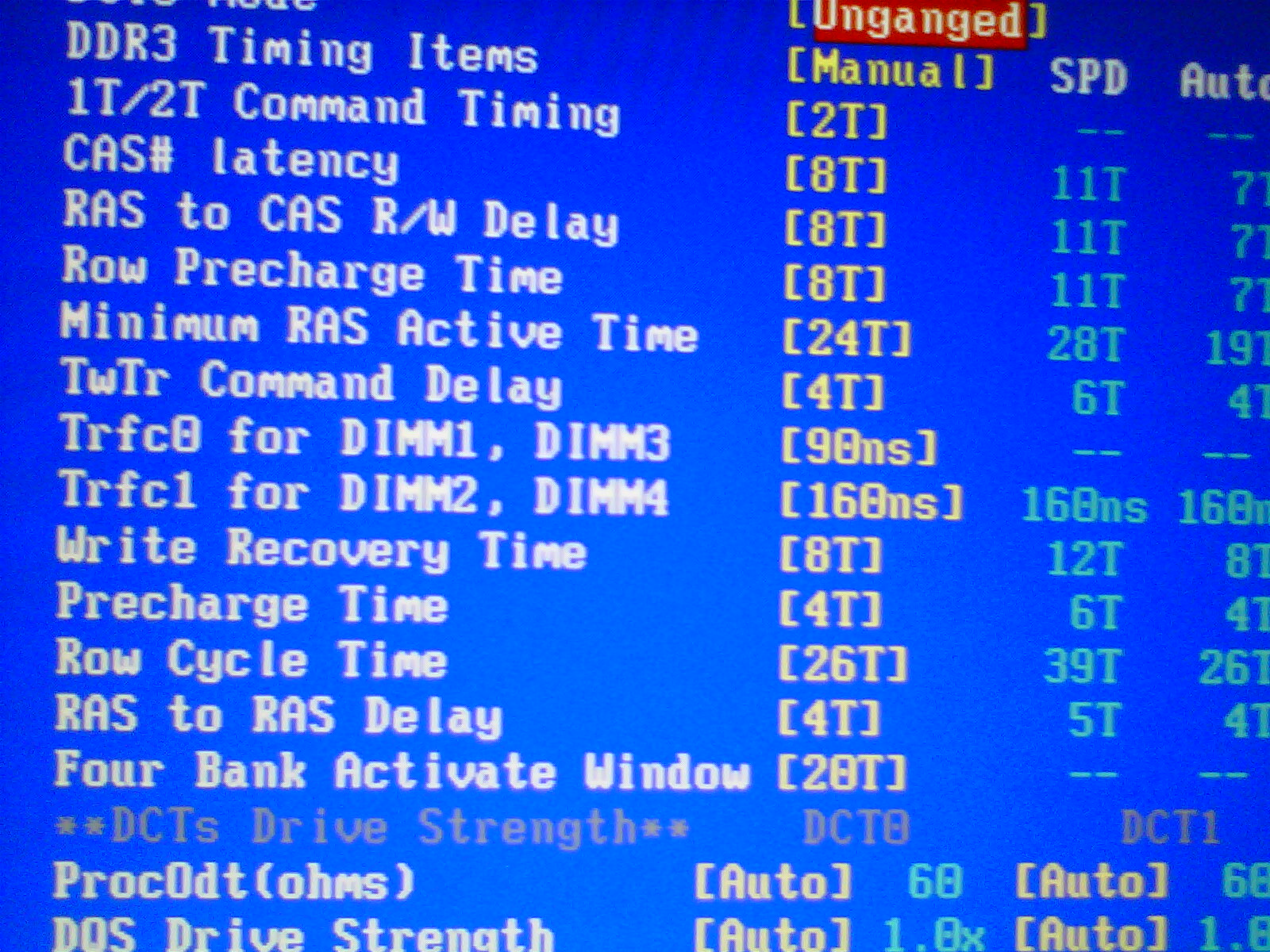

| System Name | Apollo |
|---|---|
| Processor | Intel Core i9 9880H |
| Motherboard | Some proprietary Apple thing. |
| Memory | 64GB DDR4-2667 |
| Video Card(s) | AMD Radeon Pro 5600M, 8GB HBM2 |
| Storage | 1TB Apple NVMe, 4TB External |
| Display(s) | Laptop @ 3072x1920 + 2x LG 5k Ultrafine TB3 displays |
| Case | MacBook Pro (16", 2019) |
| Audio Device(s) | AirPods Pro, Sennheiser HD 380s w/ FIIO Alpen 2, or Logitech 2.1 Speakers |
| Power Supply | 96w Power Adapter |
| Mouse | Logitech MX Master 3 |
| Keyboard | Logitech G915, GL Clicky |
| Software | MacOS 12.1 |
| System Name | Red and Green,mean machine! |
|---|---|
| Processor | AMD RYZEN 7 5800X3D |
| Motherboard | Gigabyte B550 Aorus Pro |
| Cooling | Arctic eSports Duo |
| Memory | 16GB DDR4 Corsair 3600Mhz |
| Video Card(s) | Gigabyte RTX3070 Gaming |
| Storage | Couple ssd , nvme etc |
| Display(s) | AORUS FI25F 240hz |
| Case | Cooler Master HAF X |
| Audio Device(s) | OnBoard |
| Power Supply | Thermaltake Toughpower 750W |
| Software | Win 11 64bit |
| System Name | Dual Build Streamer |
|---|---|
| Processor | Ryzen 7900x3d : Ryzen 4600G |
| Motherboard | AsRock B650E Steel Legend : Giga B450i Aorus |
| Cooling | Custom Water 1x420 : Stock |
| Memory | 32GB T-Force Deltas : 16GB Dominator Platinums |
| Video Card(s) | PowerColor 7900 XTX Liquid Devil: iGPU |
| Storage | 20+ TB |
| Display(s) | Sammy 49" 5k Ultrawide |
| Case | Custom White Painted Phanteks Enthoo Pro 2 |
| Audio Device(s) | Onboard : Onboard |
| Power Supply | EVGA 1200W P2 |
| Mouse | Corsair M65 RGB Elite White |
| Keyboard | Hyperx Origins 65 |
| Software | Windows 10 |
You're CPU voltage is also pretty low, moving towards 1.3v should be fairly safe, just watch temperatures.
Try upping CPU NB VID Control to 1.2
| System Name | N/A |
|---|---|
| Processor | i7-4790K |
| Motherboard | Asus Z97-A |
| Cooling | Thermalright True Power 140 |
| Memory | 2 x 8GB GeIL Potenza 2400Mhz |
| Video Card(s) | MSI GTX 970 Gaming |
| Storage | 2TB Seagate Barracuda |
| Display(s) | 24" Samsung 1080p LED Monitor |
| Case | Phanteks Enthoo Pro |
| Power Supply | Corsair TX650W |
| Mouse | Logitech MX518 |
| Keyboard | Corsair K70 (Brown MX) |
| Software | Windows 8.1 |


| System Name | N/A |
|---|---|
| Processor | i7-4790K |
| Motherboard | Asus Z97-A |
| Cooling | Thermalright True Power 140 |
| Memory | 2 x 8GB GeIL Potenza 2400Mhz |
| Video Card(s) | MSI GTX 970 Gaming |
| Storage | 2TB Seagate Barracuda |
| Display(s) | 24" Samsung 1080p LED Monitor |
| Case | Phanteks Enthoo Pro |
| Power Supply | Corsair TX650W |
| Mouse | Logitech MX518 |
| Keyboard | Corsair K70 (Brown MX) |
| Software | Windows 8.1 |
| System Name | N/A |
|---|---|
| Processor | i7-4790K |
| Motherboard | Asus Z97-A |
| Cooling | Thermalright True Power 140 |
| Memory | 2 x 8GB GeIL Potenza 2400Mhz |
| Video Card(s) | MSI GTX 970 Gaming |
| Storage | 2TB Seagate Barracuda |
| Display(s) | 24" Samsung 1080p LED Monitor |
| Case | Phanteks Enthoo Pro |
| Power Supply | Corsair TX650W |
| Mouse | Logitech MX518 |
| Keyboard | Corsair K70 (Brown MX) |
| Software | Windows 8.1 |
| System Name | Dual Build Streamer |
|---|---|
| Processor | Ryzen 7900x3d : Ryzen 4600G |
| Motherboard | AsRock B650E Steel Legend : Giga B450i Aorus |
| Cooling | Custom Water 1x420 : Stock |
| Memory | 32GB T-Force Deltas : 16GB Dominator Platinums |
| Video Card(s) | PowerColor 7900 XTX Liquid Devil: iGPU |
| Storage | 20+ TB |
| Display(s) | Sammy 49" 5k Ultrawide |
| Case | Custom White Painted Phanteks Enthoo Pro 2 |
| Audio Device(s) | Onboard : Onboard |
| Power Supply | EVGA 1200W P2 |
| Mouse | Corsair M65 RGB Elite White |
| Keyboard | Hyperx Origins 65 |
| Software | Windows 10 |
Coming up to 2 hours on Prime95 now, this has gotta be stable?
59 degrees max temps
| System Name | N/A |
|---|---|
| Processor | i7-4790K |
| Motherboard | Asus Z97-A |
| Cooling | Thermalright True Power 140 |
| Memory | 2 x 8GB GeIL Potenza 2400Mhz |
| Video Card(s) | MSI GTX 970 Gaming |
| Storage | 2TB Seagate Barracuda |
| Display(s) | 24" Samsung 1080p LED Monitor |
| Case | Phanteks Enthoo Pro |
| Power Supply | Corsair TX650W |
| Mouse | Logitech MX518 |
| Keyboard | Corsair K70 (Brown MX) |
| Software | Windows 8.1 |
Check your fan configuration in HW monitor in bios. Seems quite high for so near to stock voltage. But yeah sounds fine to me. I would just enjoy it and keep her there.

