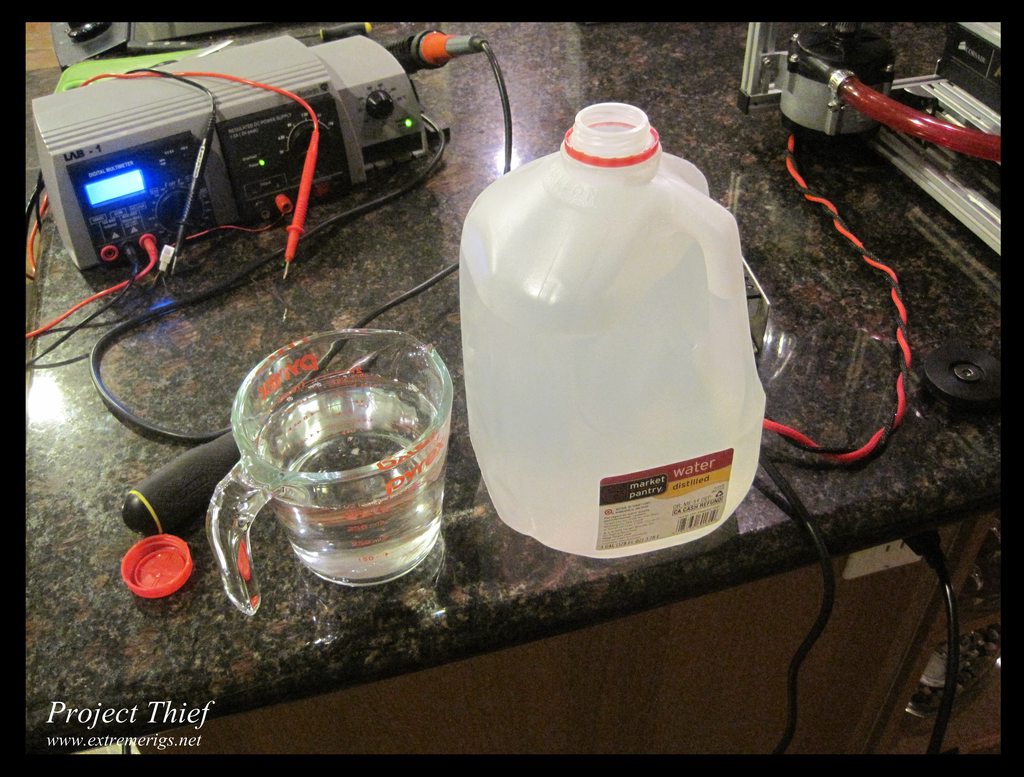While I've been busy working on this, my sponsors have been busy with new products. Detroit Thermo has come out with a new block called the "sniper", it's a tiny bit more restrictive but is supposed to have better temps:

I'm hoping to do an apples to apples comparison with the rasa/raystorm/ek hf supreme/5Noz/Sniper
Also Monsoon Free came out with some sexy new rotary fittings:

Including a special version with optional end plugs:

Excited to use these, but it gives me more decisions to make as to which color to use lol.
Quick update on my project:
While I was procrastinating sleeving/custom wire harnesses for the power supply I figured I'd work on getting the radiators up and running for the gaming rig - I mounted the AP16s to the 140mm adapters:

Then got ready to resolder and sleve:

First time sleeving so did a pretty uneven job:

Decided to move that to the back side of the radiator and now that I had my system down, did a much better job on the front side:

Both sides done, but still awaitng fan headers:

Mounted back in the case:

I'm hoping to do an apples to apples comparison with the rasa/raystorm/ek hf supreme/5Noz/Sniper

Also Monsoon Free came out with some sexy new rotary fittings:

Including a special version with optional end plugs:
Yes the other version has Light Ports that let you install several different types of plugs. An LED plug that has super bright 15 degree LED's that make your tube glow sort of like a fiber optic cable or neon tube. A temp probe plug. A shorty version of the silver bullets, and of course our standard Monsoon plug. The plugs are available in all 10 Monsoon colors. The Light Port Rotaries will sell for a buck or two more depending on where resellers price them.
Actually the LED plugs don't come in the two color form shown below, but you get the idea.
Excited to use these, but it gives me more decisions to make as to which color to use lol.
Quick update on my project:
While I was procrastinating sleeving/custom wire harnesses for the power supply I figured I'd work on getting the radiators up and running for the gaming rig - I mounted the AP16s to the 140mm adapters:

Then got ready to resolder and sleve:

First time sleeving so did a pretty uneven job:

Decided to move that to the back side of the radiator and now that I had my system down, did a much better job on the front side:

Both sides done, but still awaitng fan headers:

Mounted back in the case:




 Once I upgrade then I'm sure I can justify a few GK110s
Once I upgrade then I'm sure I can justify a few GK110s