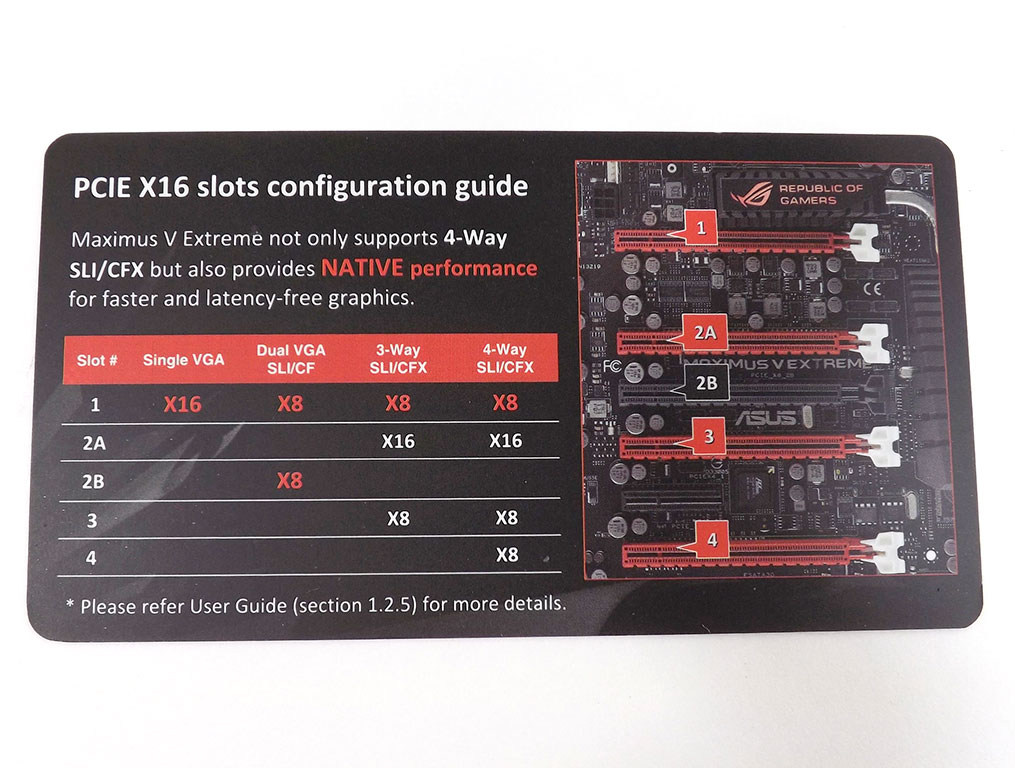- Joined
- Oct 10, 2009
- Messages
- 868 (0.16/day)
- Location
- London, UK
| System Name | The one under the desk / Media Centre |
|---|---|
| Processor | Xeon X3730@3.6GHZ / Phenom II X4 805E |
| Motherboard | Gigabyte P55M-UD4 / Asus Crosshair III |
| Cooling | Corsair H70 + 2*PWM fan / Arctic Alpine 11 |
| Memory | 16GB DRR3-1333 9-9-9-27 / 4GB Crucial DDR3-1333 |
| Video Card(s) | Asus DirectCU GTX 680 / Gigabyte 560TI |
| Storage | Kingston V200 128GB, WD6400AAKS, 1TB Seagate 7.2kRPM SSHD / Kingston V200 128GB |
| Display(s) | Samsung 2343BW + Dell Ultrasharp 1600*1200 / 32" TV |
| Case | C'M' Silencio 550 / Some ancient SilverStone brushed aluminium media centre |
| Audio Device(s) | No. |
| Power Supply | Thermaltake Toughpower XT 675W / EVGA 430W |
| Mouse | Mionix Naos 3200 / Generic PS2 |
| Keyboard | Roccat Ryos TKL Pro / Evoluent Mouse Friendly Keyboard (Logitech OEM) |
| Software | Windows 7 Ult x64 |
| Benchmark Scores | Nah. |
About 2A though, although it shares that link, it does have x16 physical to PLX, which can be used to inter-card traffic, just not CPU-GPU traffic. I'd love to have 4 cards and bench this board full against the Gigabyte Z77X-UP7 full. I only have 2x 7950, and a triple-slot 7970, which makes that impossible.
I would also love to see that