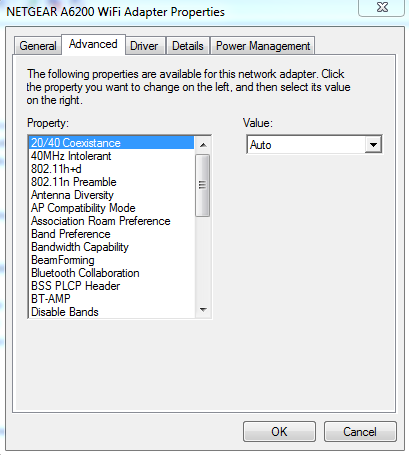- Joined
- Dec 19, 2013
- Messages
- 25 (0.01/day)
| Processor | i7 4770k @ 4.2GHz |
|---|---|
| Motherboard | ASUS Z87-A |
| Cooling | Cooler Master Hyper T4 |
| Memory | 8GB DRR3 |
| Video Card(s) | GIGABYTE GeForce GTX 670 2GB |
| Case | Corsair 400R |
Yesterday my family upgraded our router to one of the best routers on the market today--the Linksys WRT1900AC. In addition to this, my brother and I both purchased two Linksys AC1200 Dual-Band Wireless USB Adapters to go along with the new router. My dad is connected to the router directly in the basement while my brother and I have our rooms upstairs on the top level.
Today is the first full day of us using our new equipment, and we're already beginning to experience some issues. My brother and I are the only two connected to the 5.0GHz connection of the router, and everything else (such as phones, laptops, etc.) are connected to the 2.4GHz connection. While my dad was at work and my brother and I were both at home, in the middle of my game I started to lag severely, my ping spiking from 40 to 300+. I found out that my brother decided to download a game on Steam and it was the source of my lag. He wasn't lagging whatsoever, and was actually downloading his game at 8.2mb/s and having no issues. I was downloading something earlier in the morning and he experienced no issues either; it seems to be solely on my side and I'm not quite sure why. Also, after the download stopped, for some reason the connection went out completely for both of us for roughly 30 seconds.
Is there any idea as to what is causing these issues? Is it on my end, the router's end, or my brother's end? And is it related to the router itself or more-so the adapter? Any help is greatly appreciated.
Today is the first full day of us using our new equipment, and we're already beginning to experience some issues. My brother and I are the only two connected to the 5.0GHz connection of the router, and everything else (such as phones, laptops, etc.) are connected to the 2.4GHz connection. While my dad was at work and my brother and I were both at home, in the middle of my game I started to lag severely, my ping spiking from 40 to 300+. I found out that my brother decided to download a game on Steam and it was the source of my lag. He wasn't lagging whatsoever, and was actually downloading his game at 8.2mb/s and having no issues. I was downloading something earlier in the morning and he experienced no issues either; it seems to be solely on my side and I'm not quite sure why. Also, after the download stopped, for some reason the connection went out completely for both of us for roughly 30 seconds.
Is there any idea as to what is causing these issues? Is it on my end, the router's end, or my brother's end? And is it related to the router itself or more-so the adapter? Any help is greatly appreciated.