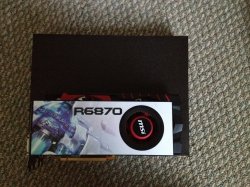Aquinus
Resident Wat-man
- Joined
- Jan 28, 2012
- Messages
- 13,236 (2.69/day)
- Location
- Concord, NH, USA
| System Name | Apollo |
|---|---|
| Processor | Intel Core i9 9880H |
| Motherboard | Some proprietary Apple thing. |
| Memory | 64GB DDR4-2667 |
| Video Card(s) | AMD Radeon Pro 5600M, 8GB HBM2 |
| Storage | 1TB Apple NVMe, 2TB external SSD, 4TB external HDD for backup. |
| Display(s) | 32" Dell UHD, 27" LG UHD, 28" LG 5k |
| Case | MacBook Pro (16", 2019) |
| Audio Device(s) | AirPods Pro, AirPods Max |
| Power Supply | Display or Thunderbolt 4 Hub |
| Mouse | Logitech G502 |
| Keyboard | Logitech G915, GL Clicky |
| Software | MacOS 15.5 |
As I promised to several people, I'm typing this very post on the fancy new R9 390. It had no issues starting up however, it was a very close squeeze between my hard drive and GPU (I tried to take a picture, but lighting sucks.) I haven't done anything with it yet other than boot and get the latest drivers installed.
I have pictures to get started with, as in photos and a screenshot of GPU-Z. I plan on doing some more heavy lifting with it once I got the formalities out of the way.
So lets start from the beginning, shall we?
First we have the basic unboxing of the product. Nothing too spectacular short of the GPU itself. The box itself felt kind of like cheap cardboard but, good thing I don't run the cardboard.










More coming in more posts. I'm limited by how much I can upload.
I have pictures to get started with, as in photos and a screenshot of GPU-Z. I plan on doing some more heavy lifting with it once I got the formalities out of the way.
So lets start from the beginning, shall we?

First we have the basic unboxing of the product. Nothing too spectacular short of the GPU itself. The box itself felt kind of like cheap cardboard but, good thing I don't run the cardboard.











More coming in more posts. I'm limited by how much I can upload.