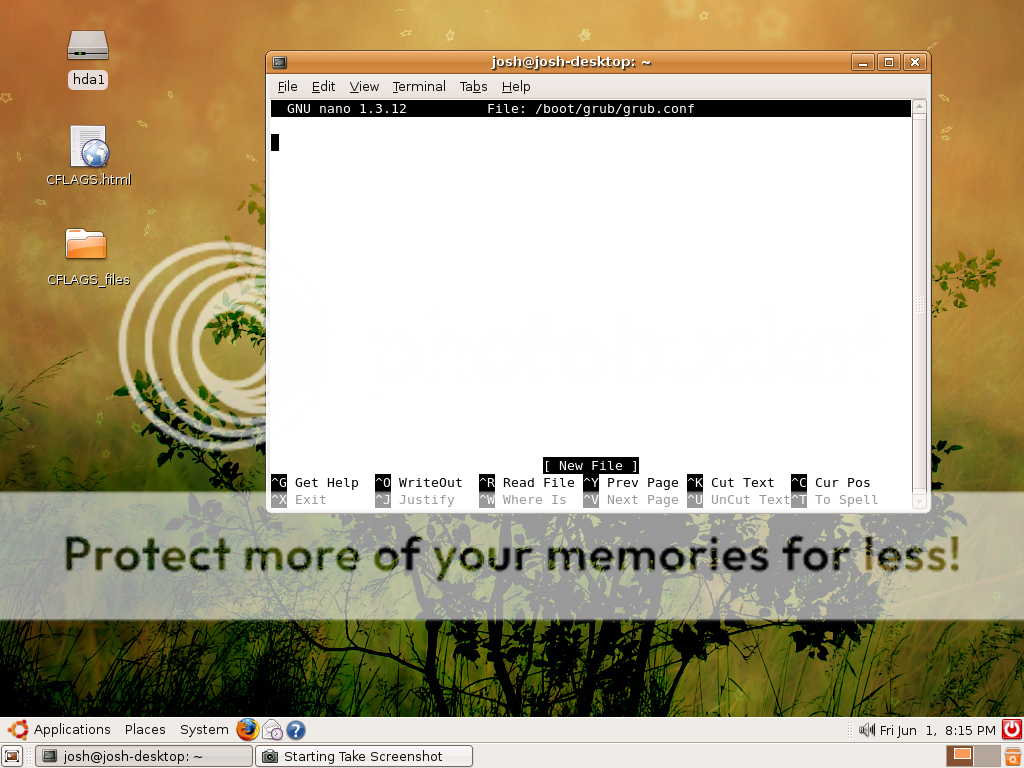- Joined
- Dec 6, 2006
- Messages
- 675 (0.11/day)
- Location
- Michigan, US
| System Name | Clarise |
|---|---|
| Processor | AMD Athlon 64 X2 4200+ (Toledo) @2.8 (255 X 11) |
| Motherboard | Asus A8v Deluxe rev 2 |
| Cooling | Gigabyte 3D Cooler Pro + 5 Case Fans |
| Memory | 2GB G-Skill (2.5-3-3-6 1T) @ 467mhz |
| Video Card(s) | XFX 7600GT 256MB GDDR3 @ 640-814 |
| Storage | Western Digital WD5000AAKS 500GB (Sata) Maxtor 120GB (Sata) Western Digital 120GB (ide) |
| Display(s) | 19" HP Pavilion M90 / 33" Sony Wega Trinitron |
| Case | Antec Lanboy with a few mods :0) |
| Audio Device(s) | Creative Audigy 4 Pro - Bose Free Style 2.1 Speakers |
| Power Supply | Rosewill Extreme Edition 500W 34A 12V rail |
| Software | Windows XP Pro & Vista Ultimate |
hey i just did a dual boot on my second rig (dell dimension 2400, P4 2.6Ghz 512 DDR 333) to try to familiarize myself with Linux. and i ordered a 64 bit version of Ubuntu from their website to do a triple boot on my main rig (see specs <-------) is there a performance dif between the 2? i have never used Linux before so i know nothing about it, but so far i am liking it. also any tips for customizations and or tweaks would be appreciated. thanks.
Last edited:


 .
. 
 i know nothing about linux... and i am also having trouble installing a Belkin 54g wireless adapter on it too.
i know nothing about linux... and i am also having trouble installing a Belkin 54g wireless adapter on it too. 




 .
.