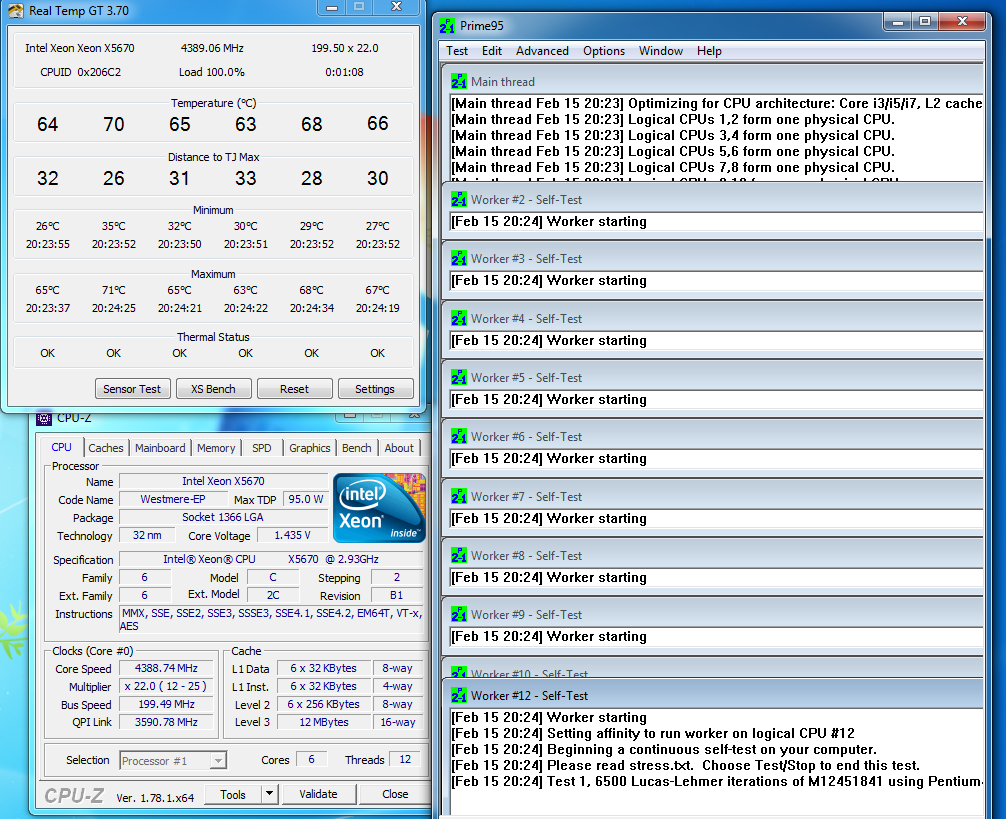- Joined
- Dec 6, 2005
- Messages
- 10,881 (1.62/day)
- Location
- Manchester, NH
| System Name | Senile |
|---|---|
| Processor | I7-4790K@4.8 GHz 24/7 |
| Motherboard | MSI Z97-G45 Gaming |
| Cooling | Be Quiet Pure Rock Air |
| Memory | 16GB 4x4 G.Skill CAS9 2133 Sniper |
| Video Card(s) | GIGABYTE Vega 64 |
| Storage | Samsung EVO 500GB / 8 Different WDs / QNAP TS-253 8GB NAS with 2x10Tb WD Blue |
| Display(s) | 34" LG 34CB88-P 21:9 Curved UltraWide QHD (3440*1440) *FREE_SYNC* |
| Case | Rosewill |
| Audio Device(s) | Onboard + HD HDMI |
| Power Supply | Corsair HX750 |
| Mouse | Logitech G5 |
| Keyboard | Corsair Strafe RGB & G610 Orion Red |
| Software | Win 10 |
Woo Hoo! Read it and weep...