- Joined
- Aug 29, 2005
- Messages
- 7,542 (1.04/day)
- Location
- Stuck somewhere in the 80's Jpop era....
| System Name | Lynni Zen | Lenowo TwinkPad L14 G2 | Tiny Tiger |
|---|---|
| Processor | AMD Ryzen 7 7700 Raphael | i5-1135G7 Tiger Lake-U | i9-9900k (Turbo disaabled) |
| Motherboard | ASRock B650M PG Riptide Bios v. 3.20 AMD AGESA 1.2.0.3a | Lenowo BDPLANAR Bios 1.68 | Lenowo M720q |
| Cooling | AMD Wraith Cooler | Lenowo C-267C-2 | Lenowo 01MN631 (65W) |
| Memory | Flare X5 2x16GB DDR5 6000MHZ CL36 (AMD EXPO) | Willk Elektronik 2x16GB 2666MHZ CL17 | Crucial 2x16GB |
| Video Card(s) | Sapphire PURE AMD Radeon™ RX 9070 Gaming OC 16GB | Intel® Iris Xe Graphics | Intel® UHD Graphics 630 |
| Storage | Gigabyte M30 1TB|Sabrent Rocket 2TB| HDD: 1TB | WD RED SN700 1TB | M30 1TB\ SSD 1TB HDD: 16TB\10TB |
| Display(s) | KTC M27T20S 1440p@165Hz | LG 48CX OLED 4K HDR | Innolux 14" 1080p |
| Case | Asus Prime AP201 White Mesh | Lenowo L14 G2 chassis | Lenowo M720q chassis |
| Audio Device(s) | Steelseries Arctis Pro Wireless |
| Power Supply | Be Quiet! Pure Power 12 M 750W Goldie | Cyberpunk GaN 65W USB-C charger | Lenowo 95W slim tip |
| Mouse | Logitech G305 Lightspeedy Wireless | Lenowo TouchPad & Logitech G305 |
| Keyboard | Ducky One 3 Daybreak Fullsize | L14 G2 UK Lumi |
| Software | Win11 IoT Enterprise 24H2 UK | Win11 IoT Enterprise LTSC 24H2 UK / Arch (Fan) |
| Benchmark Scores | 3DMARK: https://www.3dmark.com/3dm/89434432? GPU-Z: https://www.techpowerup.com/gpuz/details/v3zbr |
My Intel SSD 530 Series 480GB has been acting up every since I got my Gigabyte Z270X Gaming 7 board with Windows 10 freezing and lagging a lot and then I decided to speak with Intel and a nice fella named Manuel from Intel Customer Support, called me from a UK number to explain things I needed to do, like running IPDT (Intel Processor Diagnostic Tool) for 2hours in burn-in to test if I might had a processor issue but no my processor passed the test.
Logs from Intel Toolbox and more shows it shouldn't be the SSD at fault here, well I tried another sata cable and port same speeds.
If I do the same test with my Samsung SSD 850 EVO 1TB it runs fine and almost shows the rated speeds.
The two SSD's runs off the same SATA Express corrector on my board:
SATA Port 0: Intel SSD 530 Series 480GB (This one is empty at the moment no data on it)
SATA Port 1: Samsung SSD 850 EVO 1TB (My SSD for gaming)
Rated speeds of the SSD's:
Intel SSD 530 Series 480GB is rated for 540/490 MB/s r/w (Intel ARK) and firmware is fully updated.
Samsung SSD 850 EVO 1TB is rated for 540/520 MB/s r/w (Samsung) and firmware is fully updated.
I also got in touch with the ppl over at Gigabyte no names since they never say that, they asked me to update my bios to F7a (Beta bios) and this still gives me the same result so do I have a SSD or Motherboard problem here?
I am basically tried of this my Intel SSD is still under warranty to 2019 or smth so RMA won't be an issue but I don't want to waste money if it's ain't my SSD so a little help here would be nice.
I have used CrystalDiskMark5 for all the tests I done with speeds of my SSD and HDD's:
Intel SSD:

Samsung EVO:

IPDT:
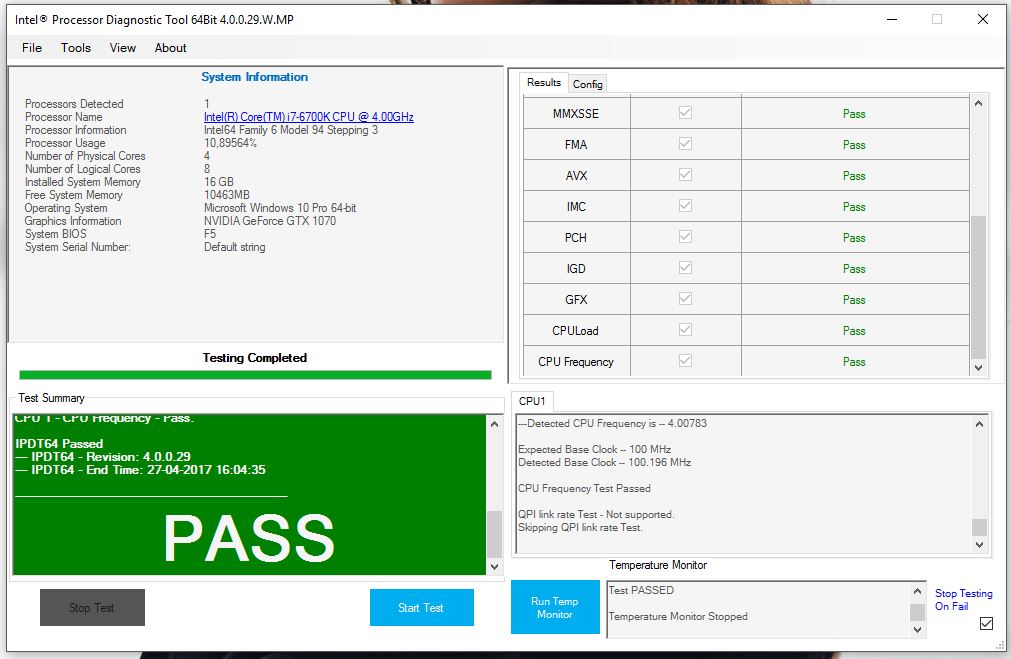
Logs from Intel Toolbox and more shows it shouldn't be the SSD at fault here, well I tried another sata cable and port same speeds.
If I do the same test with my Samsung SSD 850 EVO 1TB it runs fine and almost shows the rated speeds.
The two SSD's runs off the same SATA Express corrector on my board:
SATA Port 0: Intel SSD 530 Series 480GB (This one is empty at the moment no data on it)
SATA Port 1: Samsung SSD 850 EVO 1TB (My SSD for gaming)
Rated speeds of the SSD's:
Intel SSD 530 Series 480GB is rated for 540/490 MB/s r/w (Intel ARK) and firmware is fully updated.
Samsung SSD 850 EVO 1TB is rated for 540/520 MB/s r/w (Samsung) and firmware is fully updated.
I also got in touch with the ppl over at Gigabyte no names since they never say that, they asked me to update my bios to F7a (Beta bios) and this still gives me the same result so do I have a SSD or Motherboard problem here?
I am basically tried of this my Intel SSD is still under warranty to 2019 or smth so RMA won't be an issue but I don't want to waste money if it's ain't my SSD so a little help here would be nice.
I have used CrystalDiskMark5 for all the tests I done with speeds of my SSD and HDD's:
Intel SSD:
Samsung EVO:
IPDT:




