I like to use MSI afterburner to monitor my temps and system components. Usage & temps. But i have seen on several YT videos that people use some monitoring software that displays CPU & GPU model. I don't see that option anywhere in MSI afterburner. What kind of monitoring software can do that?
-
Welcome to TechPowerUp Forums, Guest! Please check out our forum guidelines for info related to our community.
You are using an out of date browser. It may not display this or other websites correctly.
You should upgrade or use an alternative browser.
You should upgrade or use an alternative browser.
Monitoring software
- Thread starter Dux
- Start date
D
Deleted member 178884
Guest
- Joined
- Mar 18, 2015
- Messages
- 2,960 (0.89/day)
- Location
- Long Island
MSI Afterburner can do that if you go to Settings / Monitoring tab. As you can see some of us use a Keyboard LCD to display the system monitoring to save screen space
To see even more, HWiNFO is the be all and end all of monitoring
https://www.hwinfo.com/
To see even more, HWiNFO is the be all and end all of monitoring
https://www.hwinfo.com/
INSTG8R
Vanguard Beta Tester
- Joined
- Nov 26, 2004
- Messages
- 7,966 (1.12/day)
- Location
- Canuck in Norway
| System Name | Hellbox 5.1(same case new guts) |
|---|---|
| Processor | Ryzen 7 5800X3D |
| Motherboard | MSI X570S MAG Torpedo Max |
| Cooling | TT Kandalf L.C.S.(Water/Air)EK Velocity CPU Block/Noctua EK Quantum DDC Pump/Res |
| Memory | 2x16GB Gskill Trident Neo Z 3600 CL16 |
| Video Card(s) | Powercolor Hellhound 7900XTX |
| Storage | 970 Evo Plus 500GB 2xSamsung 850 Evo 500GB RAID 0 1TB WD Blue Corsair MP600 Core 2TB |
| Display(s) | Alienware QD-OLED 34” 3440x1440 144hz 10Bit VESA HDR 400 |
| Case | TT Kandalf L.C.S. |
| Audio Device(s) | Soundblaster ZX/Logitech Z906 5.1 |
| Power Supply | Seasonic TX~’850 Platinum |
| Mouse | G502 Hero |
| Keyboard | G19s |
| VR HMD | Oculus Quest 2 |
| Software | Win 10 Pro x64 |
Or AIDA64. I’ve been using it was Everest.MSI Afterburner can do that if you go to Settings / Monitoring tab. As you can see some of us use a Keyboard LCD to display the system monitoring to save screen space
To see even more, HWiNFO is the be all and end all of monitoring
https://www.hwinfo.com/
D
Deleted member 178884
Guest
No problem.Thanks. That YT video explained everything.
- Joined
- Jun 8, 2011
- Messages
- 15,960 (3.40/day)
- Location
- Somerset, UK
| System Name | Not so complete or overkill - There are others!! Just no room to put! :D |
|---|---|
| Processor | Ryzen Threadripper 3970X |
| Motherboard | Asus Zenith 2 Extreme Alpha |
| Cooling | Lots!! Dual GTX 560 rads with D5 pumps for each rad. One rad for each component |
| Memory | Viper Steel 4 x 16GB DDR4 3600MHz not sure on the timings... Probably still at 2667!! :( |
| Video Card(s) | Asus Strix 3090 with front and rear active full cover water blocks |
| Storage | I'm bound to forget something here - 250GB OS, 2 x 1TB NVME, 2 x 1TB SSD, 4TB SSD, 2 x 8TB HD etc... |
| Display(s) | 3 x Dell 27" S2721DGFA @ 7680 x 1440P @ 144Hz or 165Hz - working on it!! |
| Case | The big Thermaltake that looks like a Case Mods |
| Audio Device(s) | Onboard |
| Power Supply | EVGA 1600W T2 |
| Mouse | Corsair thingy |
| Keyboard | Razer something or other.... |
| VR HMD | No headset yet |
| Software | Windows 11 OS... Not a fan!! |
| Benchmark Scores | I've actually never benched it!! Too busy with WCG and FAH and not gaming! :( :( Not OC'd it!! :( |
The MSI setup is pretty decent if you go through what you want showed, does loose you a little performance when it's running but otherwise it's fine  (Don't have it turned on if your benchmarking lol)
(Don't have it turned on if your benchmarking lol)
I hope you have everything set up that you need
 (Don't have it turned on if your benchmarking lol)
(Don't have it turned on if your benchmarking lol)I hope you have everything set up that you need

- Joined
- Jun 3, 2018
- Messages
- 911 (0.42/day)
- Location
- Al Balqa', Jordan
| Processor | AMD Ryzen 5 2600 (Covered with Cooler Master MasterGel Pro) |
|---|---|
| Motherboard | ASRock B450 Steel Legend, BIOS Version: 8.01 [Beta] |
| Cooling | Cooler Master MasterLiquid ML120L V2 RGB, 5x Galax Vortex Wind-02 (3xFront Intake, 2x Top exhaust) |
| Memory | Kingston FURY Beast RGB 3600 MT/s 32 GB (8 GB x4), (KF436C17BBA/8) |
| Video Card(s) | Palit GeForce GTX 1660 Ti Dual OC |
| Storage | Kingston NV2 1 TB |
| Display(s) | MSI PRO M251 (HDMI), Running @104 Hz |
| Case | Cooler Master MasterBox MB520 |
| Audio Device(s) | HP H360G USB |
| Power Supply | Cooler Master MWE 550 80+ White |
| Mouse | HP G200 Black |
| Keyboard | Redragon MITRA K551-1 RGB |
| Software | Windows 11 Home |
U have to install Riva tuner with MSI afterburner.displays CPU & GPU model. I don't see that option anywhere in MSI afterburner. What kind of monitoring software can do that?
- Joined
- Jan 3, 2015
- Messages
- 2,882 (0.85/day)
| System Name | The beast and the little runt. |
|---|---|
| Processor | Ryzen 5 5600X - Ryzen 9 5950X |
| Motherboard | ASUS ROG STRIX B550-I GAMING - ASUS ROG Crosshair VIII Dark Hero X570 |
| Cooling | Noctua NH-L9x65 SE-AM4a - NH-D15 chromax.black with IPPC Industrial 3000 RPM 120/140 MM fans. |
| Memory | G.SKILL TRIDENT Z ROYAL GOLD/SILVER 32 GB (2 x 16 GB and 4 x 8 GB) 3600 MHz CL14-15-15-35 1.45 volts |
| Video Card(s) | GIGABYTE RTX 4060 OC LOW PROFILE - GIGABYTE RTX 4090 GAMING OC |
| Storage | Samsung 980 PRO 1 TB + 2 TB - Samsung 870 EVO 4 TB - 2 x WD RED PRO 16 GB + WD ULTRASTAR 22 TB |
| Display(s) | Asus 27" TUF VG27AQL1A and a Dell 24" for dual setup |
| Case | Phanteks Enthoo 719/LUXE 2 BLACK |
| Audio Device(s) | Onboard on both boards |
| Power Supply | Phanteks Revolt X 1200W |
| Mouse | Logitech G903 Lightspeed Wireless Gaming Mouse |
| Keyboard | Logitech G910 Orion Spectrum |
| Software | WINDOWS 10 PRO 64 BITS on both systems |
| Benchmark Scores | Se more about my 2 in 1 system here: kortlink.dk/2ca4x |
MSI can as already told do it all and it works great. I have MSI afterburner to show GPU and CPU load, temp, clock speed, ram and vram usage as well in the display of my Logitech G19s keyboard and it can show the same thing on your monitor.
MSI afterburner with riva tuner in the installer can be download here: https://www.guru3d.com/files-get/msi-afterburner-beta-download,33.html
All the info i need from MSI afterburner in the display.

MSI afterburner with riva tuner in the installer can be download here: https://www.guru3d.com/files-get/msi-afterburner-beta-download,33.html
All the info i need from MSI afterburner in the display.

- Joined
- Sep 17, 2014
- Messages
- 20,917 (5.97/day)
- Location
- The Washing Machine
| Processor | i7 8700k 4.6Ghz @ 1.24V |
|---|---|
| Motherboard | AsRock Fatal1ty K6 Z370 |
| Cooling | beQuiet! Dark Rock Pro 3 |
| Memory | 16GB Corsair Vengeance LPX 3200/C16 |
| Video Card(s) | ASRock RX7900XT Phantom Gaming |
| Storage | Samsung 850 EVO 1TB + Samsung 830 256GB + Crucial BX100 250GB + Toshiba 1TB HDD |
| Display(s) | Gigabyte G34QWC (3440x1440) |
| Case | Fractal Design Define R5 |
| Audio Device(s) | Harman Kardon AVR137 + 2.1 |
| Power Supply | EVGA Supernova G2 750W |
| Mouse | XTRFY M42 |
| Keyboard | Lenovo Thinkpad Trackpoint II |
| Software | W10 x64 |
In addition to CPU monitoring you may want to also activate the OSD for Page file and RAM usage. Nice to have if you want to analyze where stutter comes from.
Another interesting option for RTSS (rivatuner statistics server) is the capture function. Additionally you can set a hotkey for it to show or not show
- and set whether stats are shown on screenshots as well
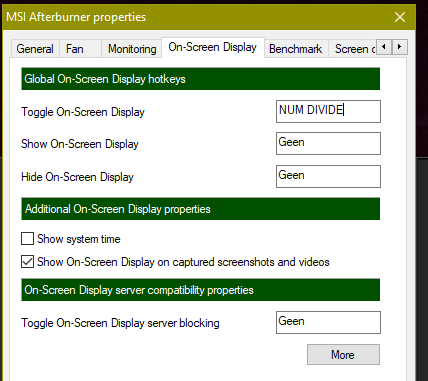
You can set a custom screen capture key here
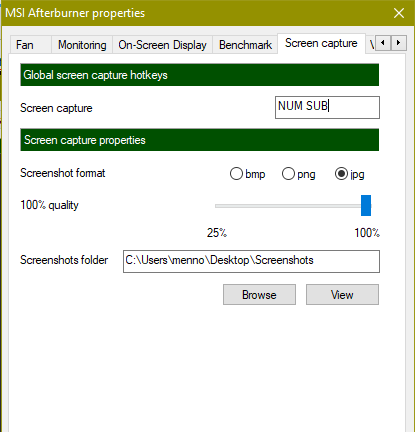
Another interesting option for RTSS (rivatuner statistics server) is the capture function. Additionally you can set a hotkey for it to show or not show
- and set whether stats are shown on screenshots as well
You can set a custom screen capture key here
INSTG8R
Vanguard Beta Tester
- Joined
- Nov 26, 2004
- Messages
- 7,966 (1.12/day)
- Location
- Canuck in Norway
| System Name | Hellbox 5.1(same case new guts) |
|---|---|
| Processor | Ryzen 7 5800X3D |
| Motherboard | MSI X570S MAG Torpedo Max |
| Cooling | TT Kandalf L.C.S.(Water/Air)EK Velocity CPU Block/Noctua EK Quantum DDC Pump/Res |
| Memory | 2x16GB Gskill Trident Neo Z 3600 CL16 |
| Video Card(s) | Powercolor Hellhound 7900XTX |
| Storage | 970 Evo Plus 500GB 2xSamsung 850 Evo 500GB RAID 0 1TB WD Blue Corsair MP600 Core 2TB |
| Display(s) | Alienware QD-OLED 34” 3440x1440 144hz 10Bit VESA HDR 400 |
| Case | TT Kandalf L.C.S. |
| Audio Device(s) | Soundblaster ZX/Logitech Z906 5.1 |
| Power Supply | Seasonic TX~’850 Platinum |
| Mouse | G502 Hero |
| Keyboard | G19s |
| VR HMD | Oculus Quest 2 |
| Software | Win 10 Pro x64 |
AIDA64 does the same I have 4-5 pages of different sensors. Why I’ve been using is since the G15 That’s my “main” page but I have pages for GPU! Fans , Voltages etcMSI can as already told do it all and it works great. I have MSI afterburner to show GPU and CPU load, temp, clock speed, ram and vram usage as well in the display of my Logitech G19s keyboard and it can show the same thing on your monitor.
MSI afterburner with riva tuner in the installer can be download here: https://www.guru3d.com/files-get/msi-afterburner-beta-download,33.html
All the info i need from MSI afterburner in the display.

- Joined
- Jan 3, 2015
- Messages
- 2,882 (0.85/day)
| System Name | The beast and the little runt. |
|---|---|
| Processor | Ryzen 5 5600X - Ryzen 9 5950X |
| Motherboard | ASUS ROG STRIX B550-I GAMING - ASUS ROG Crosshair VIII Dark Hero X570 |
| Cooling | Noctua NH-L9x65 SE-AM4a - NH-D15 chromax.black with IPPC Industrial 3000 RPM 120/140 MM fans. |
| Memory | G.SKILL TRIDENT Z ROYAL GOLD/SILVER 32 GB (2 x 16 GB and 4 x 8 GB) 3600 MHz CL14-15-15-35 1.45 volts |
| Video Card(s) | GIGABYTE RTX 4060 OC LOW PROFILE - GIGABYTE RTX 4090 GAMING OC |
| Storage | Samsung 980 PRO 1 TB + 2 TB - Samsung 870 EVO 4 TB - 2 x WD RED PRO 16 GB + WD ULTRASTAR 22 TB |
| Display(s) | Asus 27" TUF VG27AQL1A and a Dell 24" for dual setup |
| Case | Phanteks Enthoo 719/LUXE 2 BLACK |
| Audio Device(s) | Onboard on both boards |
| Power Supply | Phanteks Revolt X 1200W |
| Mouse | Logitech G903 Lightspeed Wireless Gaming Mouse |
| Keyboard | Logitech G910 Orion Spectrum |
| Software | WINDOWS 10 PRO 64 BITS on both systems |
| Benchmark Scores | Se more about my 2 in 1 system here: kortlink.dk/2ca4x |
AIDA64 does the same I have 4-5 pages of different sensors. Why I’ve been using is since the G15View attachment 108863
Yeah same here. I have also used it since G15 with blue LED backlight. But with MSI i can have it on one page.
INSTG8R
Vanguard Beta Tester
- Joined
- Nov 26, 2004
- Messages
- 7,966 (1.12/day)
- Location
- Canuck in Norway
| System Name | Hellbox 5.1(same case new guts) |
|---|---|
| Processor | Ryzen 7 5800X3D |
| Motherboard | MSI X570S MAG Torpedo Max |
| Cooling | TT Kandalf L.C.S.(Water/Air)EK Velocity CPU Block/Noctua EK Quantum DDC Pump/Res |
| Memory | 2x16GB Gskill Trident Neo Z 3600 CL16 |
| Video Card(s) | Powercolor Hellhound 7900XTX |
| Storage | 970 Evo Plus 500GB 2xSamsung 850 Evo 500GB RAID 0 1TB WD Blue Corsair MP600 Core 2TB |
| Display(s) | Alienware QD-OLED 34” 3440x1440 144hz 10Bit VESA HDR 400 |
| Case | TT Kandalf L.C.S. |
| Audio Device(s) | Soundblaster ZX/Logitech Z906 5.1 |
| Power Supply | Seasonic TX~’850 Platinum |
| Mouse | G502 Hero |
| Keyboard | G19s |
| VR HMD | Oculus Quest 2 |
| Software | Win 10 Pro x64 |
Yeah but it’s so ugly...I’ve tried, I just can’t do it after using AIDA for so long ..Yeah same here. I have also used it since G15 with blue LED backlight. But with MSI i can have it on one page.
- Joined
- Jan 3, 2015
- Messages
- 2,882 (0.85/day)
| System Name | The beast and the little runt. |
|---|---|
| Processor | Ryzen 5 5600X - Ryzen 9 5950X |
| Motherboard | ASUS ROG STRIX B550-I GAMING - ASUS ROG Crosshair VIII Dark Hero X570 |
| Cooling | Noctua NH-L9x65 SE-AM4a - NH-D15 chromax.black with IPPC Industrial 3000 RPM 120/140 MM fans. |
| Memory | G.SKILL TRIDENT Z ROYAL GOLD/SILVER 32 GB (2 x 16 GB and 4 x 8 GB) 3600 MHz CL14-15-15-35 1.45 volts |
| Video Card(s) | GIGABYTE RTX 4060 OC LOW PROFILE - GIGABYTE RTX 4090 GAMING OC |
| Storage | Samsung 980 PRO 1 TB + 2 TB - Samsung 870 EVO 4 TB - 2 x WD RED PRO 16 GB + WD ULTRASTAR 22 TB |
| Display(s) | Asus 27" TUF VG27AQL1A and a Dell 24" for dual setup |
| Case | Phanteks Enthoo 719/LUXE 2 BLACK |
| Audio Device(s) | Onboard on both boards |
| Power Supply | Phanteks Revolt X 1200W |
| Mouse | Logitech G903 Lightspeed Wireless Gaming Mouse |
| Keyboard | Logitech G910 Orion Spectrum |
| Software | WINDOWS 10 PRO 64 BITS on both systems |
| Benchmark Scores | Se more about my 2 in 1 system here: kortlink.dk/2ca4x |
Yeah but it’s so ugly...I’ve tried, I just can’t do it after using AIDA for so long ..
Some times a compromise must be taken. I prefer to have all info aviable at all time. Specially for when i push my system ekstra hard for benchmark.
INSTG8R
Vanguard Beta Tester
- Joined
- Nov 26, 2004
- Messages
- 7,966 (1.12/day)
- Location
- Canuck in Norway
| System Name | Hellbox 5.1(same case new guts) |
|---|---|
| Processor | Ryzen 7 5800X3D |
| Motherboard | MSI X570S MAG Torpedo Max |
| Cooling | TT Kandalf L.C.S.(Water/Air)EK Velocity CPU Block/Noctua EK Quantum DDC Pump/Res |
| Memory | 2x16GB Gskill Trident Neo Z 3600 CL16 |
| Video Card(s) | Powercolor Hellhound 7900XTX |
| Storage | 970 Evo Plus 500GB 2xSamsung 850 Evo 500GB RAID 0 1TB WD Blue Corsair MP600 Core 2TB |
| Display(s) | Alienware QD-OLED 34” 3440x1440 144hz 10Bit VESA HDR 400 |
| Case | TT Kandalf L.C.S. |
| Audio Device(s) | Soundblaster ZX/Logitech Z906 5.1 |
| Power Supply | Seasonic TX~’850 Platinum |
| Mouse | G502 Hero |
| Keyboard | G19s |
| VR HMD | Oculus Quest 2 |
| Software | Win 10 Pro x64 |
I have I think 4 or 5 different pages. I see what’s important on my main and I just change pages if I want details.Some times a compromise must be taken. I prefer to have all info aviable at all time. Specially for when i push my system ekstra hard for benchmark.
- Joined
- Mar 18, 2015
- Messages
- 2,960 (0.89/day)
- Location
- Long Island
Or AIDA64. I’ve been using it was Everest.
As he already had MSI AB installed, intent was to show nothing else req'd.
- Joined
- Jun 8, 2011
- Messages
- 15,960 (3.40/day)
- Location
- Somerset, UK
| System Name | Not so complete or overkill - There are others!! Just no room to put! :D |
|---|---|
| Processor | Ryzen Threadripper 3970X |
| Motherboard | Asus Zenith 2 Extreme Alpha |
| Cooling | Lots!! Dual GTX 560 rads with D5 pumps for each rad. One rad for each component |
| Memory | Viper Steel 4 x 16GB DDR4 3600MHz not sure on the timings... Probably still at 2667!! :( |
| Video Card(s) | Asus Strix 3090 with front and rear active full cover water blocks |
| Storage | I'm bound to forget something here - 250GB OS, 2 x 1TB NVME, 2 x 1TB SSD, 4TB SSD, 2 x 8TB HD etc... |
| Display(s) | 3 x Dell 27" S2721DGFA @ 7680 x 1440P @ 144Hz or 165Hz - working on it!! |
| Case | The big Thermaltake that looks like a Case Mods |
| Audio Device(s) | Onboard |
| Power Supply | EVGA 1600W T2 |
| Mouse | Corsair thingy |
| Keyboard | Razer something or other.... |
| VR HMD | No headset yet |
| Software | Windows 11 OS... Not a fan!! |
| Benchmark Scores | I've actually never benched it!! Too busy with WCG and FAH and not gaming! :( :( Not OC'd it!! :( |
If you can set MSI Afterburner something like this -
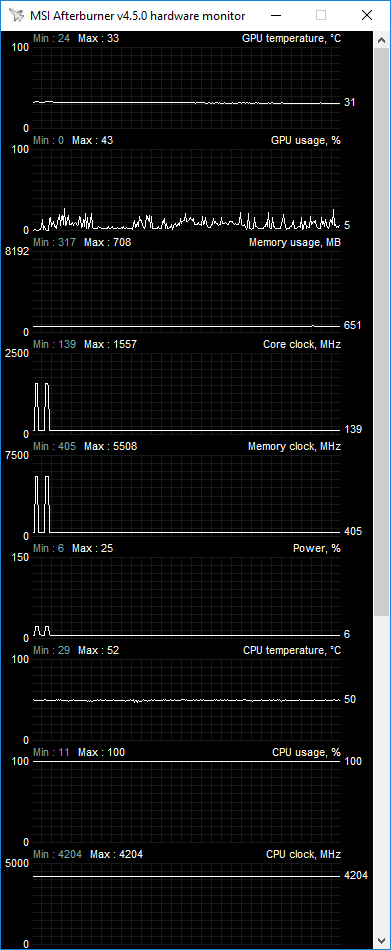
Then you can show when the spikes are showing and such. There will always be a little movement on the GPU core speed in games because of the way GPU Boost 3 works, I do prefer the older Nvidia cards as you can control the boost/overclock a lot more but this way it takes out the overclocking in a way from the user.. Makes it kinda boring really... But still, try running Heaven or Valley or something in a window, then have this detacted from MSI, it'll show you all you need to know Can even get it on screen as above so you can see in test if you use full screen mode
Can even get it on screen as above so you can see in test if you use full screen mode 
Then you can show when the spikes are showing and such. There will always be a little movement on the GPU core speed in games because of the way GPU Boost 3 works, I do prefer the older Nvidia cards as you can control the boost/overclock a lot more but this way it takes out the overclocking in a way from the user.. Makes it kinda boring really... But still, try running Heaven or Valley or something in a window, then have this detacted from MSI, it'll show you all you need to know
 Can even get it on screen as above so you can see in test if you use full screen mode
Can even get it on screen as above so you can see in test if you use full screen mode 


