- Joined
- Feb 24, 2018
- Messages
- 34 (0.02/day)
Hi there !!
Is it a normal functionning temperature in game for this kind of card ?
My CPU hit 60-70°C during games ( CIV VI and PREY for example ) and my CG is always around 82°C ... I wondering to know if it's okay ?
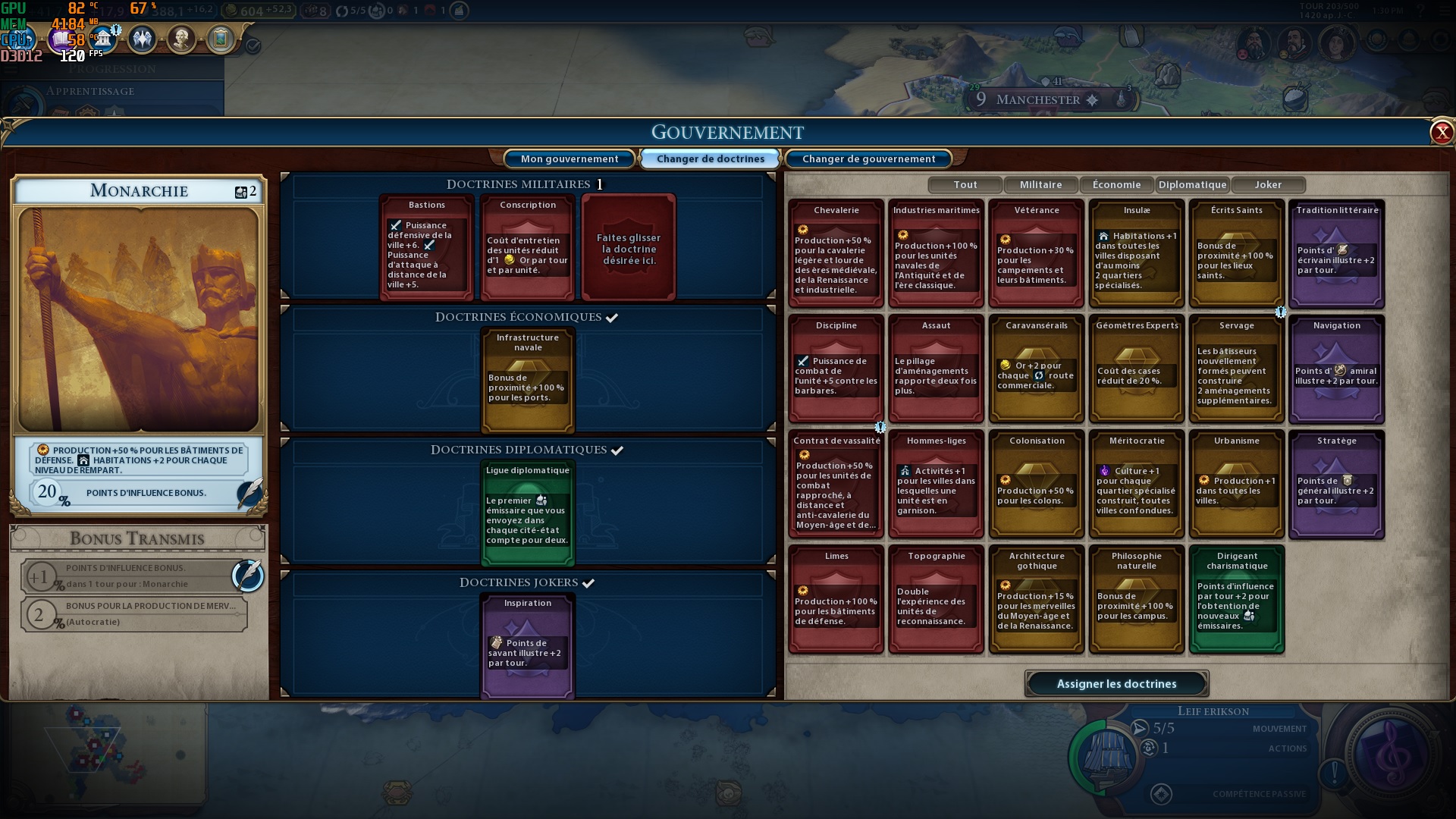
Is it a normal functionning temperature in game for this kind of card ?
My CPU hit 60-70°C during games ( CIV VI and PREY for example ) and my CG is always around 82°C ... I wondering to know if it's okay ?






 No it doesn’t hurt my eyes. I don’t care what it looks like at all. It’s just very bad for airflow. Is the back at least open so that the rear exhaust fans can send hot air out from the desk?
No it doesn’t hurt my eyes. I don’t care what it looks like at all. It’s just very bad for airflow. Is the back at least open so that the rear exhaust fans can send hot air out from the desk?
