- Joined
- Oct 7, 2007
- Messages
- 226 (0.04/day)
- Location
- North of Iran
| System Name | Main system |
|---|---|
| Processor | Intel Core-i7 4790K @4.5 |
| Motherboard | Asus Z97-Pro Gamer |
| Cooling | Cooler Master Hyper 212 EVO |
| Memory | 32 Gig (16 GigADATA XPG V2 DDR3 2400 + 16 Gig Geil Evo Veloce DDR3 1600 CL11) |
| Video Card(s) | Gigabyte GTX1080 G1 Gaming |
| Storage | Western Digital Blue Cavier 500 and 1 Terabyte + 1 Terabyte Green Cavier + Samsung SSD 860 EVO 500G |
| Display(s) | ASUS ML238 LED Monitor |
| Case | Green Viper X3 |
| Audio Device(s) | Onboard-Realtek |
| Power Supply | Green 700watt (Its a rebranded psu from highpower/kolink I guess) |
| Software | Windows 10 /Ubuntu 16.04 |
Hi everyone. I hope you are having a great day/night.
I'm trying to overclock my 4790K mildly since I'm on a Coolermaster Evo212 and intend on using the system 24/7 so it shouldn't get hot or I'll be in trouble.
I intend on making all cores reach 4.4/4.5ghz on turbo boost instead of the default setting which only goes to 4.2ghz when under 100% load.
I checked and set the vcore to 1.180 (and also set CPU system agent offset to 0.020 in caseit was needed) and set all cores ratio to 44. Ran cinebench, ida64, and it was fine. the temps were around 55,59 to 65 69 fluctuating but the vcore stayed just at 1.180 and never went higher.
So far so good. However I noticed when the system is not under load unlike before, the vcore stays unchanged at 1.180! regardless of the frequency .
so my question is , How can I specify the base vcore and also let that decrease when that much power is not needed.
I tried the adaptive mode as well, but noticed under load vcore would reach 1.30/1.31! when it is not overclocked (the default) I noticed the vcore reach 1.28/1.29 at 4.2Ghz on all cores which I guess is alot knowing that on 4.4ghz on all cores under 100% load, vcore 1.18 was doing just fine!
Any way,here is the options I changed, everything is on auto except these sections which are shown in these screenshots:
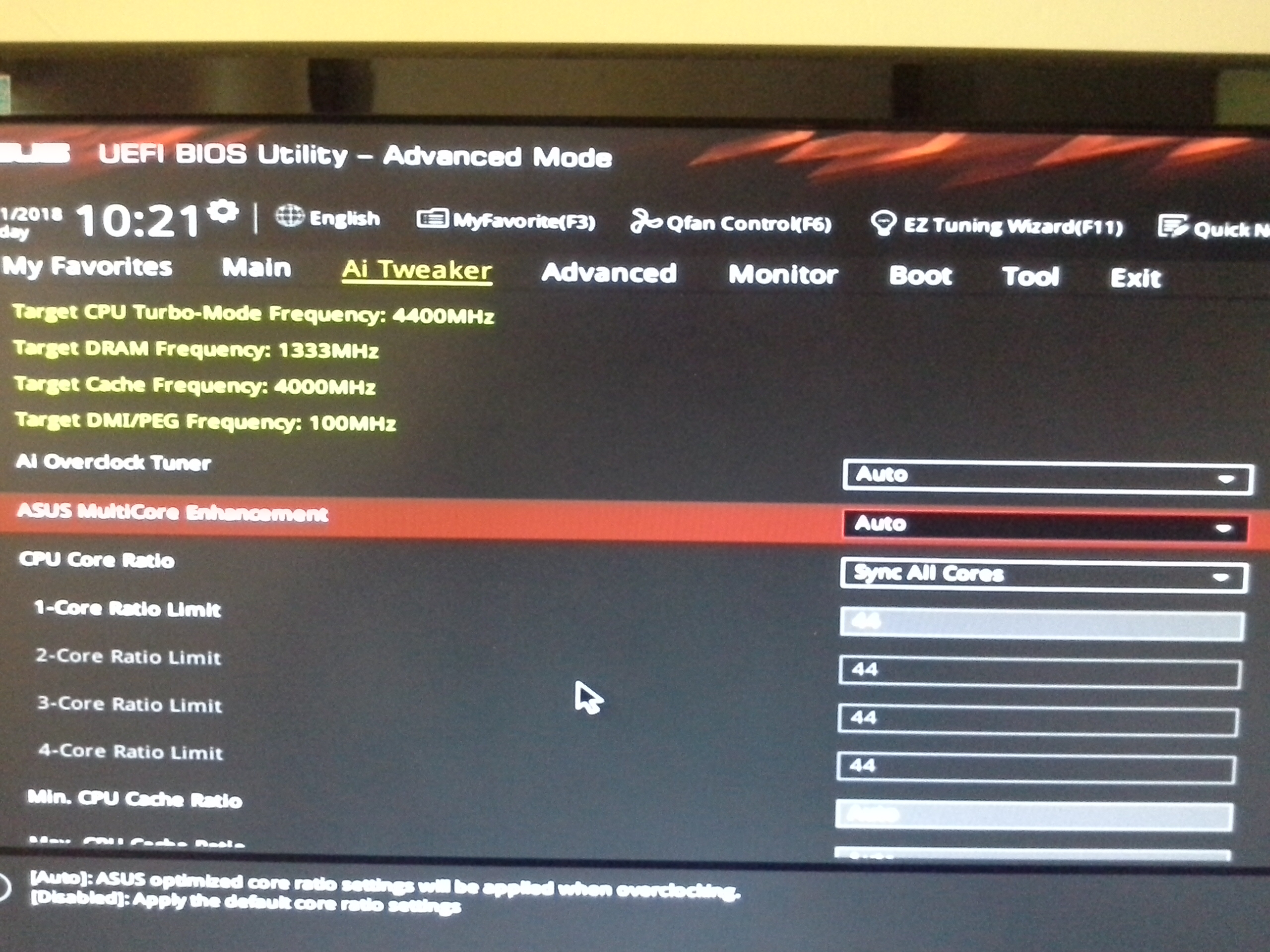
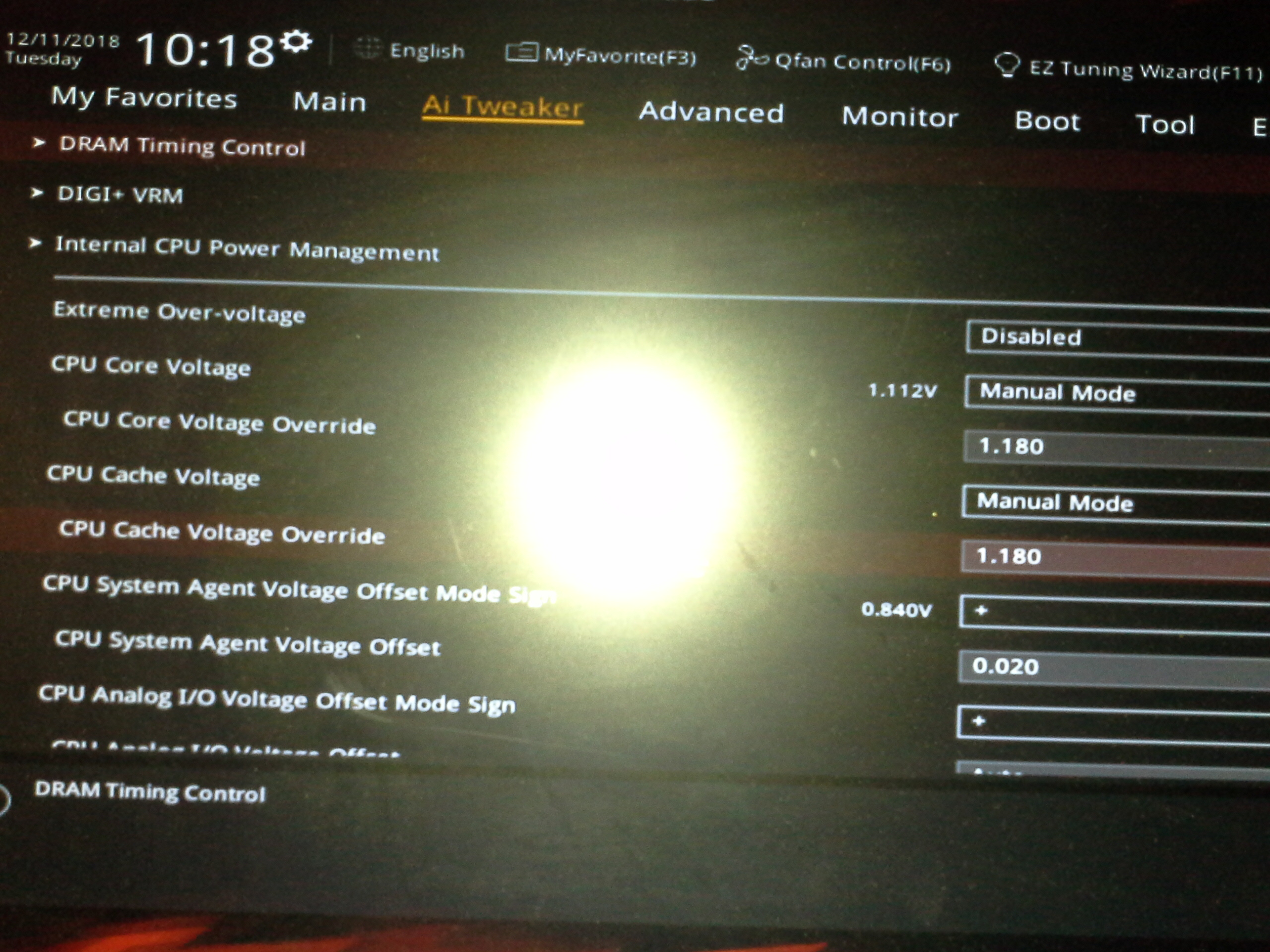
Thanks alot in advance
I'm trying to overclock my 4790K mildly since I'm on a Coolermaster Evo212 and intend on using the system 24/7 so it shouldn't get hot or I'll be in trouble.
I intend on making all cores reach 4.4/4.5ghz on turbo boost instead of the default setting which only goes to 4.2ghz when under 100% load.
I checked and set the vcore to 1.180 (and also set CPU system agent offset to 0.020 in caseit was needed) and set all cores ratio to 44. Ran cinebench, ida64, and it was fine. the temps were around 55,59 to 65 69 fluctuating but the vcore stayed just at 1.180 and never went higher.
So far so good. However I noticed when the system is not under load unlike before, the vcore stays unchanged at 1.180! regardless of the frequency .
so my question is , How can I specify the base vcore and also let that decrease when that much power is not needed.
I tried the adaptive mode as well, but noticed under load vcore would reach 1.30/1.31! when it is not overclocked (the default) I noticed the vcore reach 1.28/1.29 at 4.2Ghz on all cores which I guess is alot knowing that on 4.4ghz on all cores under 100% load, vcore 1.18 was doing just fine!
Any way,here is the options I changed, everything is on auto except these sections which are shown in these screenshots:
Thanks alot in advance
Last edited:




 I really appreciate it.
I really appreciate it.