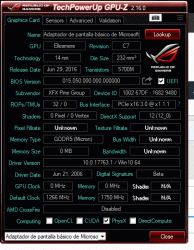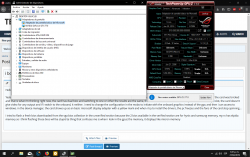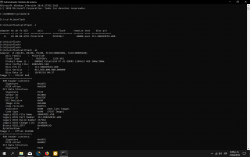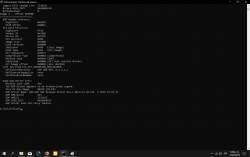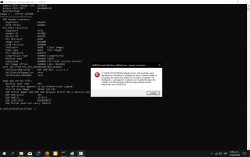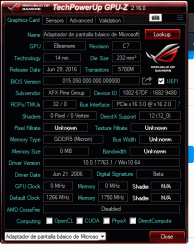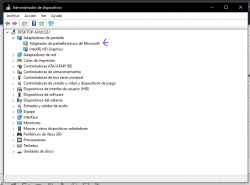Hello techpowerup forum, i'm from colombia so excuse me if my english is a little bad
Yesterday, i bought an XFX RX480 4gb's version that was in a mining rig, the seller told me that the card can mine but can't display any image at all. i was thinking that the bios of the card was bricked and that is what i'm thinking right now, the card has dual bios and switching to one or other the results are the same, the card can't install drivers... when i put the card in the pci slot, the card doesn't give video for any output and if i switch to the onboard, it neither. i need to change the configuration in the mobo to initiate with the onboard graphics instead of the gpu and then i can access to windows. in the device manager, the card shows up as an basic microsoft display adapter with a yellow mark and when i try to install the drivers, the pc freezes and the fans of the card stop spinning...
i tried to flash a fresh bios downloaded from the vga bios collection in the unverified section because the 2 bios available in the verified section are for hynix and samsung memory, my rx has elpida memory so i think flashing those bios will be stupid (a thing that confuses me is when i look in the gpuz the memory, it displays like micron memory) but with all the tries changing with the first or second position of the switch i'm still stuck with the same situation, the gpu can't install the drivers, the pc freezes up and the fans stop spinning... in one of the tries with one of some bios, the gpu tried to install the drivers and the screen goes black, i can move the mouse but the fans stops and that's all.
I tried to flash the bios via cmd in windows. with the command atiflash -i, the gpu shows up and every time that i order to make something, it shows an error message (i'll atach it to the images) and with the -ai command, shows a lot of things that i actually discovered today writing this thread. i tried to flash it with the ATIWinflash.exe and it shows me the gpu as polaris etc etc (see the image) and the other way i tried it is via executable usb in dos mode i think, but in that way, the gpu don't shows up, it says adapter don't found using the -i or -ai command (i use the 4.17 version to access because in other versions, it says that this programm can't run in DOS mode) and i can't continue... the point is, flashing a bios with cmd or the .exe don't give me any results because trying different bios don't let me install the drivers. the only thing that i don't tried is solding or making a bridge between the 1-8 or 1-5 pins in the bios smd located in the back of the pcb
Any help or suggestions would be appreciated and thanks for reading all this!
Yesterday, i bought an XFX RX480 4gb's version that was in a mining rig, the seller told me that the card can mine but can't display any image at all. i was thinking that the bios of the card was bricked and that is what i'm thinking right now, the card has dual bios and switching to one or other the results are the same, the card can't install drivers... when i put the card in the pci slot, the card doesn't give video for any output and if i switch to the onboard, it neither. i need to change the configuration in the mobo to initiate with the onboard graphics instead of the gpu and then i can access to windows. in the device manager, the card shows up as an basic microsoft display adapter with a yellow mark and when i try to install the drivers, the pc freezes and the fans of the card stop spinning...
i tried to flash a fresh bios downloaded from the vga bios collection in the unverified section because the 2 bios available in the verified section are for hynix and samsung memory, my rx has elpida memory so i think flashing those bios will be stupid (a thing that confuses me is when i look in the gpuz the memory, it displays like micron memory) but with all the tries changing with the first or second position of the switch i'm still stuck with the same situation, the gpu can't install the drivers, the pc freezes up and the fans stop spinning... in one of the tries with one of some bios, the gpu tried to install the drivers and the screen goes black, i can move the mouse but the fans stops and that's all.
I tried to flash the bios via cmd in windows. with the command atiflash -i, the gpu shows up and every time that i order to make something, it shows an error message (i'll atach it to the images) and with the -ai command, shows a lot of things that i actually discovered today writing this thread. i tried to flash it with the ATIWinflash.exe and it shows me the gpu as polaris etc etc (see the image) and the other way i tried it is via executable usb in dos mode i think, but in that way, the gpu don't shows up, it says adapter don't found using the -i or -ai command (i use the 4.17 version to access because in other versions, it says that this programm can't run in DOS mode) and i can't continue... the point is, flashing a bios with cmd or the .exe don't give me any results because trying different bios don't let me install the drivers. the only thing that i don't tried is solding or making a bridge between the 1-8 or 1-5 pins in the bios smd located in the back of the pcb
Any help or suggestions would be appreciated and thanks for reading all this!