- Joined
- Oct 10, 2018
- Messages
- 140 (0.07/day)
I buyed i7 4790 in 2018 and i have used so far. I am little bit worried. 1.76 VCore is really high but i didn't change VCore on motherboard. My temperatures are stable which is up to 65C max. If i use %100 load 1-2 hours, it is up to 70C.
System:
CPU: i7 4790
Motherboard: MSI H81M-P33
RAM: Kingston 2X8GB 1600MHZ
GPU: RTX 2060 Gigabyte OC
PSU: Xigmatek X-Calibre 600W
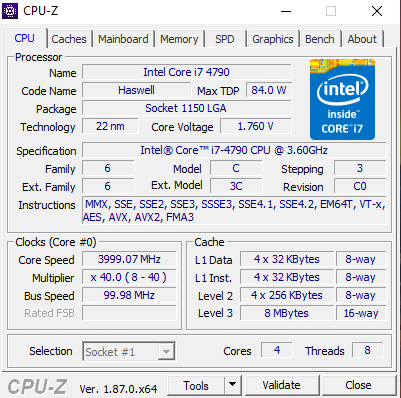
What do you think? What can i do?
System:
CPU: i7 4790
Motherboard: MSI H81M-P33
RAM: Kingston 2X8GB 1600MHZ
GPU: RTX 2060 Gigabyte OC
PSU: Xigmatek X-Calibre 600W
What do you think? What can i do?




 You'd be looking at insta-thermal shutdown + actual damage, especially because this seems to be a constant voltage.
You'd be looking at insta-thermal shutdown + actual damage, especially because this seems to be a constant voltage.
