Hi!
I just got an used Zotac GTX 970, this one https://www.zotac.com/tm/product/graphics_card/gtx-970 and is giving me the famous (I just found out...) "no-signal-crash" in every game that is so much common with those cards.
I know that nobody knows what causes these, and people give the most varied supposed fixes, things that supposedly and at least for a short time worked for them.
But this particular card has like a burned area in the back of the PCB just at the back of the VRMs. (I tried a lot of other possible fixes and I installed an Asus Strix GTX 970 that does not crash and works flawlessly, but that one uses 1 x 8 PCI-E cable while the Zotac uses 2 x 6 PCI-E, that's an important difference. The Asus is more factory overclocked than the Zotac). Also the last times I tested it, i felt a burning smell!
So look these pictures I took today, do you think its burnt? It's like that dirty part is burned (the guy talked much about hoe he take care of his parts but this says otherwise....)
One is a crop from one of those. I guess I could upload full sized ones if needed.



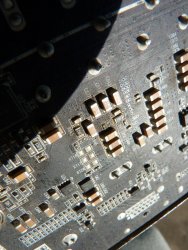









So, what do you think?
BYW I didn't check the temperature of the VRMs, simply because I didn't see at the moment if I could get acces to such readings (now whit the Asus I see that I can). I made many tests but not sure of any conclusion, for example used Afterburner to limit "power limit", underclocked the core, raised the fan speed and those only seemed to delay the crash (downclocking to around -500mhz I think it didn't crash but also didn't tested the games it crashed the most...my bad). Temperatures reach 80ºC but allowing the card to surpass that to almost 90º didn't caused crash as I was also underclocking...Wel the susual studd with this problem.
What do you think? Thanks and sorry for bad english.
I just got an used Zotac GTX 970, this one https://www.zotac.com/tm/product/graphics_card/gtx-970 and is giving me the famous (I just found out...) "no-signal-crash" in every game that is so much common with those cards.
I know that nobody knows what causes these, and people give the most varied supposed fixes, things that supposedly and at least for a short time worked for them.
But this particular card has like a burned area in the back of the PCB just at the back of the VRMs. (I tried a lot of other possible fixes and I installed an Asus Strix GTX 970 that does not crash and works flawlessly, but that one uses 1 x 8 PCI-E cable while the Zotac uses 2 x 6 PCI-E, that's an important difference. The Asus is more factory overclocked than the Zotac). Also the last times I tested it, i felt a burning smell!
So look these pictures I took today, do you think its burnt? It's like that dirty part is burned (the guy talked much about hoe he take care of his parts but this says otherwise....)
One is a crop from one of those. I guess I could upload full sized ones if needed.



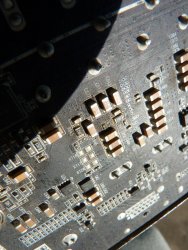









So, what do you think?
BYW I didn't check the temperature of the VRMs, simply because I didn't see at the moment if I could get acces to such readings (now whit the Asus I see that I can). I made many tests but not sure of any conclusion, for example used Afterburner to limit "power limit", underclocked the core, raised the fan speed and those only seemed to delay the crash (downclocking to around -500mhz I think it didn't crash but also didn't tested the games it crashed the most...my bad). Temperatures reach 80ºC but allowing the card to surpass that to almost 90º didn't caused crash as I was also underclocking...Wel the susual studd with this problem.
What do you think? Thanks and sorry for bad english.





