Hi. Today i've got myself a Sapphire Radeon RX 570 PULSE ITX 4096MB. I didn't have a 6pin from my power unit (not sure, not a native speaker) so had to buy the 'adapter' if that matters. My power unit is 400W.
Computer had loaded just fine, my resolution was low but that's normal, right? After few minutes Windows autoinstalled the driver, i've restarted the computer which resulted in Full HD resolution and thought that everything is fine.
Well, apparently, the card half-works. Radeon settings wont open since 'I dont have the driver or it's malfunctioning'.
Dxdiag shows that i have a basic Microsoft video driver instead of my card.
Gpu-z and MSI afterburner suggest the things from the title. The card heats a bit (nothing special) and the fan works.
Device manager shows that i do in fact have the latest driver but i still get the "43" error which basically means that it doesn't work (?). I've tried autoinstalling tool from AMD website, it didn't change anything. Then i manually got the later driver. It also didn't work.
Can watch 'simple' videos fine but 1080p60f doesn't feel smooth. I've tried to load the game and on very bad settings it probably had below 5 fps.
Computer had loaded just fine, my resolution was low but that's normal, right? After few minutes Windows autoinstalled the driver, i've restarted the computer which resulted in Full HD resolution and thought that everything is fine.
Well, apparently, the card half-works. Radeon settings wont open since 'I dont have the driver or it's malfunctioning'.
Dxdiag shows that i have a basic Microsoft video driver instead of my card.
Gpu-z and MSI afterburner suggest the things from the title. The card heats a bit (nothing special) and the fan works.
Device manager shows that i do in fact have the latest driver but i still get the "43" error which basically means that it doesn't work (?). I've tried autoinstalling tool from AMD website, it didn't change anything. Then i manually got the later driver. It also didn't work.
Can watch 'simple' videos fine but 1080p60f doesn't feel smooth. I've tried to load the game and on very bad settings it probably had below 5 fps.




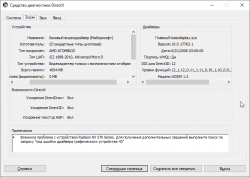






![P90427-190712[1].jpg](https://tpucdn.com/forums/data/attachments/111/111431-2f15e1a640cbf718e0d13d21030ef516.jpg)