- Joined
- Oct 31, 2013
- Messages
- 186 (0.05/day)
Hi all, i hope you can help me, or at least point me to some new ideas.
My i9 9900k causes some high pitched noises when i run Primgrid (a Boinc project) on it.
I've been testing on two AsRock Z390 Tachi Ultimate and one MSI Z390 Carbon. I also have now the third i9 9900k (all P0 revision). I've tested with GPU and without, tried several PSUs, even very old ones, as well. Always the same noise. Watercooling (AIO) or aircooling makes no difference.
The only change of the noise was, when i changed the memory frequency.
I am running the Primegrid subproject: The Riesel Problem LLR (TRP)
It allows to run one workunit on all cores of the processor with the app_config.xml file.
The CPU runs quiet except when i run Primegrid. The CPU draws around 180W all at stock in the Bios. Prime95 draws up to 200W but all quiet.
I am in contact with Intel, again, because i sen't the first CPU to them. Now with the third CPU i've gone though all the first level support stuff again, and no answer for a week now. I've been asking for a R0 Revision CPU.
All my other Intel CPUs run well with the same setup. (4790k, 5665C, 3960X, 2600K...)
I am having the problem for half a year now, and i've no idea what else i could try.
My current hypothesis is, that the soldered heatspreader might act as an amplifier. But i won't delid any 9900k just to test it. If someone has a delidded one, it would be nice to test with it.
I have made 2 videos with the noise. But you have to watch them to the end (around 40 seconds each). At the end you hear the variations of the noises.
Dropbox links:
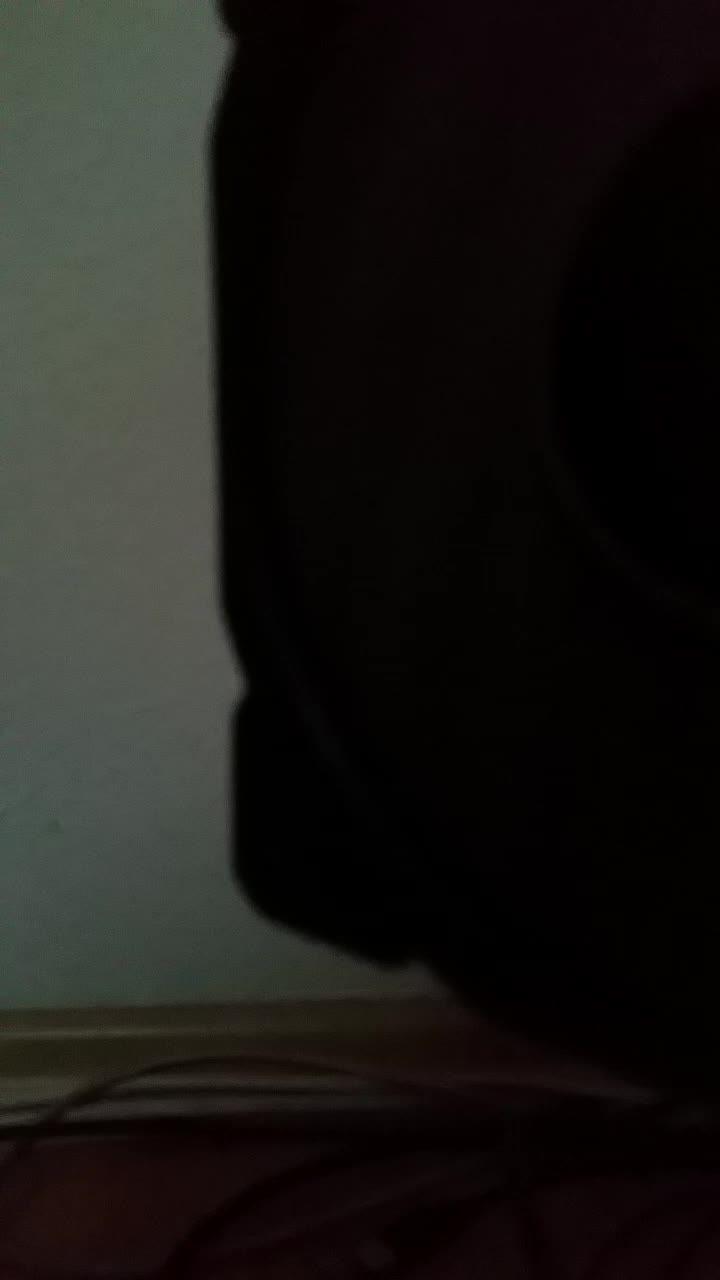
My i9 9900k causes some high pitched noises when i run Primgrid (a Boinc project) on it.
I've been testing on two AsRock Z390 Tachi Ultimate and one MSI Z390 Carbon. I also have now the third i9 9900k (all P0 revision). I've tested with GPU and without, tried several PSUs, even very old ones, as well. Always the same noise. Watercooling (AIO) or aircooling makes no difference.
The only change of the noise was, when i changed the memory frequency.
I am running the Primegrid subproject: The Riesel Problem LLR (TRP)
It allows to run one workunit on all cores of the processor with the app_config.xml file.
The CPU runs quiet except when i run Primegrid. The CPU draws around 180W all at stock in the Bios. Prime95 draws up to 200W but all quiet.
I am in contact with Intel, again, because i sen't the first CPU to them. Now with the third CPU i've gone though all the first level support stuff again, and no answer for a week now. I've been asking for a R0 Revision CPU.
All my other Intel CPUs run well with the same setup. (4790k, 5665C, 3960X, 2600K...)
I am having the problem for half a year now, and i've no idea what else i could try.
My current hypothesis is, that the soldered heatspreader might act as an amplifier. But i won't delid any 9900k just to test it. If someone has a delidded one, it would be nice to test with it.
I have made 2 videos with the noise. But you have to watch them to the end (around 40 seconds each). At the end you hear the variations of the noises.
Dropbox links:





