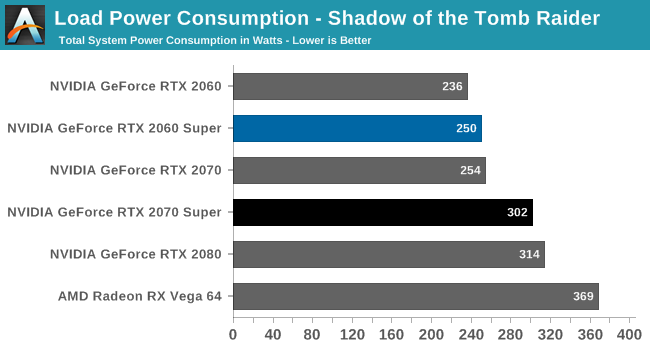- Joined
- Sep 15, 2014
- Messages
- 231 (0.07/day)
| System Name | hazazs |
|---|---|
| Processor | Intel Core i7-6700K @4.0GHz |
| Motherboard | MSI B250 GAMING M3 |
| Cooling | be quiet! Shadow Rock Slim / 2 * be quiet! Shadow Wings 140mm / 3 * be quiet! Shadow Wings 120mm |
| Memory | 2 * 8GB Corsair Vengeance LPX DDR4 @2133MHz CL13 Red |
| Video Card(s) | MSI GTX 980 Gaming 4G |
| Storage | Samsung 970 EVO Plus 1TB / Kingston DataTraveler SE9 G2 8GB |
| Display(s) | Dell P2219H / SONY KDL-43W755C |
| Case | Cooler Master Silencio 652S |
| Audio Device(s) | Creative Inspire P580 / Sennheiser PC 320 |
| Power Supply | Cooler Master V550 Semi-Modular |
| Mouse | Logitech G300S |
| Keyboard | Logitech Ultra-Flat |
| Software | Microsoft Windows 10 Professional x64 |
Hi all,
My current specs are:
-i7-6700K
-2*8GB DDR4
-Msi GTX 980 Gaming 4G
-1*SATA HDD
-1*SATA SSD
-3*120mm Fan
-2*140mm Fan
-2*Xbox 360 Controllers
I would like to change my drives to 2*M.2 PCIe SSDs and my VGA to an Msi RTX 2070 Super Gaming X Trio.
According to the result of the outervision calculator the recommended PSU Wattage is 503W (result). But in spite of the result it recommends a 650W PSU, and on the sheet of the picked new VGA there is a 650W recommendation as well.
Now I have a CoolerMaster V550S and I don't want to spend any money for a new PSU, unless if I must. Is it enough for the new hardwares with theese specs, or do I have to buy a new one with bigger Wattage?
Thank you,
hazazs
My current specs are:
-i7-6700K
-2*8GB DDR4
-Msi GTX 980 Gaming 4G
-1*SATA HDD
-1*SATA SSD
-3*120mm Fan
-2*140mm Fan
-2*Xbox 360 Controllers
I would like to change my drives to 2*M.2 PCIe SSDs and my VGA to an Msi RTX 2070 Super Gaming X Trio.
According to the result of the outervision calculator the recommended PSU Wattage is 503W (result). But in spite of the result it recommends a 650W PSU, and on the sheet of the picked new VGA there is a 650W recommendation as well.
Now I have a CoolerMaster V550S and I don't want to spend any money for a new PSU, unless if I must. Is it enough for the new hardwares with theese specs, or do I have to buy a new one with bigger Wattage?
Thank you,
hazazs