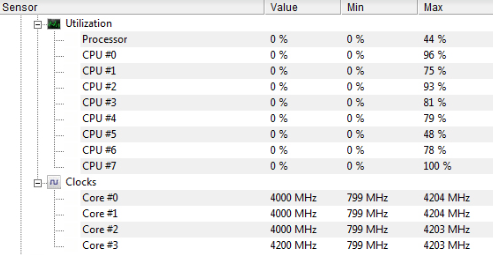- Joined
- Sep 15, 2014
- Messages
- 231 (0.07/day)
| System Name | hazazs |
|---|---|
| Processor | Intel Core i7-6700K @4.0GHz |
| Motherboard | MSI B250 GAMING M3 |
| Cooling | be quiet! Shadow Rock Slim / 2 * be quiet! Shadow Wings 140mm / 3 * be quiet! Shadow Wings 120mm |
| Memory | 2 * 8GB Corsair Vengeance LPX DDR4 @2133MHz CL13 Red |
| Video Card(s) | MSI GTX 980 Gaming 4G |
| Storage | Samsung 970 EVO Plus 1TB / Kingston DataTraveler SE9 G2 8GB |
| Display(s) | Dell P2219H / SONY KDL-43W755C |
| Case | Cooler Master Silencio 652S |
| Audio Device(s) | Creative Inspire P580 / Sennheiser PC 320 |
| Power Supply | Cooler Master V550 Semi-Modular |
| Mouse | Logitech G300S |
| Keyboard | Logitech Ultra-Flat |
| Software | Microsoft Windows 10 Professional x64 |
Hi all,
Could somebody please explain for me (like a noob) the 3 common CPU energy save technologies (C-State, C1E, EIST) and their affection by enabling/disabling them to the performance/frequency/voltage/power consumption/heat referring to the desktop and games as well?
My exact goal should be a combination of settings to ensure maximum performance in games (prevent every drops in core clocks/load by power saving), while the CPU doesn't work at full load on the desktop as well.
P.S. I use the "Maximum performance" energy profile in windows (if it counts). I have read this disables EIST. Is it true?
Could somebody please explain for me (like a noob) the 3 common CPU energy save technologies (C-State, C1E, EIST) and their affection by enabling/disabling them to the performance/frequency/voltage/power consumption/heat referring to the desktop and games as well?
My exact goal should be a combination of settings to ensure maximum performance in games (prevent every drops in core clocks/load by power saving), while the CPU doesn't work at full load on the desktop as well.
P.S. I use the "Maximum performance" energy profile in windows (if it counts). I have read this disables EIST. Is it true?